Datalogic Scanning MAGELLAN 8500 User Manual
Page 6
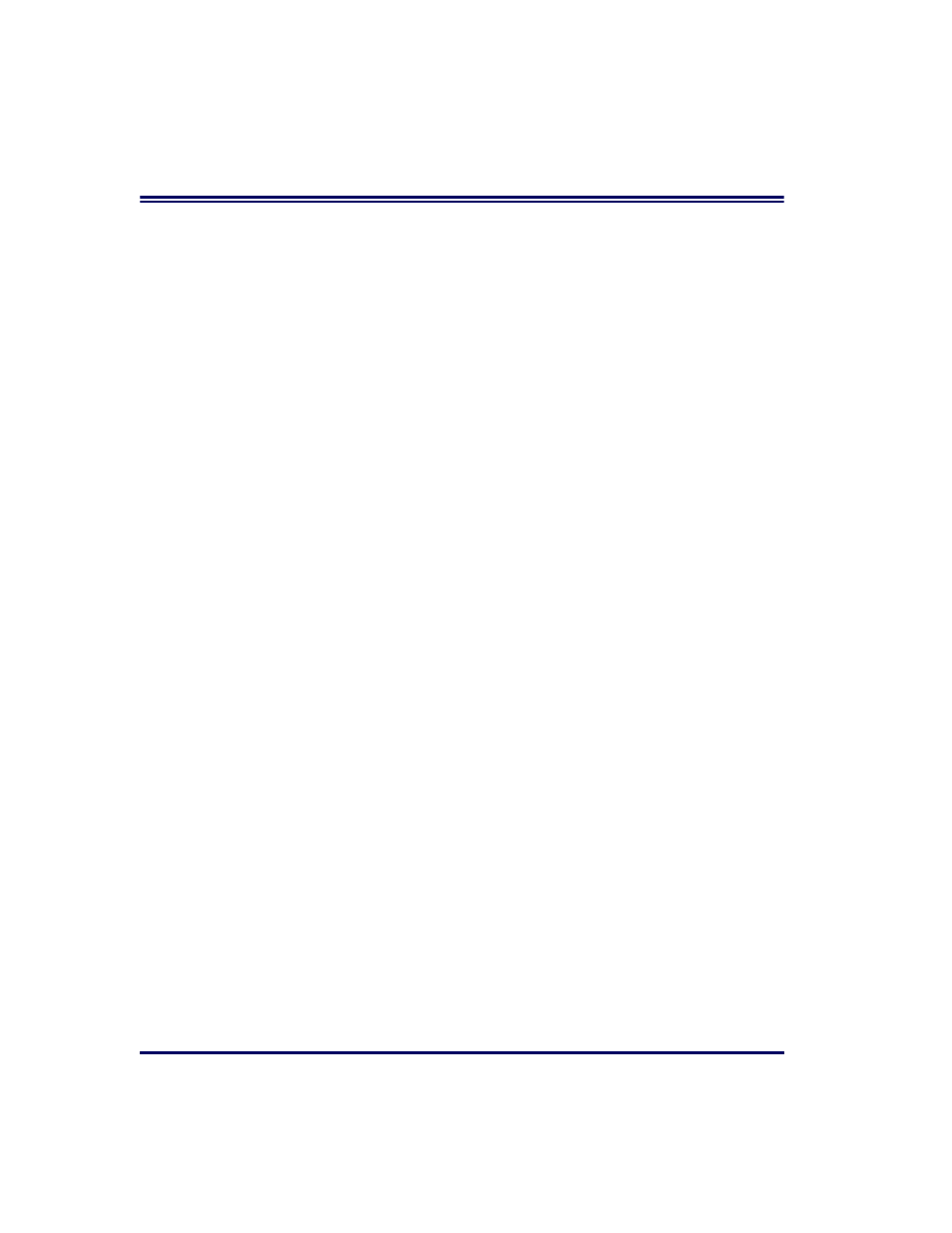
4
Magellan
®
8500 Scanner
Blanking Test ...........................................................................................................5-16
Decreasing-Load Test ..............................................................................................5-17
Return to Zero Test ..................................................................................................5-17
Programming via Handheld Device ............................................................................6-3
What Is Programming Mode? ....................................................................................6-4
Entering and Exiting Programming Mode. .................................................................6-4
Programming Session ................................................................................................6-5
Return to Factory Settings .........................................................................................6-9
Test Mode ................................................................................................................6-10
Double Read Timeout ..............................................................................................6-11
Laser Timeout ..........................................................................................................6-13
Motor Timeout ..........................................................................................................6-15
Green LED Idle State ...............................................................................................6-18
Scanner Button Options ...........................................................................................6-19
Power-up Beep Control ............................................................................................6-21
Good Read Beep Control .........................................................................................6-23
Good Read Beep Frequency ...................................................................................6-24
Good Read Beep Length .........................................................................................6-26
Good Read Beep Volume ........................................................................................6-27
Good Read When to Indicate ...................................................................................6-30
Scale Enable ............................................................................................................6-32
Scale Country Mode .................................................................................................6-33
Scale Enforced Zero Return .....................................................................................6-35
Scale Automatic Zeroing ..........................................................................................6-37
Scale Interface Type ................................................................................................6-38
Scale Motion Level Filter ..........................................................................................6-40
