Installation, Installation -30, Ab or – Datalogic Scanning MAGELLAN 8500 User Manual
Page 58
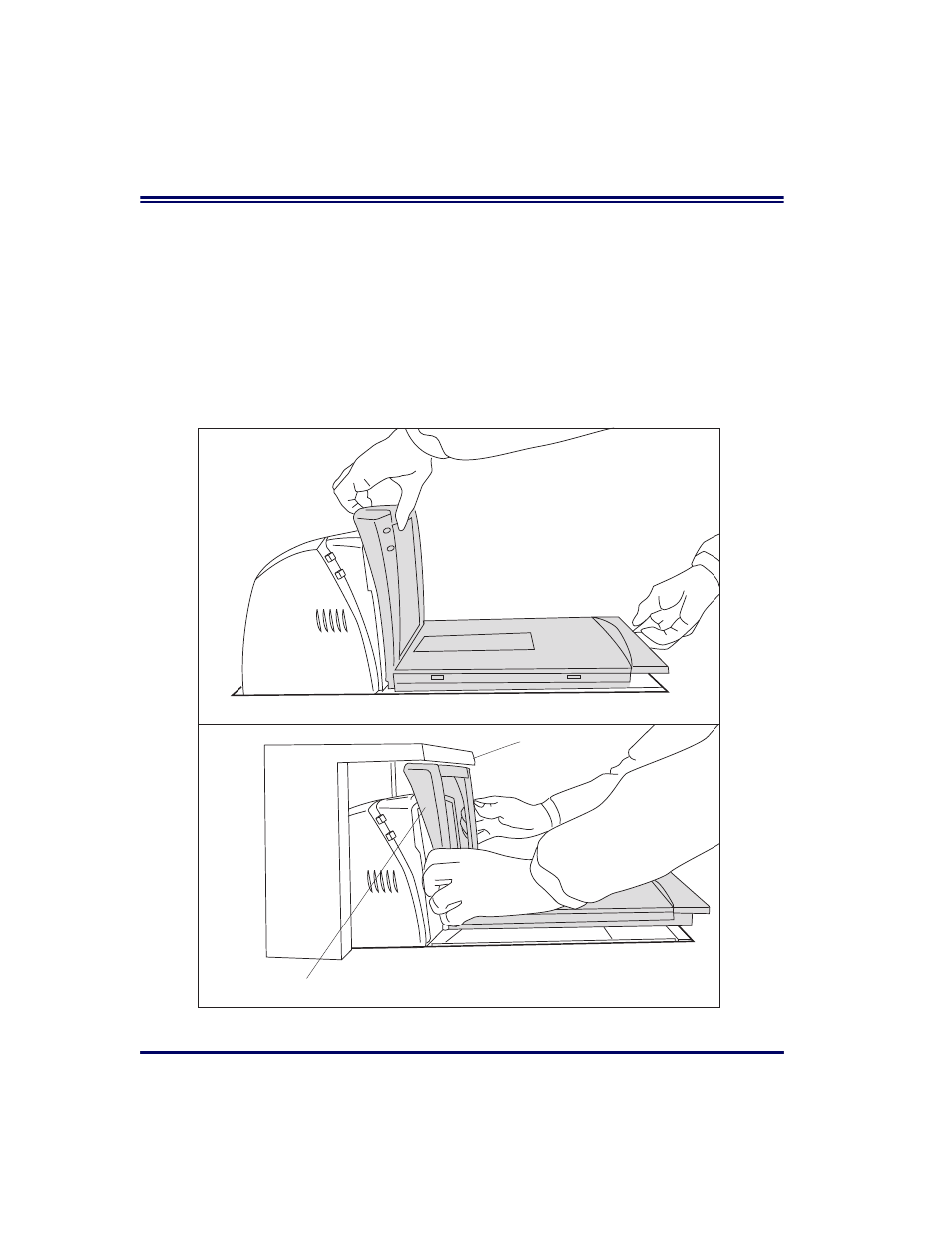
2-30
Magellan
®
8500 Scanner
Installation
1. Make sure that all cables are firmly attached (except that the AC/
DC power supply should not be connected to the AC outlet yet).
2. Remove the All Weighs™ Platter to gain access to the lift han-
dles. Grasp the platter as shown in Figure 2-18 and gently lift it
from the scanner. If the top edge of the platter is blocked, you
may find it easier to grasp the platter vertical bezel as shown in
Figure 2-18b.
Figure 2-18. Removing the All Weighs™ Platter
Vertical Bezel
Obstruction
a
b
OR
