Avery Dennison Monarch 932 Stacker User Manual
Page 10
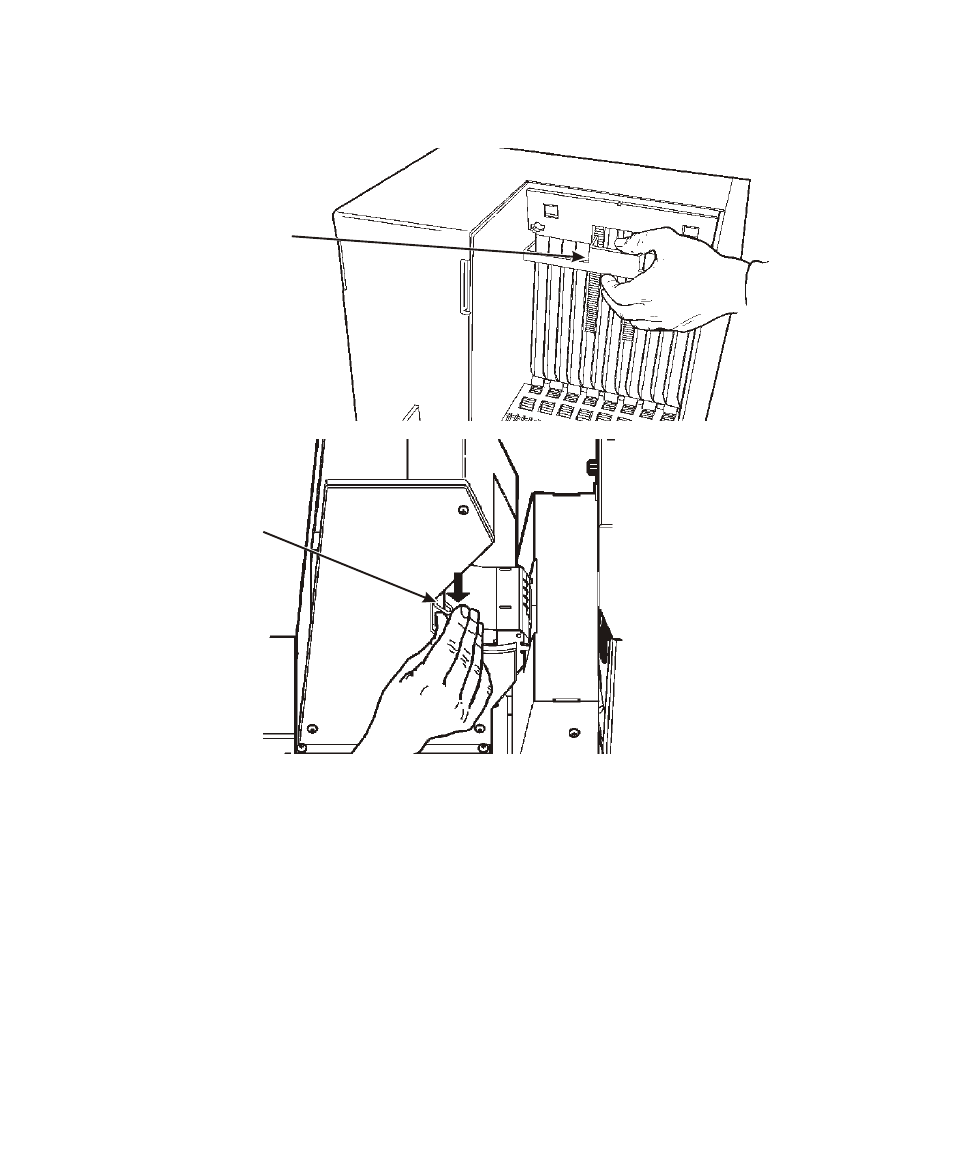
5.
Move the tag stop up and down by using your thumb to pull out slightly
on the release tab and lift up until it stops.
Note:
Adjust the tag stop to the length of the tags.
6.
Make sure the transport lock handle is in the locked position.
7.
Make sure supply is loaded and the printer is turned on.
8.
Press Feed or Cut on the printer or keyboard several times.
The supply should feed through the knife and tags should be cut and
placed in the stacker tray.
9.
Use the cut tags as a guide and adjust the guide rails back into the
grooves so that they are barely touching the sides of the tag.
1-6 Getting Started
Tag Stop
Transport Lock
See also other documents in the category Avery Dennison Hardware:
- Platinum 6039 Screen Protector (2 pages)
- Platinum 6039 USB Driver (18 pages)
- Pathfinder 6057 Wrist Strap (4 pages)
- Pathfinder 6057 USB Driver (16 pages)
- Pathfinder 6057 Weights and Measure (2 pages)
- 6055 Docking Module (8 pages)
- Monarch 9416 XL Ethernet (4 pages)
- Sierra Sport3 9433 AC Power Adapter (4 pages)
- Sierra Sport3 9433 Bluetooth (12 pages)
- Monarch 9416 XL Fixed Format (30 pages)
- Sierra Sport4 9493 Battery/AC Power Adapter (4 pages)
- Sierra Sport4 9493 Vehicle Mount (12 pages)
- Sierra Sport4 9493 MLI (4 pages)
- Sierra Sport4 9493 USB (2 pages)
- Sierra Sport3 9433 Vehicle Mount (10 pages)
- Monarch 939 Rewinder (4 pages)
- Monarch 928 Tag Tray (4 pages)
- 7411 Print Server (84 pages)
- Monarch 928 Stacker (28 pages)
- Monarch 9860 Replacing the Printhead (118 pages)
- Monarch 9860 Replacing the Printhead (134 pages)
- Monarch 926 Knife (8 pages)
- A64 CS Stacker (8 pages)
- Monarch 9906 Internal Liner Take-Up (3 pages)
- Monarch 9906 USB (4 pages)
- Monarch 9864 Verifier (12 pages)
- Monarch 9906 Knife (6 pages)
- SNAP 500 Short Feed (24 pages)
- SNAP 700 Stacker (26 pages)
- SNAP USB Communications (4 pages)
- SNAP Ethernet Configuration (6 pages)
- SNAP Webserver Upgrade (5 pages)
- SNAP Sonic Knife (53 pages)
- Monarch 9906 MonarchNet2 (72 pages)
- SNAP Webserver Manual (15 pages)
- SNAP 700 (136 pages)
- SNAP 700 (153 pages)
- 9400 Series Programmer Manual (106 pages)
- SNAP 700 RFID Linear Knife (71 pages)
