Avery Dennison 9850 Addendum Version 3.0 User Manual
Page 10
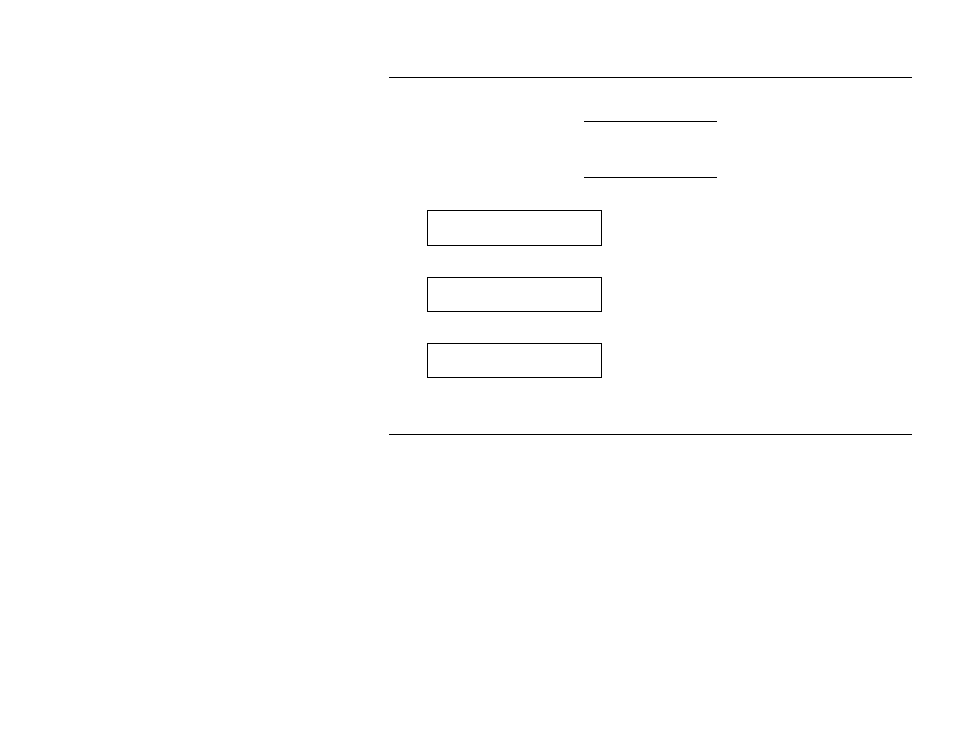
10
C h e c k i n g f o r A v a i l a b l e F l a s h M e m o r y
If you receive errors when downloading a script, make sure you have enough flash
memory available for the script.
When you format flash memory, the script and any
downloaded TrueType
fonts saved in the printer’s flash
memory are deleted and must be resent to the printer.
1.
From the Setup Menu, press l or r until you see
SETUP
l Flash Memory
2.
Press Enter/Pause. Press l or r until you see
FLASH MEMORY
l Unused Flash
3.
Press Enter/Pause. You may see
Unused Flash
1048576_
This is the number (in bytes) of the available flash memory.
P r o g r a m m i n g N o t e s
Here are some suggestions for the person writing your script.
♦
If you want to use status polling or immediate commands, include the
configuration packet (I Packet) inside the script. See “Using Status Polling and
Immediate Commands” for more information.
♦
In general, the PARSE command will out perform (speed to label out) the PRINT
command. If you have the option of using either command (PARSE or PRINT),
PARSE is the better option.
♦
Avoid using the PARSE command to send individual characters; use the
CONCAT command to append data into the SCRATCH buffer. Then send all the
data at once using the PARSE command.
