Avery Dennison Pathfinder 6032 Quick Start User Manual
Page 7
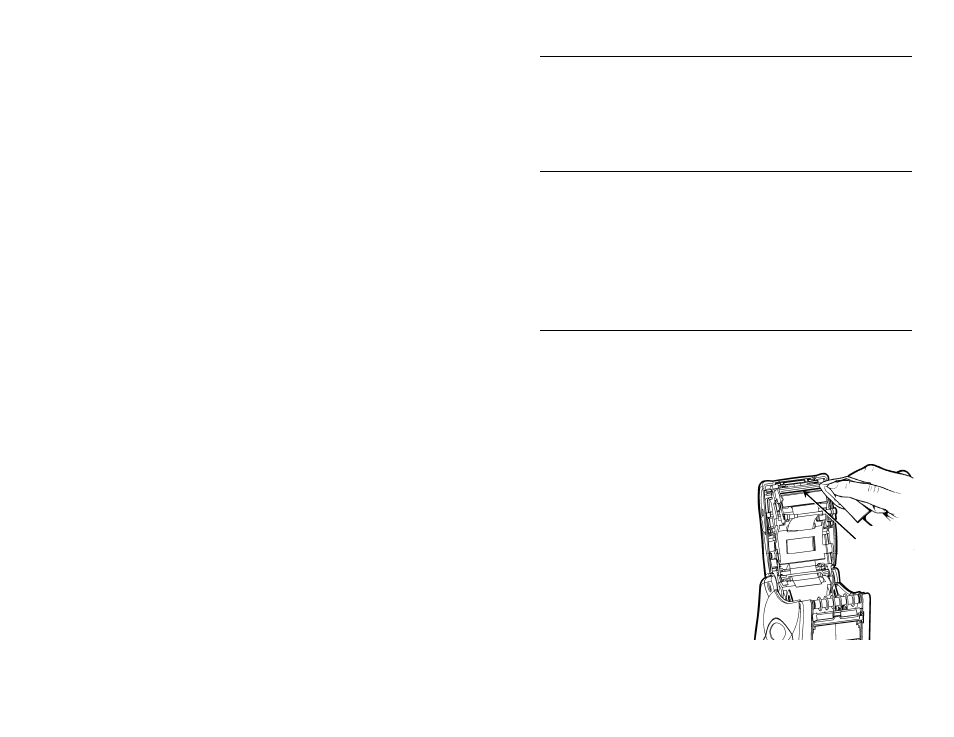
R e m o v i n g S u p p l i e s i n P e e l M o d e
Tear the backing paper just above the pinch roller.
Open the supply cover completely.
Spread the supply holder tabs apart and remove the supply
roll.
Carefully pull out the supply backing paper still in place
between the pinch and feed rollers.
E n t e r i n g L e t t e r s
To enter uppercase letters, press one of the numeric keys
in Shift mode (S appears in the status line in this mode).
For example, the letters “ABC” appear on the face of the 7
key. Press Shift to enter Shift mode. Then, to enter the
letter A, press 7 once. To enter B, press 7 twice. To enter
C, press 7 three times.
Press the keys quickly. If you pause too long between key
presses, the printer assumes you have entered the letter
you need and the cursor moves one space to the right.
C l e a n i n g t h e P r i n t e r
Do not use sharp objects to clean the printer. Do not use
household cleaners to clean the printer. Use isopropyl
alcohol on the interior areas only (except where specified)
never on the exterior.
Ground yourself by touching a metal surface before
cleaning the printer. Grounding prevents electrostatic
discharge, which may damage the printer.
C l e a ni ng t h e P ri n the a d
1. Turn off the printer and
open the supply cover.
2. Remove the supplies.
3. Clean any adhesive
buildup from the supply
holder.
P ri n t h ea d
4. Clean the printhead area
of all adhesive and label
particles using a
Monarch® Cleaning Pen
(#114226) or a soft cloth
moistened with isopropyl
alcohol.
5. Reload the supplies and close the supply cover.
7
