2 removing shelves and domains, Using hpi-b – Artesyn System Management Interface Based on HPI-B 2.0(Centellis 4620/4440) User's Guide (June 2014) User Manual
Page 50
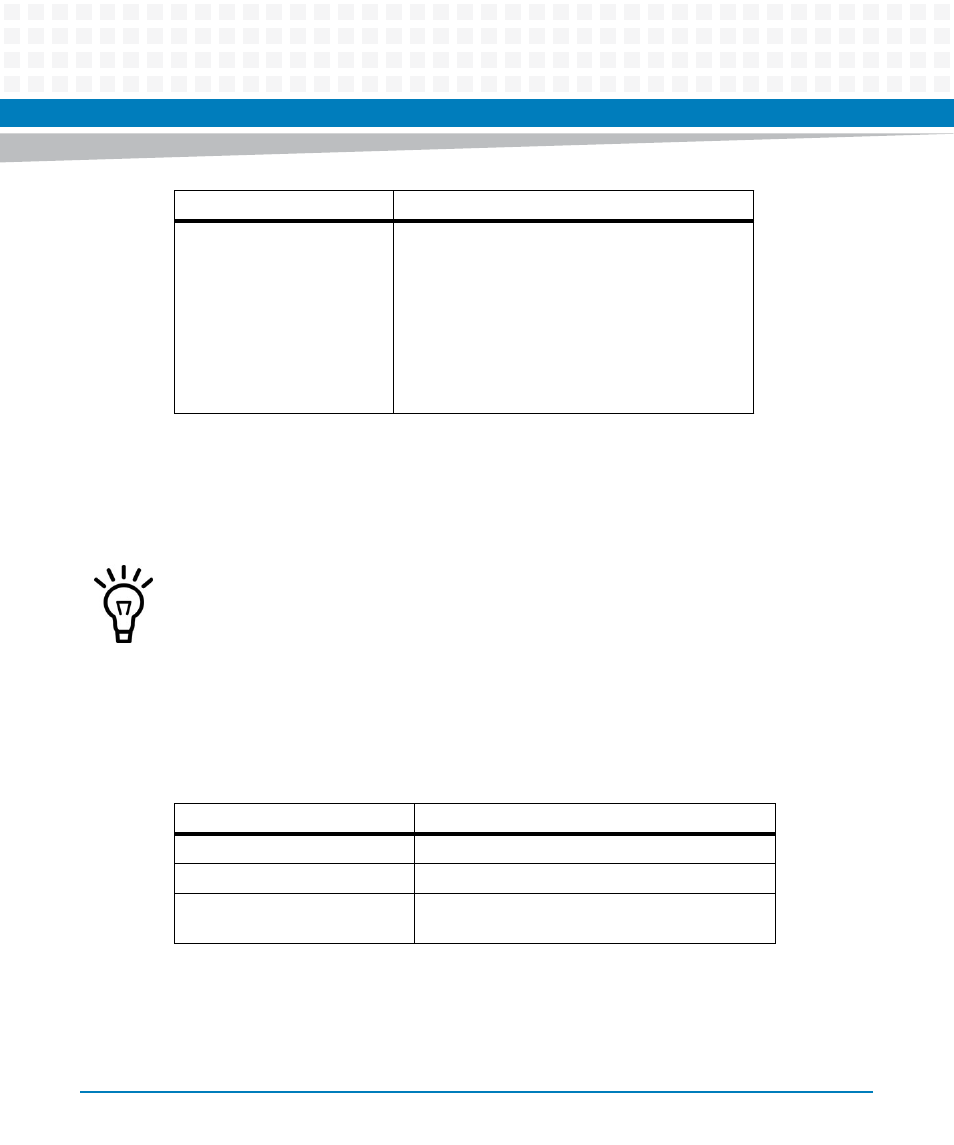
Using HPI-B
System Management Interface Based on BBS HPI-B 2.0 (Centellis 4620/4440) User’s Guide (6806800P21D)
50
After calling saHpiControlStateSet(), a new resource with the domain name you
supplied as parameter is created. Additionally, a hot swap event of type ACTIVE for the created
resource is sent. The newly created shelf is also added to the HPI multishelf configuration file
as a new entry.
4.4.5.2
Removing Shelves and Domains
In order to dynamically remove a shelf/domain, you must invoke the HPI function
saHpiControlStateSet()
and provide the following parameters.
CtrlState
Pointer to control state as described in
"Domain Management Control State" on page 45
In this control state, fill the field body as follows:,
[0] : 1 (stands for "create domain")
[1] - [4] : IP address of shelf you want to add (little
endian order)
[5] - [6] : port of shelf (little endian order)
[7] - [n] : Domain name
Parameter
Value
All shelves must have different IP addresses.
Parameter
Value
SessionId
Handle to session context.
ResourceId
Resource ID of the addressed resource.
CtrlNum
Number of the control for which the state is being
set.
