4 installing and configuring an snmp agent, 1 installing an snmp agent, Table 2-7 – Artesyn System Management Interface Based on HPI-B 2.0(Centellis 4620/4440) User's Guide (June 2014) User Manual
Page 31: Table 2-8, Snmp agent - required software images, Installing an snmp agent, Software installation and configuration
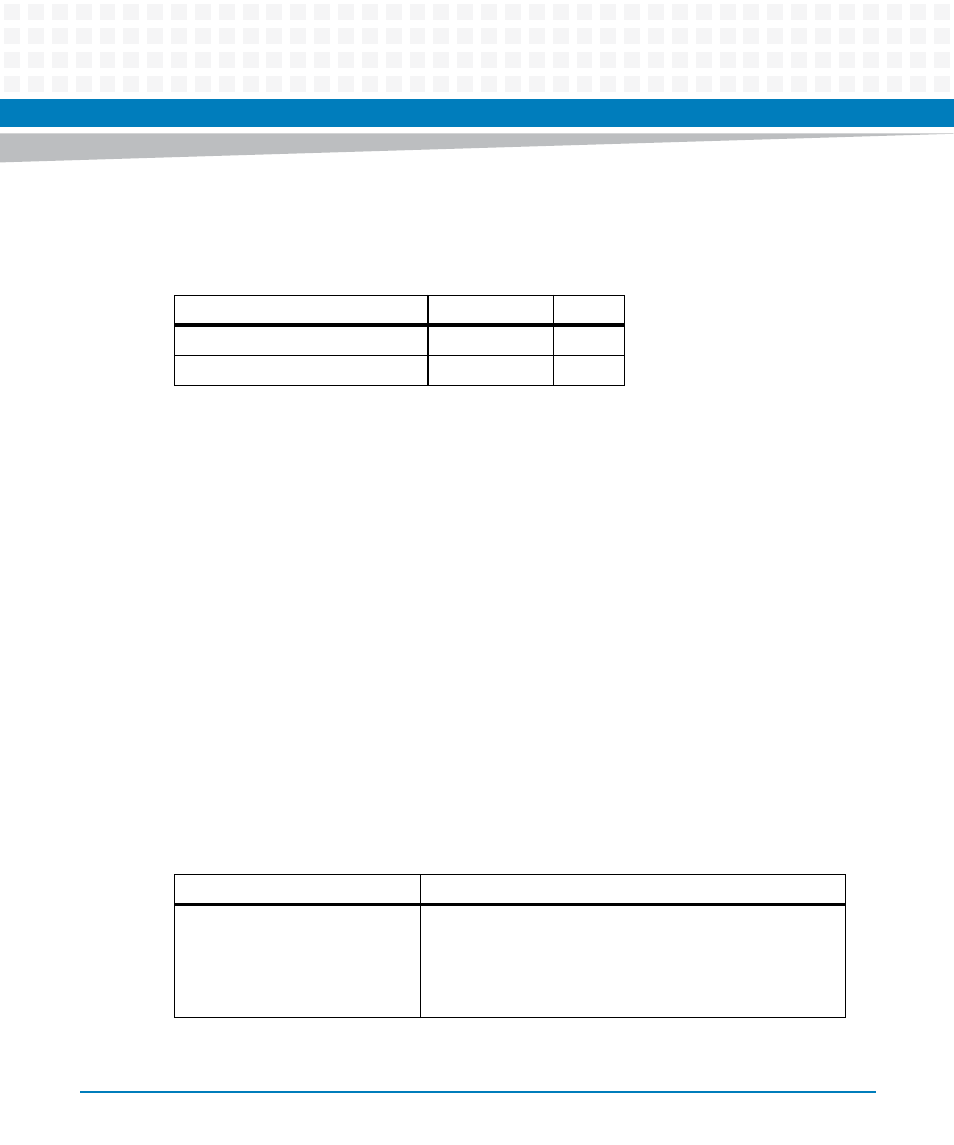
Software Installation and Configuration
System Management Interface Based on BBS HPI-B 2.0 (Centellis 4620/4440) User’s Guide (6806800P21D)
31
The following table lists the IP addresses and ports of the HPI daemons in a Centellis 4620/4440
shelf.
2.4
Installing and Configuring an SNMP Agent
The SNMP agent is intended to run on the ATCA-F125/F140 and is bundled with the ATCA-
F125/F140 Basic Blase Services (BBS) software. This means that under normal conditions there
is no need to install the SNMP software manually. If for some reason you need to manually
install an SNMP agent on an ATCA-F125/F140, follow the installation instructions given below.
You may want to change the default configuration of an SNMP agent. All necessary steps are
described below as well.
For more information on using SNMP agent, refer to HPI-B Subagent User Guide.
2.4.1
Installing an SNMP Agent
Procedure
The SNMP agent requires the following software images.
Table 2-7 IP Addresses/Ports of HPI Daemons in a Centellis 4620/4440 Shelf
Location of HPI Daemon
IP Address
Port
Left ATCA-F125/F140 in a shelf
192.168.21.1
4743
Right ATCA-F125/F140 in a shelf
192.168.22.2
4743
Table 2-8 SNMP Agent - Required Software Images
Software Image
Description
SNMP subagent package
This is an RPM with the following file name scheme: bbs-
hpib-snmp-
It can be obtained from Artesyn and contains SNMP agent
binaries, config files as well as MIB files.
