Installation of viewcheck – Artesyn ViewCheck on ATCA-7470/7475 Installation and Use (November 2014) User Manual
Page 25
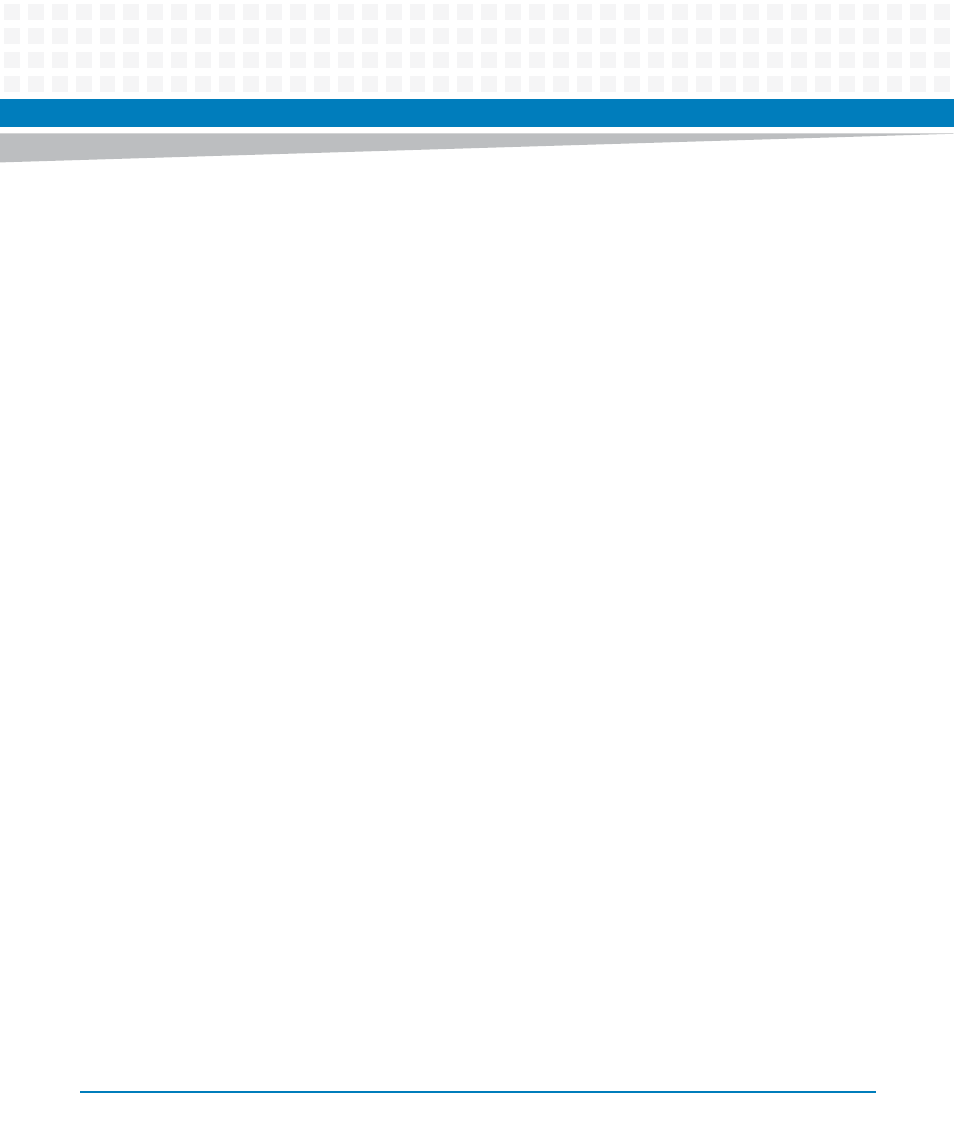
Installation of ViewCheck
ViewCheck on ATCA-7470/7475 Installation and Use (6806800S49E)
25
show-all-monitors Displays all the supported Monitors on
the Board.
show-diag-scan-result Displays the last run result of Diagscan.
show-log-content
Displays the content of log files related
to Rawlogs and ResultsLog of ViewCheck.
show-log-info List all Log files of Diagnostics
Application.
show-running-mode Displays the current running mode of
ViewCheck.
show-systemerror-log show system error log.
start-all-monitors Starts all the supported Monitors
available on the board or related to a
device category.
start-diag-scan Executes the Diagnostics tests supported
on the Board.
stop-all-monitors Stops all the supported Monitors
available on the board or related to a
device category.
stop-diag-scan stop the diag scan tests.
version Displays versions of BBS,ViewCheck and
BBS installed on the Board.
You can enter into device category mode by giving the command device-category on CLI
and view the list of commands supported only at device category level.
BSF(diag-vee0)#device-category ?
deviceCategory>
other, processor, hardDisk, memory, os,
pciBus, pciExpressBus, scsiBus, sataBus,
clock, firmware, cpld, fpga,
networkinterface, digitalsignalprocessor,
networkprocessingunit, interface, systemBus,
flash, serial, i2cBus, spiBus, usbBus, ipmc, all
BSF(diag-vee0)# device-category networkinterface
BSF(diag-vee0-networkinterface)#?
exit Exit from deviceCategory
list-device-instances List all the possible device
instances in present
deviceCategory.
- ViewCheck on PrAMC-7311 Installation and Use (November 2014) ViewCheck on ATCA-7370 Installation and Use (November 2014) ViewCheck on ATCA-7470/7475 Installation and Use (September 2014) ViewCheck on ATCA-F140 Installation and Use (September 2014) ViewCheck on ATCA-F140 Installation and Use (November 2014) ViewCheck on PrAMC-7311 Installation and Use (September 2014) ViewCheck on ATCA-7470/7475 Installation and Use (May 2014) ViewCheck on ATCA-9405 Installation and Use (May 2014) ViewCheck on ATCA-7480 Installation and Use (April 2015) ViewCheck on ATCA-9405 Installation and Use (November 2014) ViewCheck on ATCA-9405 Installation and Use (September 2014) ViewCheck on PrAMC-7311 Installation and Use (May 2014) ViewCheck on ATCA-7370 Installation and Use (April 2014)
