List of figures – Artesyn MVME4100 Single Board Computer Installation and Use (June 2014) User Manual
Page 9
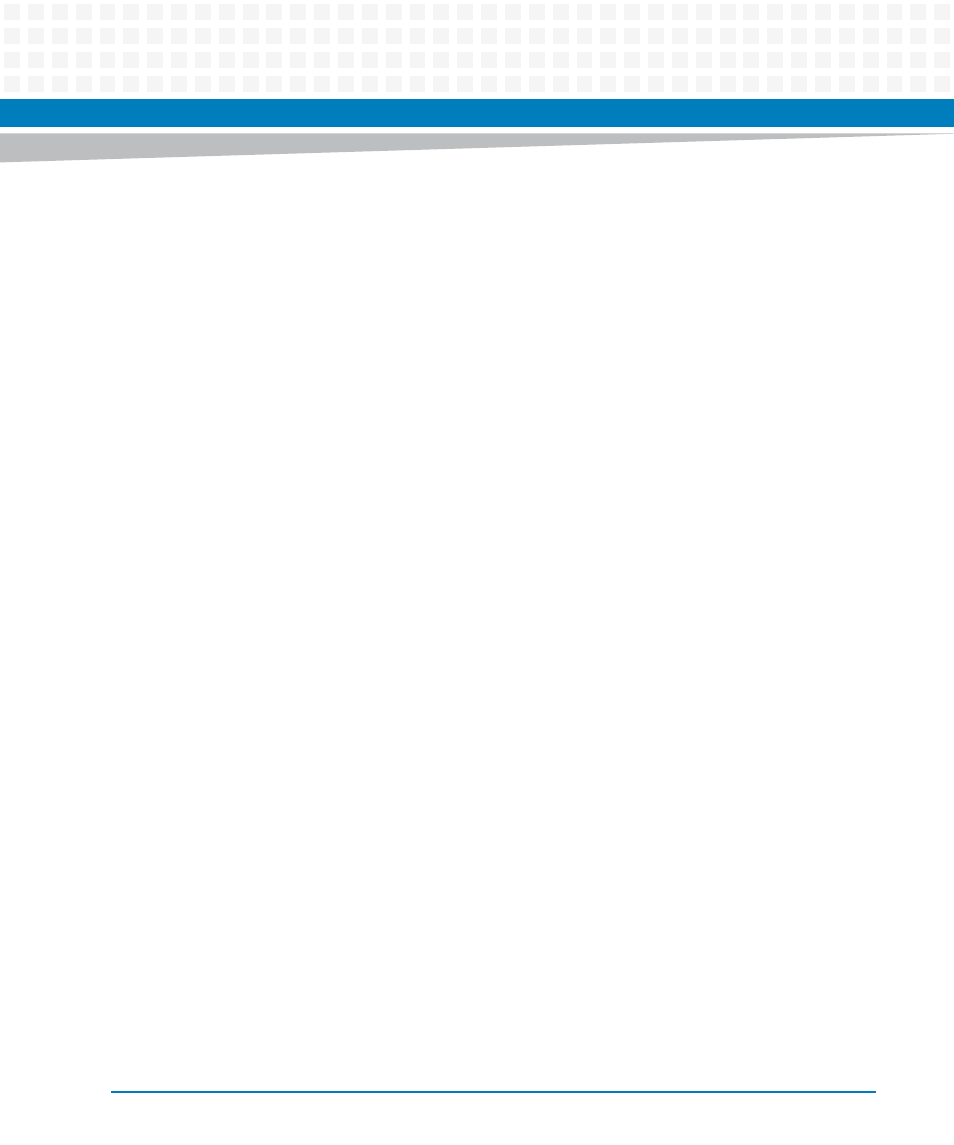
List of Figures
MVME4100 Single Board Computer Installation and Use (6806800H18G)
9
Typical Placement of a PMC Module on a VME Module . . . . . . . . . . . . . . . . . . . . . . . 42
