Artesyn MVME4100 Single Board Computer Installation and Use (June 2014) User Manual
Page 40
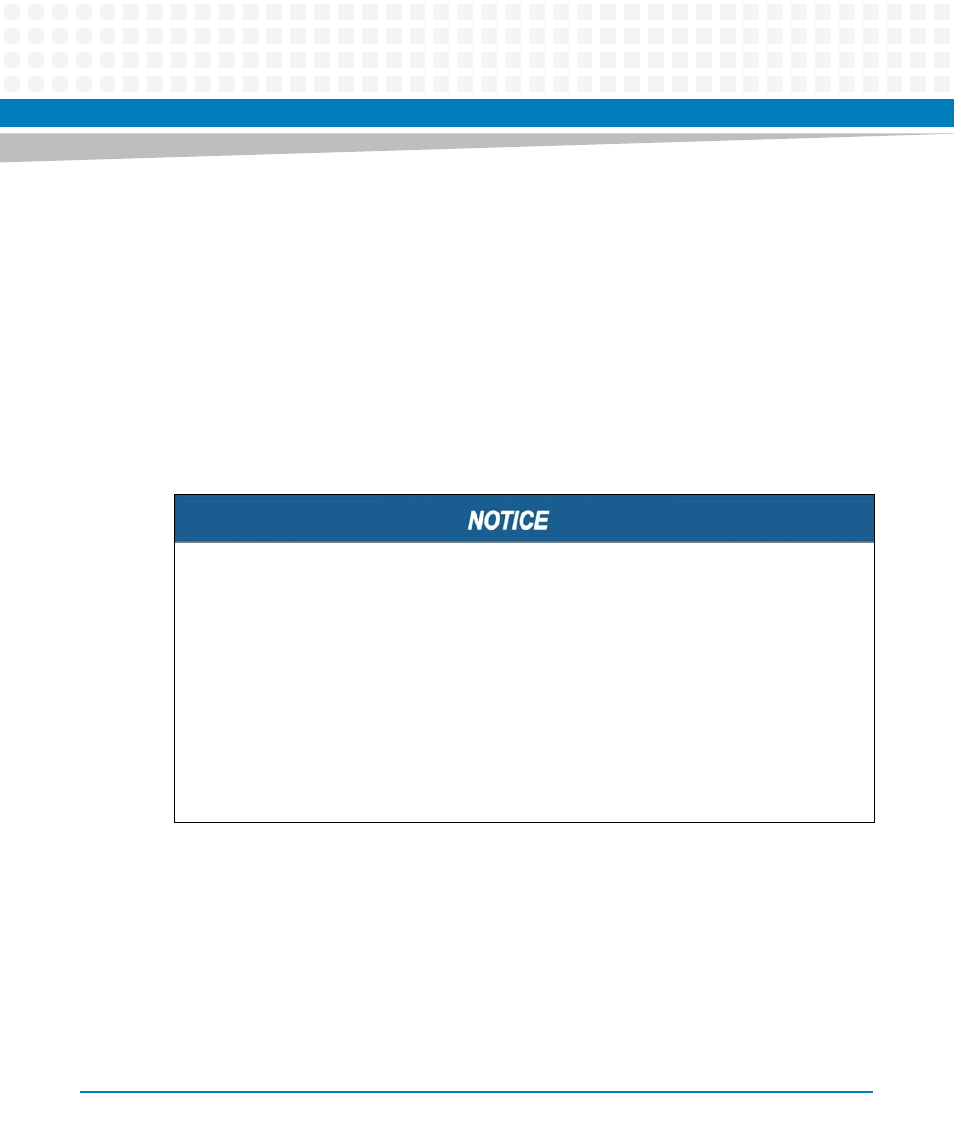
Hardware Preparation and Installation
MVME4100 Single Board Computer Installation and Use (6806800H18G)
40
The user-configured switches S1 and S2 are not accessible with a PMC installed in PMC site 2.
The onboard PMC sites are configured to support +3.3 V I/O PMC modules. The onboard PMC
sites may be configured to support 3.3V or 5.0V I/O PMC modules. To support 3.3V or 5.0V I/O
PMC modules, both PMC I/O keying pins must be installed in the holes. If both keying pins are
not in the same location or if the keying pins are not installed, the PMC sites will not function.
Note that setting the PMC I/O voltage to 5.0 V forces the PMC sites to operate in 33 MHz PCI
mode instead of PCI-X mode. The default factory configuration is for 3.3 V PMC I/O voltage.
Follow these steps to install a PMC onto the MVME4100 board.
Installation Procedure
Read all notices and follow these steps to install a PMC on the base board.
1. Attach an ESD strap to your wrist.
2. Attach the other end of the ESD strap to the chassis as a ground.
The ESD strap must be secured to your wrist and to ground throughout the
procedure.
3. Remove the PCI filler from the front panel.
Damage of Circuits
Electrostatic discharge and incorrect installation and removal can damage circuits or
shorten their life.
Before touching the board or electronic components, make sure that you are working in an
ESD-safe environment.
Product Damage
Inserting or removing modules with power applied may result in damage to module
components.
Before installing or removing additional devices or modules, read the documentation that
came with the product.
