Hardware preparation and installation, 1 overview, Table 2-1 – Artesyn MVME4100 Single Board Computer Installation and Use (June 2014) User Manual
Page 27: Startup overview, Chapter 2, hardware preparation and installation, Chapter 2
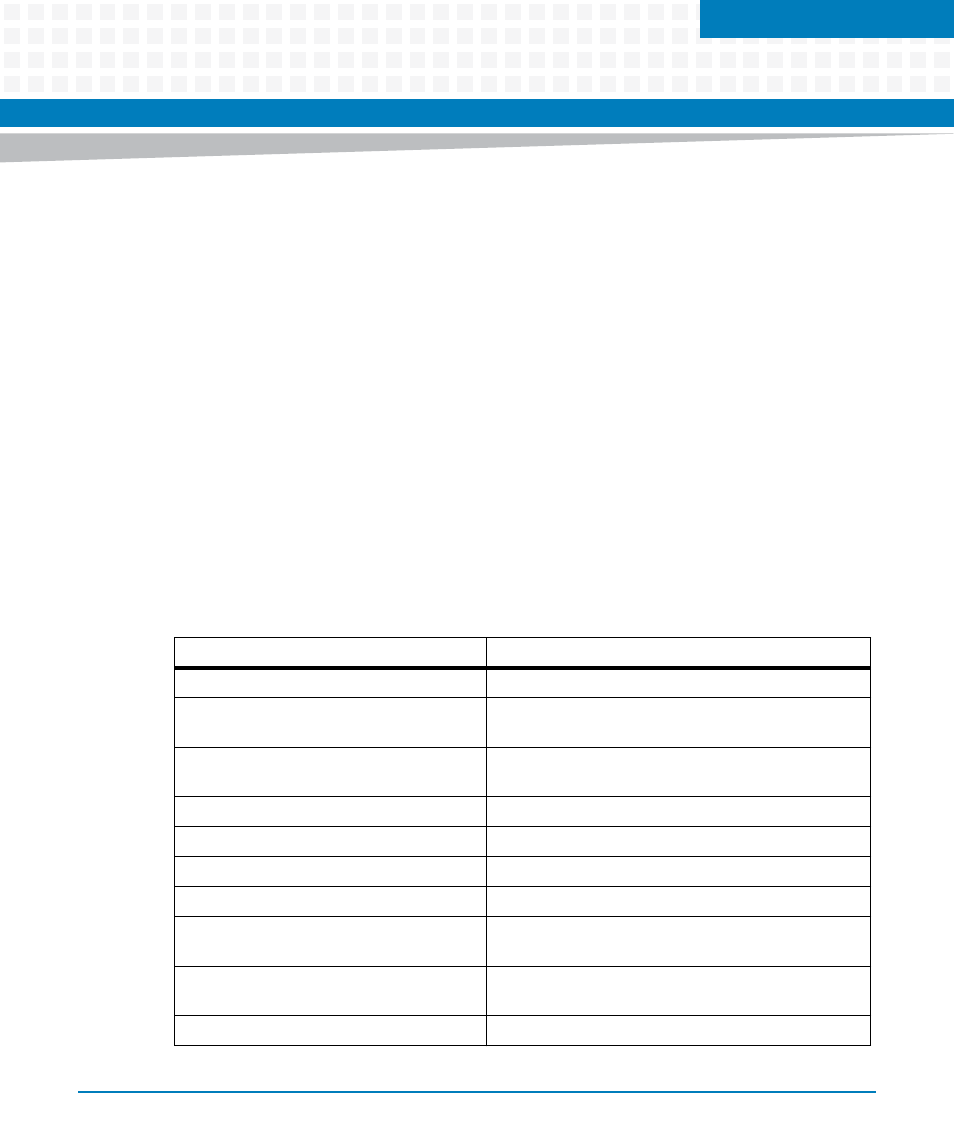
Chapter 2
MVME4100 Single Board Computer Installation and Use (6806800H18G)
27
Hardware Preparation and Installation
2.1
Overview
This chapter provides startup and safety instructions related to this product, hardware
preparation instruction that includes default switch settings. System considerations and
installation instructions for the base board, PMC, and transition module are also described in
this chapter.
A fully implemented MVME4100 consists of the base board plus:
Two single-wide or one double-wide PCI Mezzanine Card (PMC) slot for added versatility.
One transition module for support of the mapped I/O from the MVME4100 base board to
the P2 connector.
Up to two optional XMCspan cards.
The following table lists the things you will need to do before you can use this board and tells
you where to find the information you need to perform each step. Be sure to read this entire
chapter, including all Caution and Warning notes, before you begin.
Table 2-1 Startup Overview
Task
Page
Unpack the hardware.
Unpacking and Inspecting the Board
Configure the hardware by setting jumpers
on the board and RTM.
Install the MVME7216E transition module in
the chassis.
Install PMC module (if required).
Install XMCspan module (if required).
XMCspan Installation and Use manual (6806800H03)
Install the MVME4100 in the chassis.
Installing and Removing the Board
Attach cabling and apply power.
Install PIM on transition module (if
required).
Ensure that the firmware initializes the
MVME4100
Initialize the board
