7 completing the installation, Completing the installation – Artesyn MVME4100 Single Board Computer Installation and Use (June 2014) User Manual
Page 44
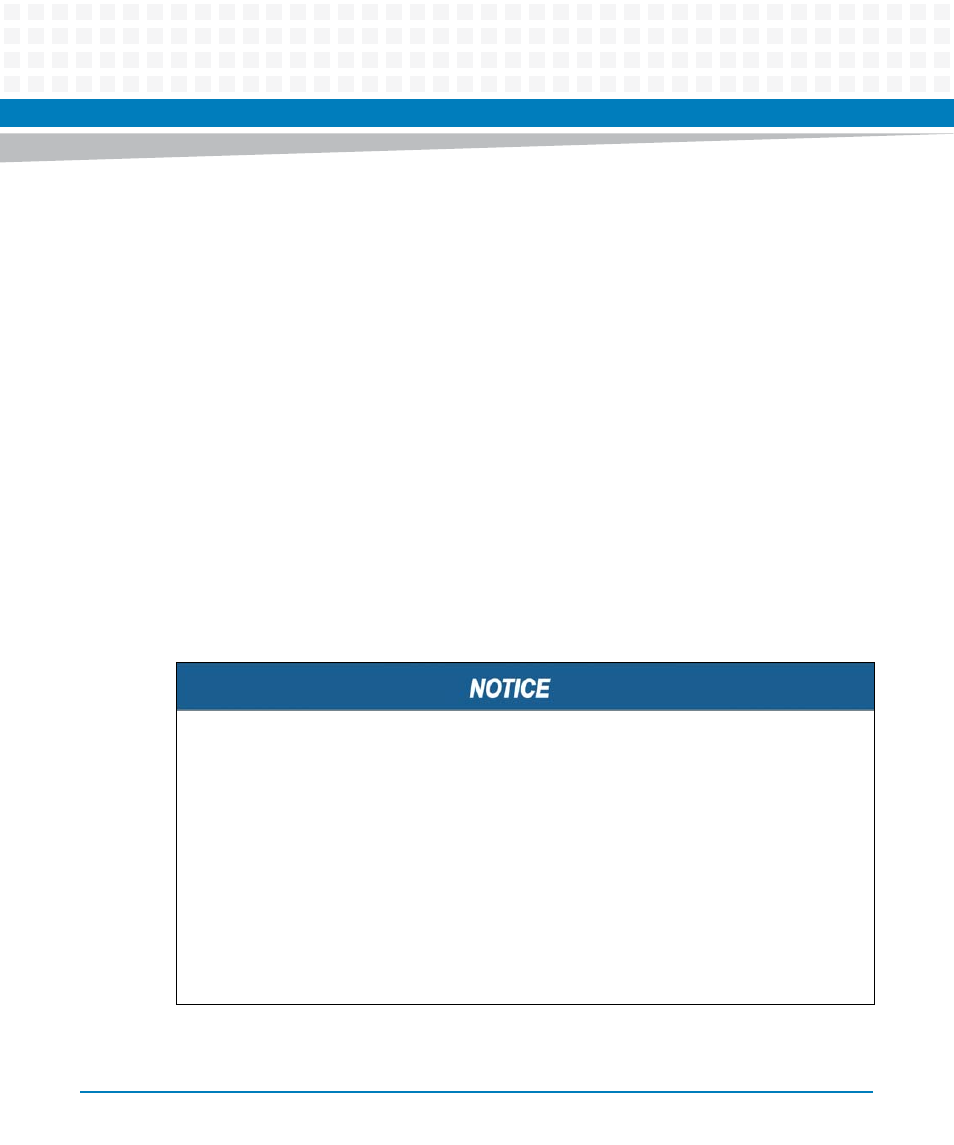
Hardware Preparation and Installation
MVME4100 Single Board Computer Installation and Use (6806800H18G)
44
7. Simultaneously move the injector/ejector levers in an inward direction.
8. Verify that the MVME4100 is properly seated.
9. Secure it to the chassis using the two screws located adjacent to the
injector/ejector levers.
10.Connect the appropriate cables to the MVME4100.
To remove the board from the chassis, reverse the procedure and press the red locking tabs
(IEEE handles only) to extract the board.
2.7
Completing the Installation
The MVME4100 is designed to operate as an application-specific compute blade or an
intelligent I/O board/carrier. It can be used in any slot in a VME chassis. When the MVME4100
is installed in a chassis, you are ready to connect peripherals and apply power to the board.
and
show the locations of the various connectors
on the MVME4100 and MVME7216E.
Product Damage
RJ-45 connectors on modules are either twisted-pair Ethernet (TPE) or E1/T1/J1 network
interfaces. Connecting an E1/T1/J1 line to an Ethernet connector may damage your system.
Make sure that TPE connectors near your working area are clearly marked as network
connectors.
Verify that the length of an electric cable connected to a TPE bushing does not exceed
100 m.
Make sure the TPE bushing of the system is connected only to safety extra low voltage
circuits (SELV circuits).
If in doubt, ask your system administrator.
