6 wireless 5 ghz – advanced settings, Wireless 5 ghz – advanced settings – ARRIS TG1672G-NA Web GUI User Guide User Manual
Page 68
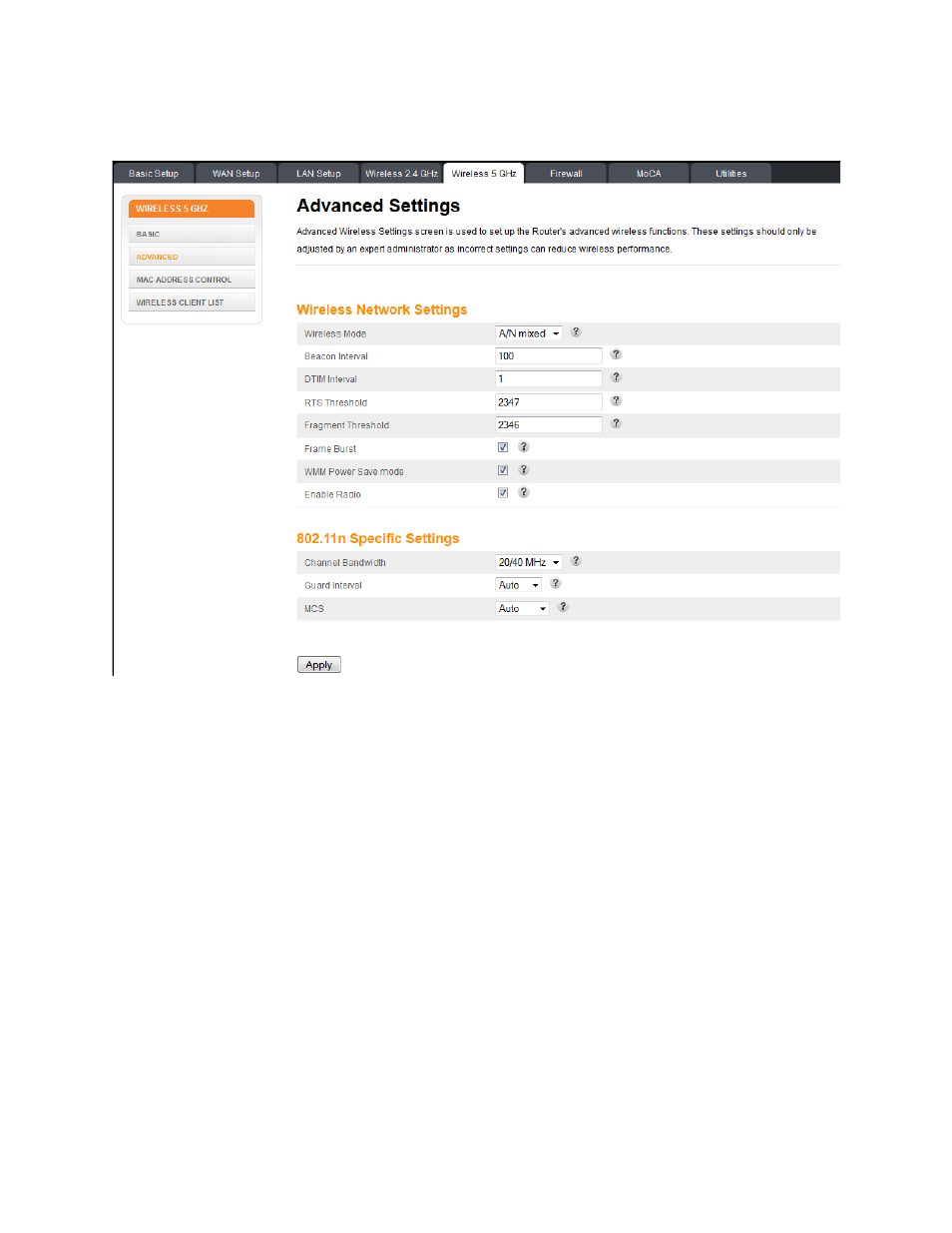
Touchstone 16xx Gateway Router Setup – Web GUI User’s Guide
Page 68 of 96 November 2013
8.6 Wireless 5 GHz – Advanced Settings
The Advanced Settings page is used to set up the router’s advanced wireless functions. These
settings should only be adjusted by an expert administrator since incorrect settings can reduce
wireless performance. For changes to take effect, you must click the Apply button.
Wireless Network Settings:
Wireless Mode – Sets the wireless mode. Options are: A only, N only, and A/N mixed. Select
the proper mode to support all of the wireless devices that will connect to your router.
Beacon Interval – Sets the time interval between beacon transmissions in milliseconds. The
router uses these transmissions to synchronize the wireless network and its client devices. For
compliance with most client devices, the Beacon Interval should remain set at the default of
100ms. The allowable setting range is from 20 to 1024ms.
DTM Interval – Sets the DTIM (Delivery Traffic Indication Message) Interval. The DTIM Interval
informs the wireless client devices of the next available window for listening to broadcast and
multicast messages. When the router sends a DTIM beacon the client devices hear the beacon
and then listen for the messages. For compliance with most client devices, the DTIM Interval
should be left at 1 ms. The allowable setting range is from 1 to 255 ms.
