16 utilities – viewing network system information, 17 utilities – restarting the router, 19 utilities – backing up your settings – ARRIS TG1672G-NA Web GUI User Guide User Manual
Page 30
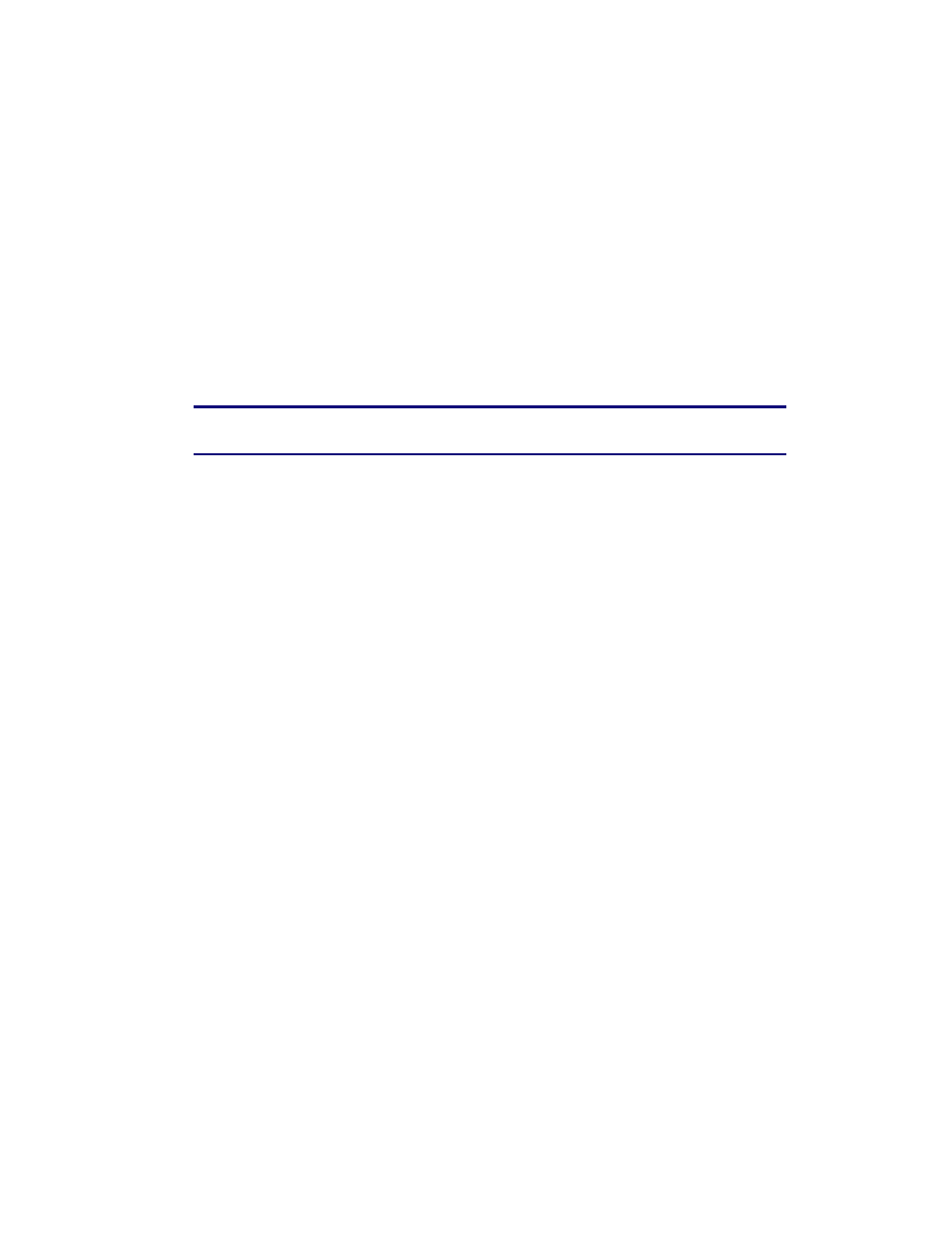
Touchstone 16xx Gateway Router Setup – Web GUI User’s Guide
Page 30 of 96 November 2013
d) Click the Add Keyword Filter or Add Web Site Filter button respectively. Then click the
Apply button.
3.16 Utilities – Viewing Network System Information
You can view status and system information for your network on the Utilities – System
Information screen.
Perform the following steps to view system status information.
1. Access and log into the configuration interface.
2. Click the Utilities tab.
3. Click System Information in the side menu to display the System Information screen.
Note: Refer to 10.1 Utilities – Status/System Information for an explanation of the
various status information parameters.
3.17 Utilities – Restarting the Router
It may be necessary to restart (reboot) the router if it begins working improperly. Restarting the
router will not delete any of your configuration settings.
Perform the following steps to restart the router.
1. Access and log into the configuration interface.
2. Click the Utilities tab.
3. Click Restart Router in the side menu to display the Restart Router screen.
4. Click the Restart button to restart the router.
3.18 Utilities – Reverting to Factory Default Settings
This function restores all of the router’s configuration settings to the factory default setting.
Before restoring the factory defaults, you should back up your current configuration settings
using the Save/Backup Settings function.
Perform the following steps to revert to factory default settings.
1. Access and log into the configuration interface.
2. Click the Utilities tab.
3. Click Factory Defaults in the side menu to display the Factory Defaults screen.
4. Click the Factory Defaults button to reset the router to factory default settings.
3.19 Utilities – Backing up your Settings
This function saves your current configuration settings, which allows you to restore them later if
your settings are lost or changed.
