4 wan setup – static ip connection type (ipv6), Wan setup – static ip connection type (ipv6) – ARRIS TG1672G-NA Web GUI User Guide User Manual
Page 44
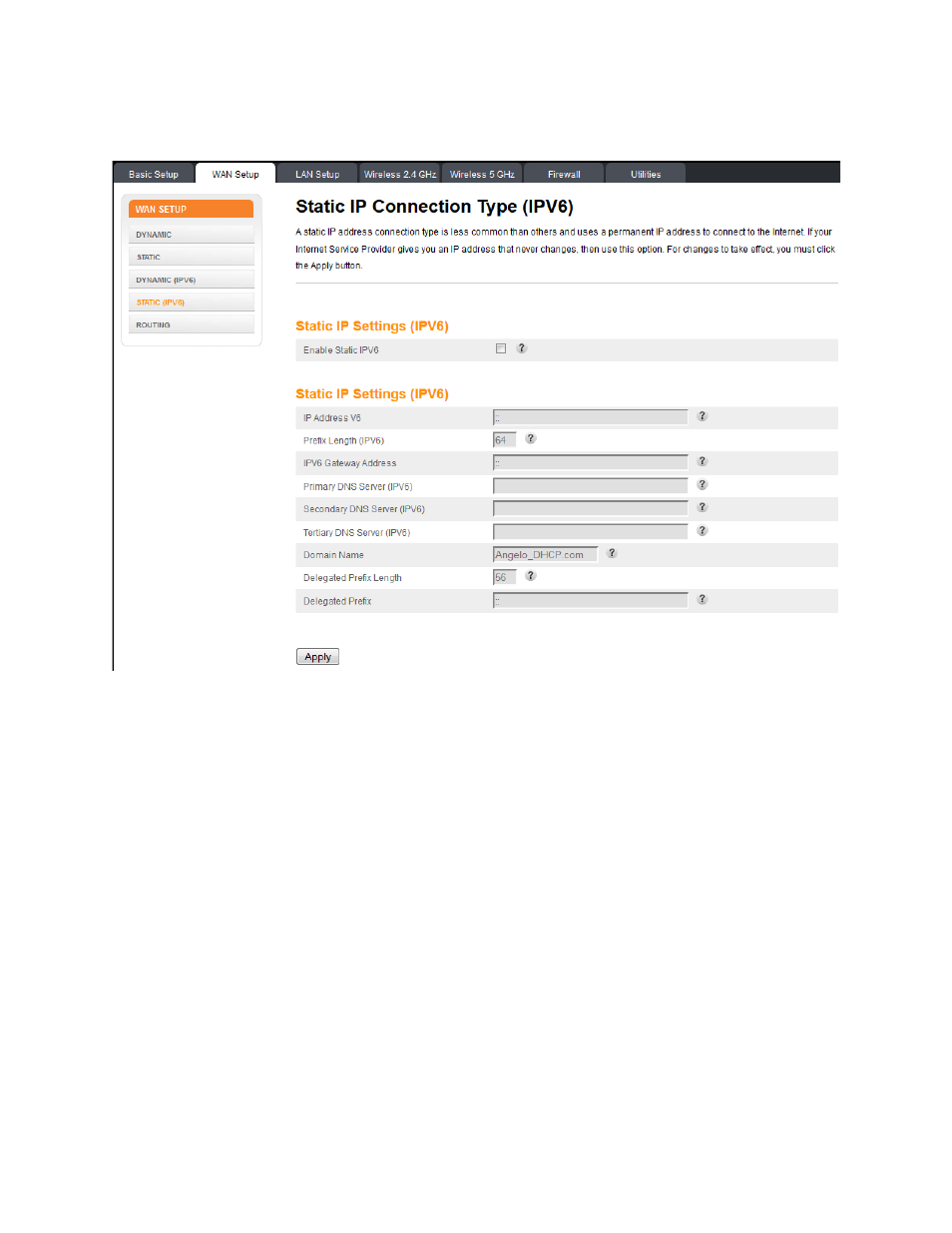
Touchstone 16xx Gateway Router Setup – Web GUI User’s Guide
Page 44 of 96 November 2013
6.4 WAN SETUP – Static IP Connection Type (IPV6)
This screen enables a statically configured IPV6 stack. A static IP address connection type is less
common than others and uses a permanent IP address to connect to the Internet. If your
Internet Service Provider gives you an IP address that never changes, then use this option. For
changes to take effect, you must click the Apply button.
Static IP Settings (IPV6):
Enable Static IPV6 - Click this checkbox to enable a static IPV6 address connection for your
system.
IP Address V6– Enter the IPV6 address assigned by your ISP or static IP operation. An IPV6
address has eight groups of four hexadecimal digits (0-9, a-f). The groups are separated by
colons (:) e.g. 2001:0db8:85a3:0000:0000:8a2e:0370:7334. A double colon (::) is shorthand for
an address of all zeros.
Prefix Length (IPV6) – The length of the network portion of this address.
IPV6 Gateway Address – Enter the gateway address assigned for your device by your ISP or static
IP operation.
