4 lan setup – ports, Lan setup – ports – ARRIS TG1672G-NA Web GUI User Guide User Manual
Page 56
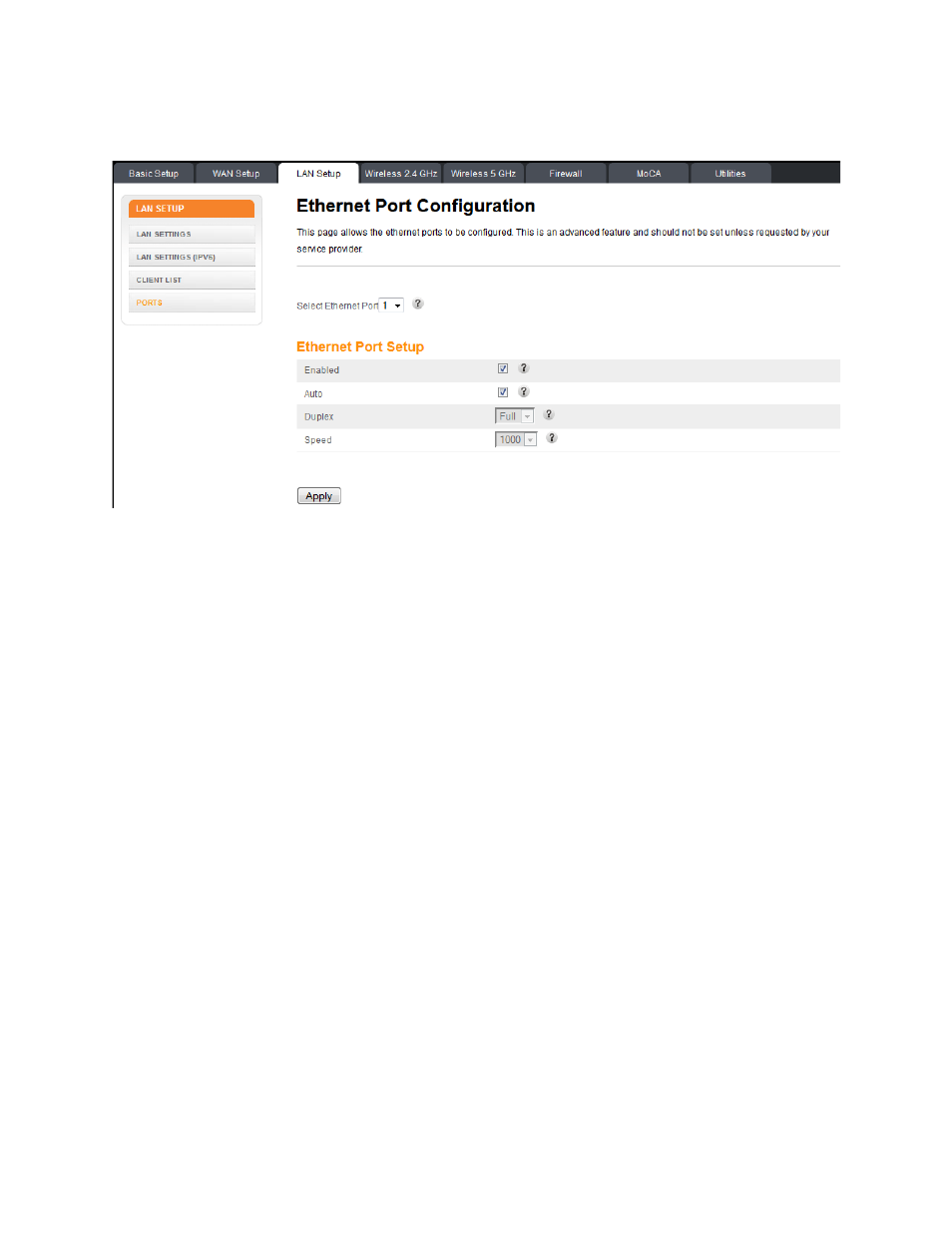
Touchstone 16xx Gateway Router Setup – Web GUI User’s Guide
Page 56 of 96 November 2013
7.4 LAN Setup – Ports
This page allows the Ethernet ports to be configured. This is an advanced feature and should
not be set unless requested by your service provider.
Select Ethernet Port – Select the Ethernet port to be configured.
Ethernet Port Setup: (Technician Level Only)
Enabled – Click this checkbox to enable the selected port.
Auto – Click this checkbox to enable automatic configuration. When enabled, the port
automatically sets its duplex mode and speed.
Duplex – If Auto is not enabled, select the communication mode for the port. Can be set to Full
Duplex or Half Duplex.
Speed – If Auto is not enabled, select the speed for the port. Can be set to 10 Mbps, 100 Mbps,
or 1,000 Mbps.
