3 client device hardware/software configuration – ARRIS TG1672G-NA Web GUI User Guide User Manual
Page 15
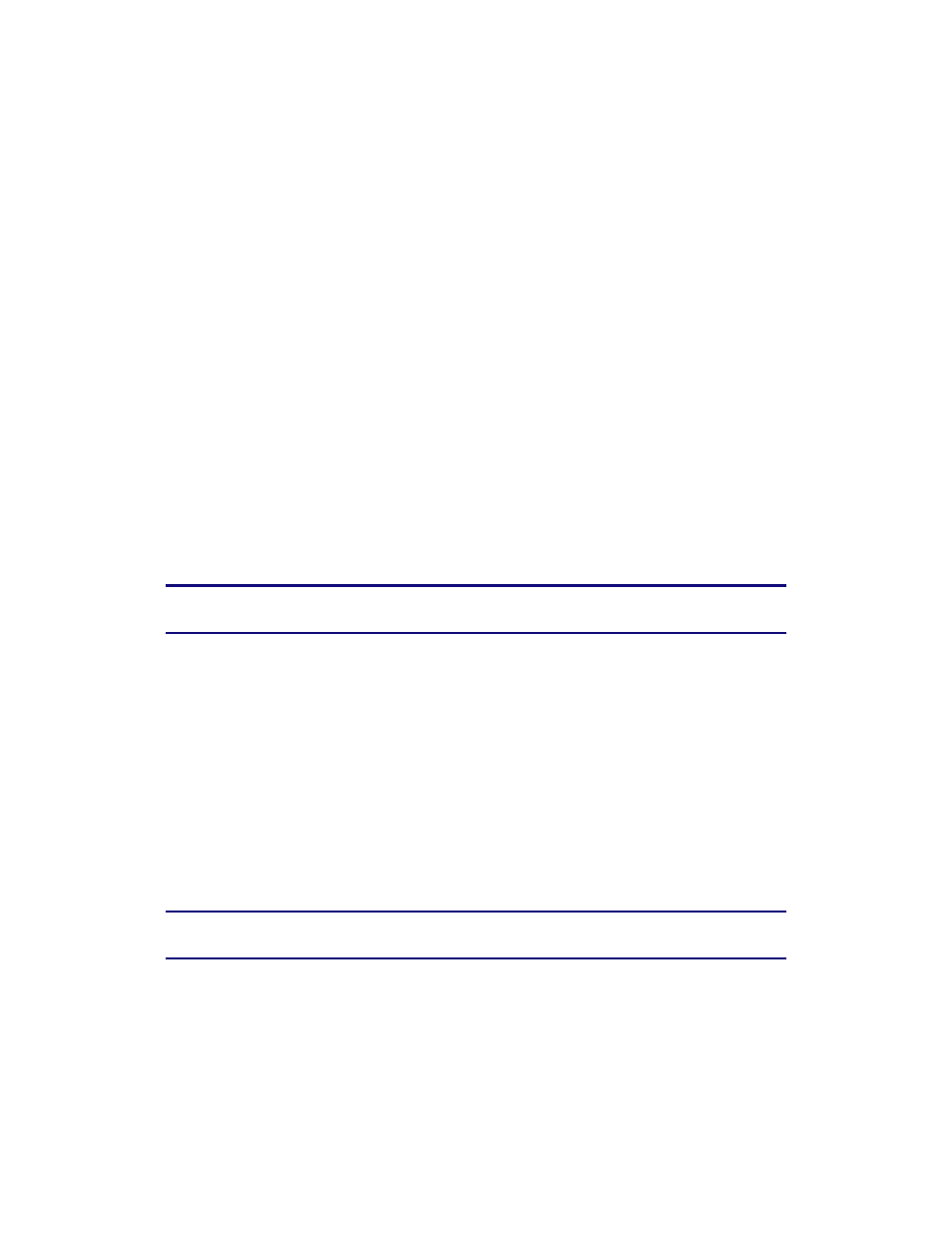
Section 1: Configuring Your Router and Your Wireless LAN Connection
November 2013 Page 15 of 96
2.4.3 Client Device Hardware/Software Configuration
Client device hardware/software configuration can also affect your wireless network
performance.
For example, your computer’s operating system, network adapter, processor, and hard drive
access speed can all affect the transfer speeds that you experience across the network.
If wireless performance is slow, check the following items.
Verify which 802.11 Standard the Wireless Clients are Capable Of
If your client device network adapters use the older 802.11b or 802.11g standards, you should
upgrade them to the 802.11n standard. Network adapters using the older standards can reduce
the performance of your entire network.
802.11b (becoming more rare but not extinct yet) is much slower than 802.11g, which is slower
than 802.11n. The MAXIMUM theoretical limit for each standard is as follows.
802.11b: 11 Mbps
802.11g: 54 Mbps
802.11n: 130 Mbps to 450 Mbps (depending on the wireless router AND wireless client
hardware)
Note: Actual maximum throughput performance typically does not exceed 50% of the
above values.
Perform a Site Survey to Determine the Best Channel
Use wireless network scanning software such as MetaGeek’s free inSSIDer tool to see how many
other wireless routers and access points are broadcasting.
For wireless 2.4 GHz, try to find the cleanest channel among channels 1, 6, and 11. These are
the only three channels that do not overlap. If there are no good options among channels 1, 6
and 11, you can try channel 4 or 8. However, selecting these channels can cause degraded
throughput speeds if there is a lot of traffic on channel 1, 6, or 11. For wireless 5 GHz, choose a
channel that is farthest away from the channel used by any other unit operating in the area.
It is a trial and error process to find the best channel. The best setting may change at any time
depending on all of the other wireless routers in the environment.
Note: When Touchstone 16xx Gateways are set to Auto channel they will automatically
select the cleanest of the available channels upon boot up.
Adjust the Gateway’s Wireless Configuration Settings
Security Mode/Encryption Algorithm
-
The recommended security mode/encryption algorithm is WPA2-PSK (AES) for best
performance. All other options will result in degraded throughput speeds. For
