5 wan setup – routing (technician level only), Wan setup – routing (technician level only) – ARRIS TG1672G-NA Web GUI User Guide User Manual
Page 46
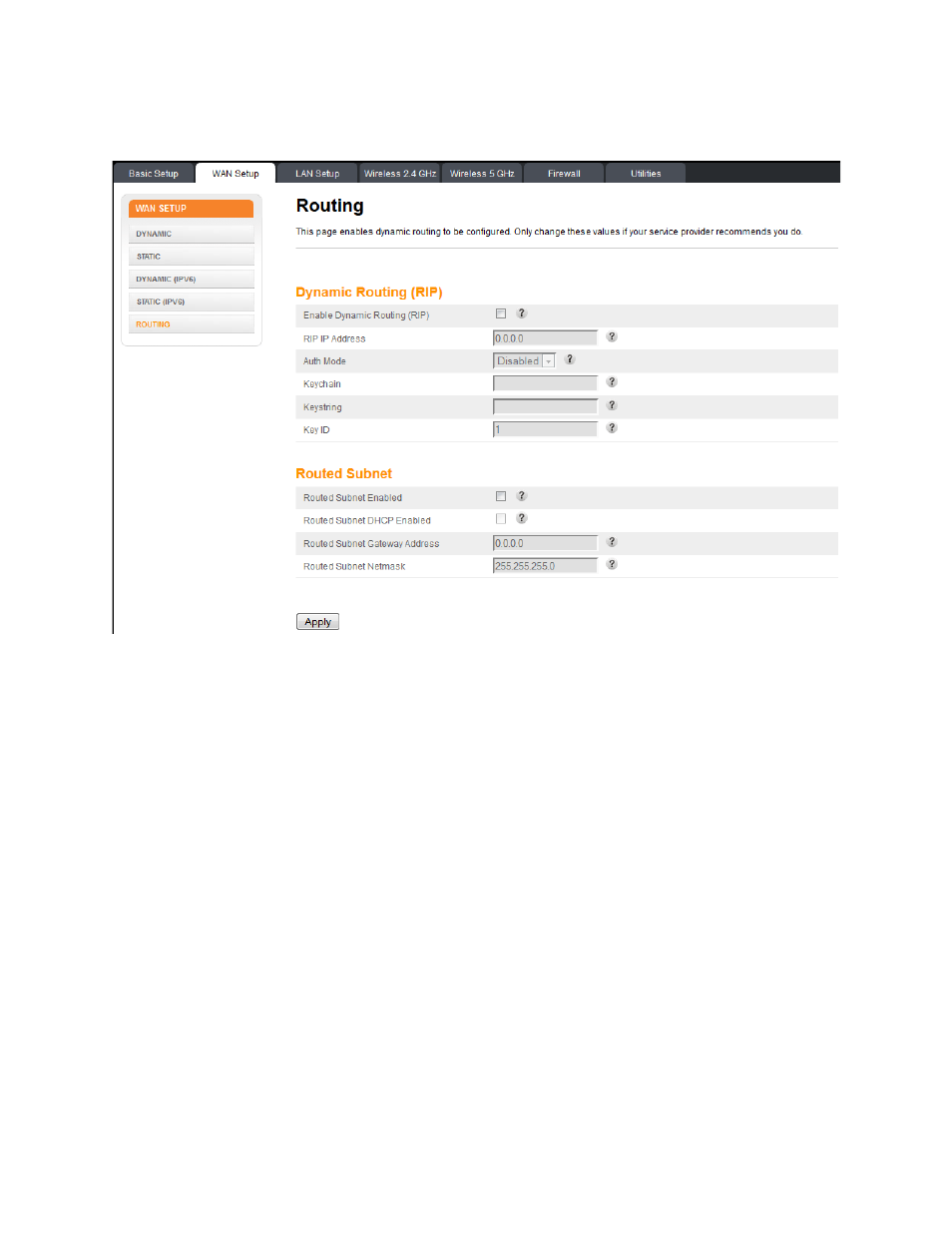
Touchstone 16xx Gateway Router Setup – Web GUI User’s Guide
Page 46 of 96 November 2013
6.5 WAN SETUP – Routing (Technician Level Only)
This screen allows dynamic routing to be enabled and configured. Only change these values if
your service provider recommends that you do so.
Dynamic Routing (RIP):
Enable Dynamic Routing (RIP) - Click this checkbox to enable Dynamic Routing on your system.
RIP IP Address – Enter the router IP address.
Auth Mode – Select Disabled, Text, or MD5 as appropriate for your network.
Keychain – For MD5, enter the keychain name.
Keystring – For Text/MD5, enter the keystring name.
Key ID – For MD5, enter the RIP authentication key ID.
Routed Subnet:
Routed Subnet Enabled – Click this checkbox to route the selected subnet.
