Argox OS-2130D User Manual
Page 9
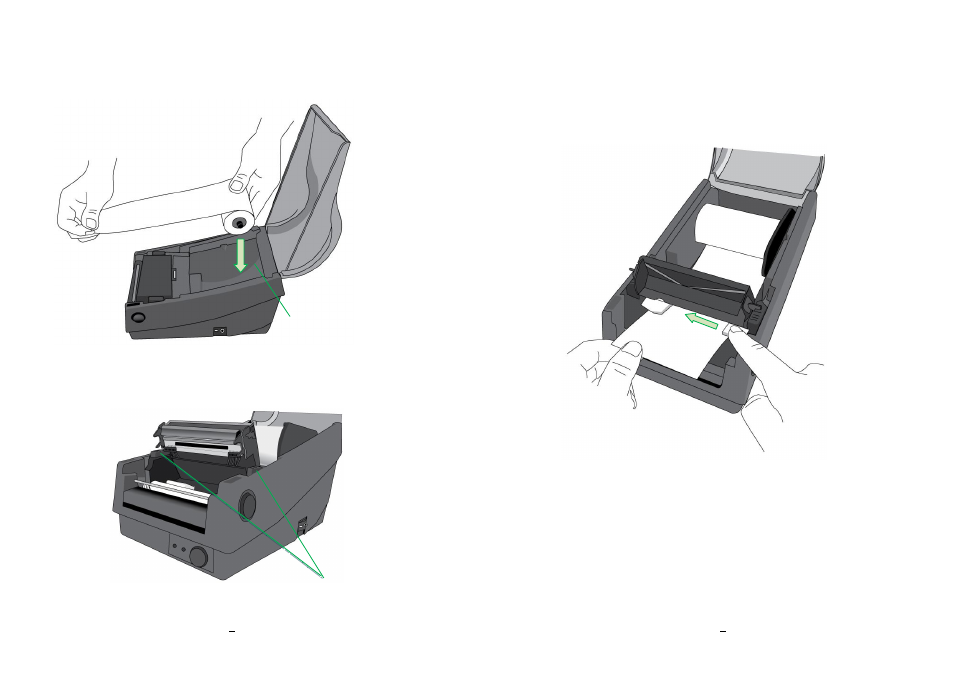
4
OS-2130D & OS-2130DE User’s Manual
3. Locate the media supply roll into the Media Compartment of
printer.
4. Push the Release Levers to open the printer module.
Media Compartment
Release Levers
5
OS-2130D & OS-2130DE User’s Manual
5. Pull a short length of media till it reaches the Platen Roll of printer.
Adjust the media guide at right margin, to make media
left-alignment.
