Argox OS-2130D User Manual
Page 25
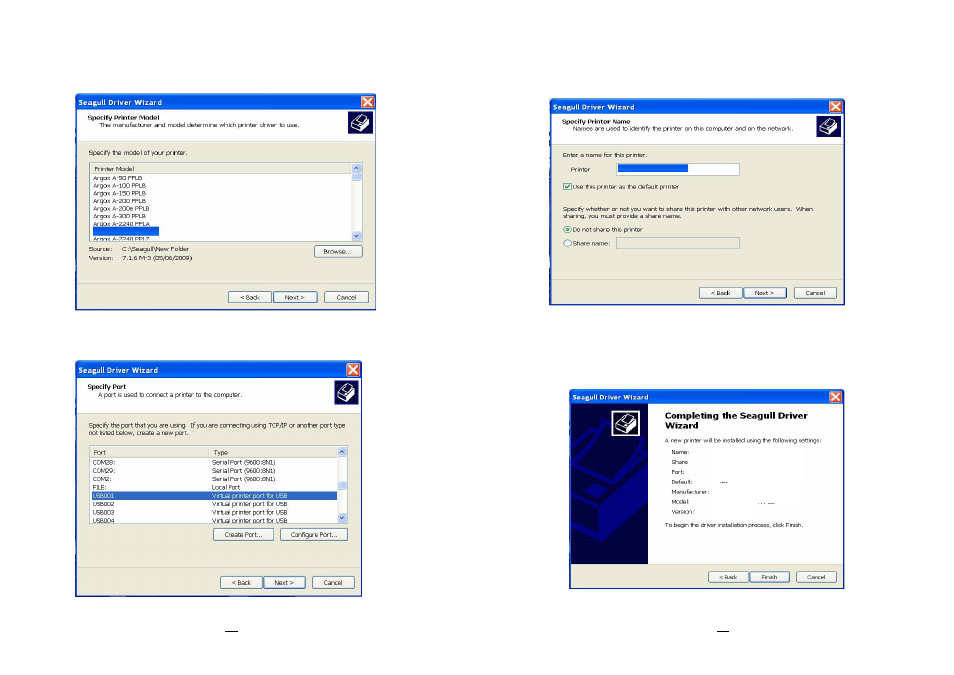
36
OS-2130D & OS-2130DE User’s Manual
8. Select model & emulation - the following examples are based on
model OS-2130D PPLA:
9. Select the port of the printer and click "Next".
Argox CP-2140 PPLB
A rgox OS-2310D PPLA
37
OS-2130D & OS-2130DE User’s Manual
10. Enter Printer name (i.e. Argox OS-2130D PPLA) and select
"do not share this printer”, and click "Next".
11. Check all the data on the showing screen, if it is correct, click
"Finish".
Argox X-1000VL PPLB
Argox OS-2130D PPLA
Argox OS-2130D PPLA
Argox OS-2130D PPLA
USB001
7.1.9_M-5
