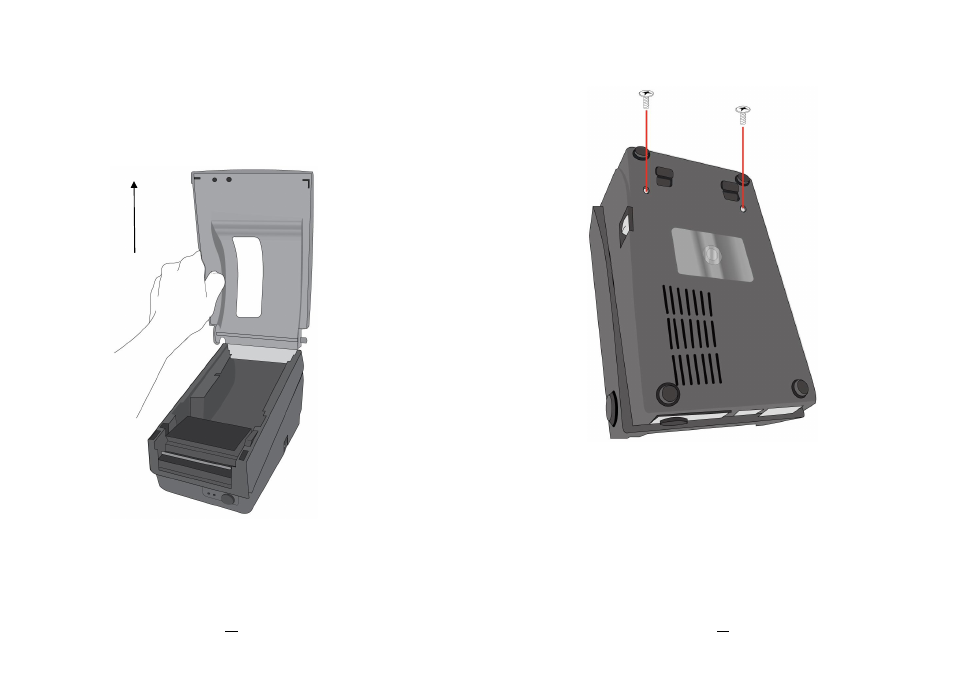
54
OS-2130D & OS-2130DE User’s Manual
Appendix II-Cutter Installation
1. Turn off the printer power, unplug the power cable and
USB/Ethernet/Serial cable.
2. Remove the top cover.
Figure 6.1
55
OS-2130D & OS-2130DE User’s Manual
3. Remove two screws at base housing.
Figure 6.2