Argox OS-2130D User Manual
Page 13
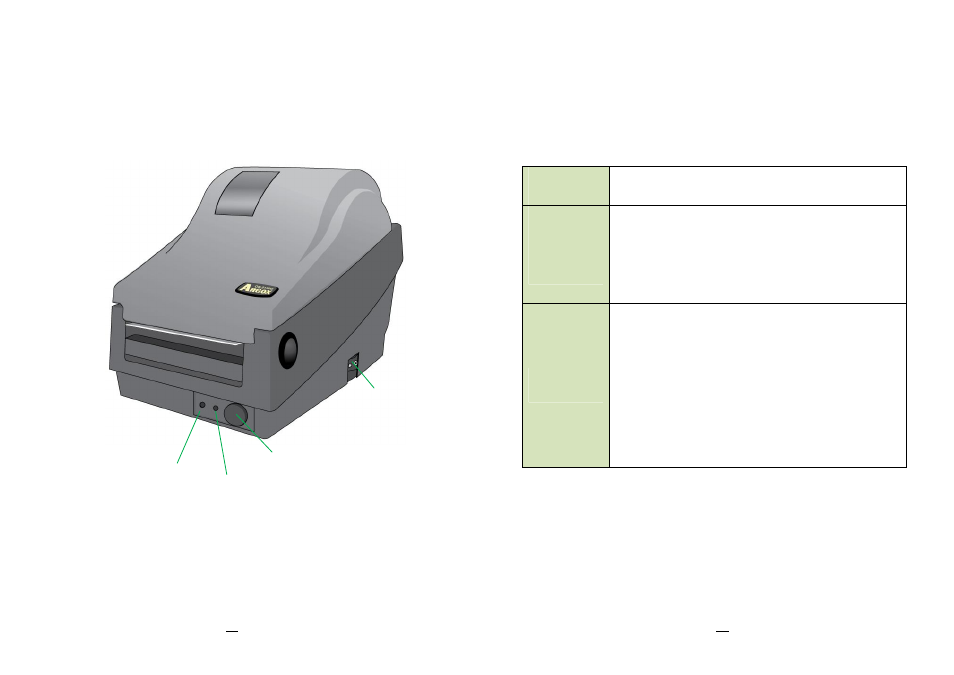
12
OS-2130D & OS-2130DE User’s Manual
Printer Controls and Indicators
Feed Button
Ready Indicator
Power Switch
Power Indicator
13
OS-2130D & OS-2130DE User’s Manual
The following table explains printer controls and indicators’
functions to help understanding LED indications and printer
status:
Control /
Indicator
Function
Power
Switch
On: turns on normal operation (at “I” position)
Off: turns off power ( at “O” position)
Note: Turn power off before connecting or
disconnecting cables
Power LED
Off: Printer power off
Green: Printer power on
It will start blinking while “Media Out”, “Media
Gap Not Found” has been detected.
Once printer cutter mode has been enabled,
when Cutter is jammed with paper or Cutter is
not installed, POWER indicator will blink.
When RS-232 communication error is
detected, POWER indicator will blink.
