Aplex Technology OPC-5127 User Manual
Page 4
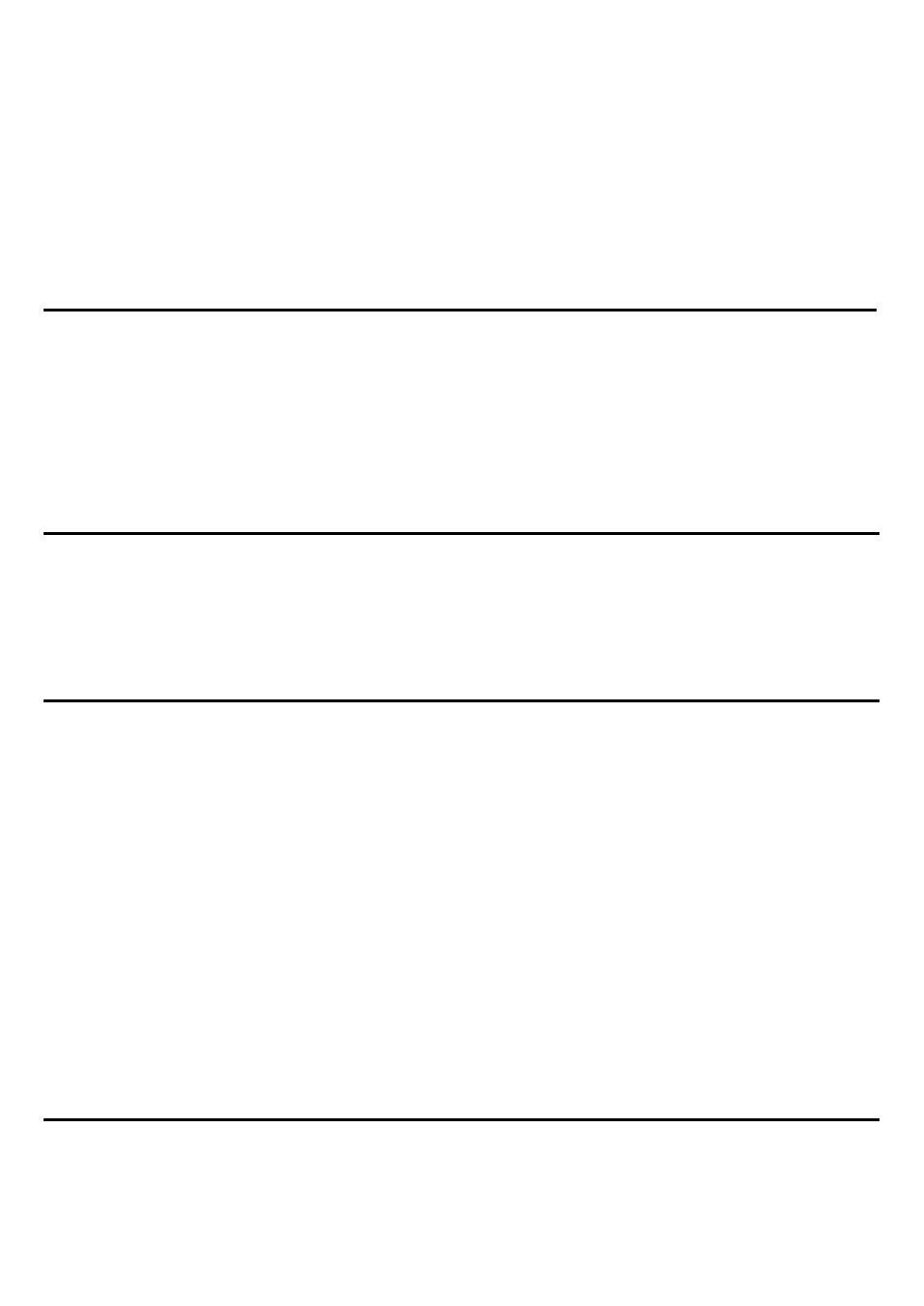
OPC-5XX7 User Manual
4
Table of Contents______________________
Warning!
…………………………………………………………………………….……..….2
Disclaimer
………………………………………………………………….…………………2
Packing List
…………………………………………………………………………………..3
Safety Precautions
…………………………………………………………………………..3
Chapter 1 Getting Started
1.1 Features
…….……………………………………….……………………..6
1.2 Specifications
……………………………...………………………….......6
1.3 Dimensions
……..………………….…………………………….…..8
1.4 Installation of HDD
…….………………………………………..12
1.5 Brief Description
…………………………………………………….……14
Chapter 2 Hardware
2.1
Mainboard specifications.
…….……………………………………..…..15
2.2 Installations
……………………………….…………………....................21
2.3 Onboard Jumpers and Port Pin outs
……………………………….....22
Chapter 3 BIOS Setup
3.1 Operations after POST Screen................................................32
3.2 Standard CMOS Features ............................................... 34
3.3 Advanced BIOS Features.....................................................37
3.4 Advanced Chipset Features Setup ............................... 40
3.5 Integrated Peripherals................................................................... 44
3.6 Power Managements Setup................................................. 50
3.7 PnP/PCI Configurations Setup...................................................... 53
3.8 PC Health Status
…................................................................ 55
3.9 Load Fail-Safe/Optimized Defaults.............................................. 56
3.10 Set Administrator/User Password....................................... 58
3.11 Save & Exit Setup
……………............................................. 59
3.12 Exit Without Saving
……………………………………………………… 60
Chapter 4 Installation of Drivers
4.1 Intel Chipset Driver.
…………………………...…………………………62
4.2 Intel Graphics Media Accelerator Driver...
………………………..66
