Aplex Technology OPC-5127 User Manual
Page 35
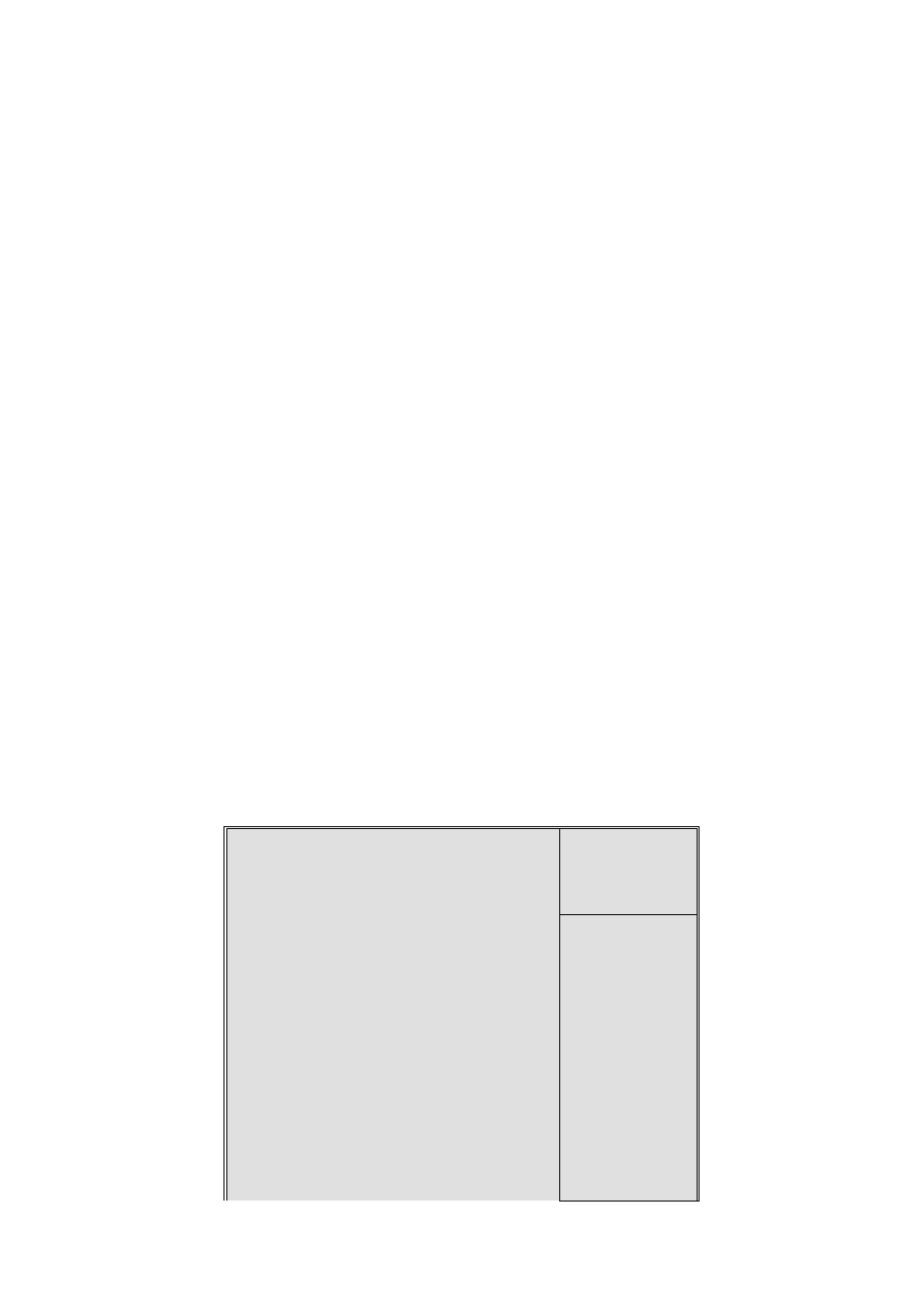
OPC-5XX7 User Manual
35
PC Health Status
This menu shows the current status of your PC.
Load Fail-Safe Defaults
Use this menu to load Fail-Safe defaults into BIOS for the most stable, and minimal-performance
system operations.
Load Optimized Defaults
Use this menu to load factory settings into BIOS for optimal-performance system operations.
Set Administrator Password
Use this menu to set Administrator password.
Set User Password
Use this menu to set user password.
Save & Exit Setup
Save all changes to the CMOS and exit BIOS Setup.
Exit Without Saving
Abandon all changes to the CMOS and exit BIOS Setup.
The following figure shows the items of Standard CMOS Features menu, which may exclude any
modifiable subitem or contain one or more modifiable subitems. Use arrow keys to select the items to
be modified and
Phoenix
– AwardBIOS CMOS Setup Utility
Standard CMOS Features
Date (mm:dd:yy)
Thu,
Dec 3
2009
Item Help
Time (hh:mm:ss) 14 : 31: 6
Menu Level►
Change the
day, month,
year and
century
►IDE Channel 0 Master [None]
►IDE Channel 0 Slave [None]
►IDE Channel 1 Master [None]
►IDE Channel 1 Slave [None]
Video [EGA/VGA]
Halt On [All, But
Keyboard]
