Analog Way LIVECORE PLATFORM TPP Current Programmer's Guide User Manual
Page 31
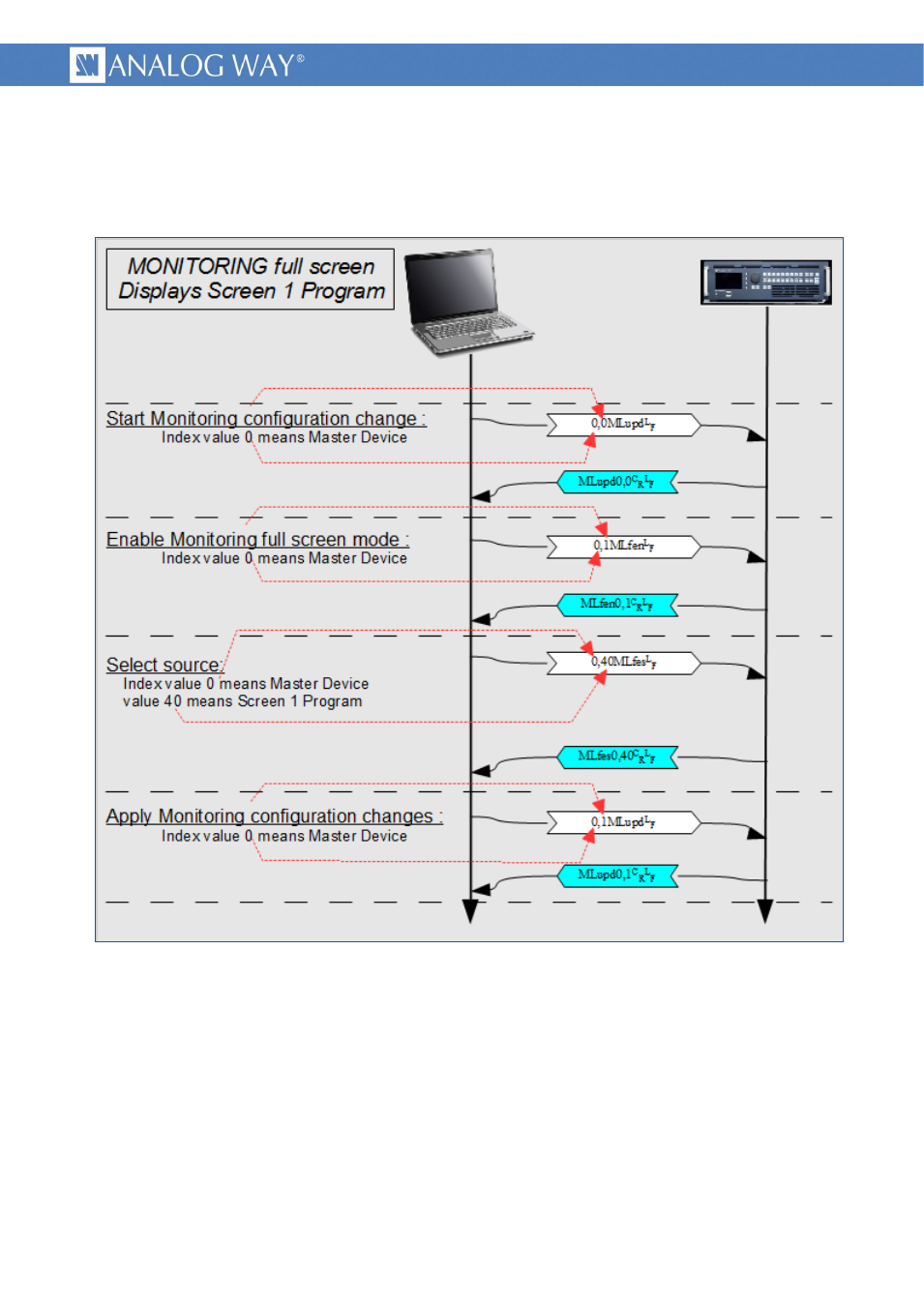
31
PROGRAMMER'S GUIDE FOR v02.00.46
3.8.3 Example
This command sequence sets the Monitoring output to full screen mode, sets the full screen mode
source to Screen 1 Program (element index 40) and updates/refreshes the Monitoring output.
Picture 19 : Example of Monitoring full screen mode configuration
This manual is related to the following products:
See also other documents in the category Analog Way Audio:
- SMARTMATRIX ULTRA (LIVECORE) - Ref. SMX12x4 Quick Start Guide (4 pages)
- ASCENDER 32 (LIVECORE) - Ref. ASC3204 Quick Start Guide (4 pages)
- ASCENDER 48 (LIVECORE) - Ref. ASC4806 Quick Start Guide (4 pages)
- AW EDID EDITOR - Ref. AWEE (4 pages)
- AW SCREEN FRAME CUTTER - Ref. AWSFC (4 pages)
- AW VIDEOCOMPOSITOR - LIVECORE PLATFORM - Ref. AWVDC AWVDC Introduction (8 pages)
- AW VIDEOCOMPOSITOR - LIVECORE PLATFORM - Ref. AWVDC Smart Graphics module (10 pages)
- Broad Scan SDI - BSD830 Programmer's Guide (13 pages)
- DI-VENTIX II - Ref. DVX8044 Programmer's Guide (52 pages)
- SMARTMATRIX ULTRA (LIVECORE) - Ref. SMX12x4 User Manual (118 pages)
- SAPHYR (MIDRA) - Ref. SPX450 Quick Start Guide (4 pages)
- SAPHYR (MIDRA) - Ref. SPX450 Quick Start Guide (4 pages)
- LIVECORE OUTPUT EXPANDER 48 - Ref. LOE048 (4 pages)
- NEXTAGE 16 (LIVECORE) - Ref. NXT1604 Quick Start Guide (4 pages)
- OCTO VALUE - Ref. OXE831 Programmer's Guide (6 pages)
- ORCHESTRA2 - Ref. ORC50 Quick Start Guide (4 pages)
- MIDRA PLATFORM TPP Archived Programmer's Guide (28 pages)
- ORCHESTRA2 Programmer's Guide (7 pages)
- PULSE2 (MIDRA) - Ref. PLS350 Quick Start Guide (4 pages)
- Smart MatriX - SMX200 Programmer's Guide (74 pages)
- PULSE LE - Ref. PLS200 Programmer's Guide (52 pages)
- QUICKMATRIX (MIDRA) - Ref. QMX150 Quick Start Guide (4 pages)
- QUICKVU (MIDRA) - Ref. QVU150 Quick Start Guide (4 pages)
- RK-350 - Ref. RK-350 (4 pages)
- SECURE POWER UNIT - Ref. SPU001 (4 pages)
- SHOT BOX - LIVECORE PLATFORM -Ref. SB-80 (4 pages)
- SHOT BOX - MIDRA PLATFORM -Ref. SB-80 (4 pages)
- PULSE2-3G (MIDRA) - Ref. PLS350-3G User Manual (100 pages)
- Smart Edge FX - STE200 Programmer's Guide (57 pages)
- SMARTMATRIX ULTRA (LIVECORE) - Ref. SMX12x4 Quick Start Guide (4 pages)
- SMART QUAD - Ref. SQD200 Programmer's Guide (66 pages)
- SMARTMATRIX2 (MIDRA) - Ref. SMX250 Quick Start Guide (4 pages)
- Axion - ARC100 (29 pages)
- Orchestra - ORC50 Programmer's Guide (6 pages)
- VERTIGE - Ref. VRC300 Quick Start Guide (3 pages)
- VERTIGE - Ref. VRC300 User Manual (44 pages)
- Scan 1600 - SSV1600 (28 pages)
- Eikos - EKS500 Programmer's Guide (55 pages)
- Optimizer HD - OHD888-AG (26 pages)
- OPS200 Programmer's Guide (53 pages)
- OPS300 Programmer's Guide (58 pages)
- Orchestra - ORC50 User Manual (48 pages)
- Smart Booster - SMB413 (11 pages)
- Scan Vision VHX II - VHX480 (15 pages)
