Changing a native background, 5 changing a native background, Sppni – Analog Way LIVECORE PLATFORM TPP Current Programmer's Guide User Manual
Page 24
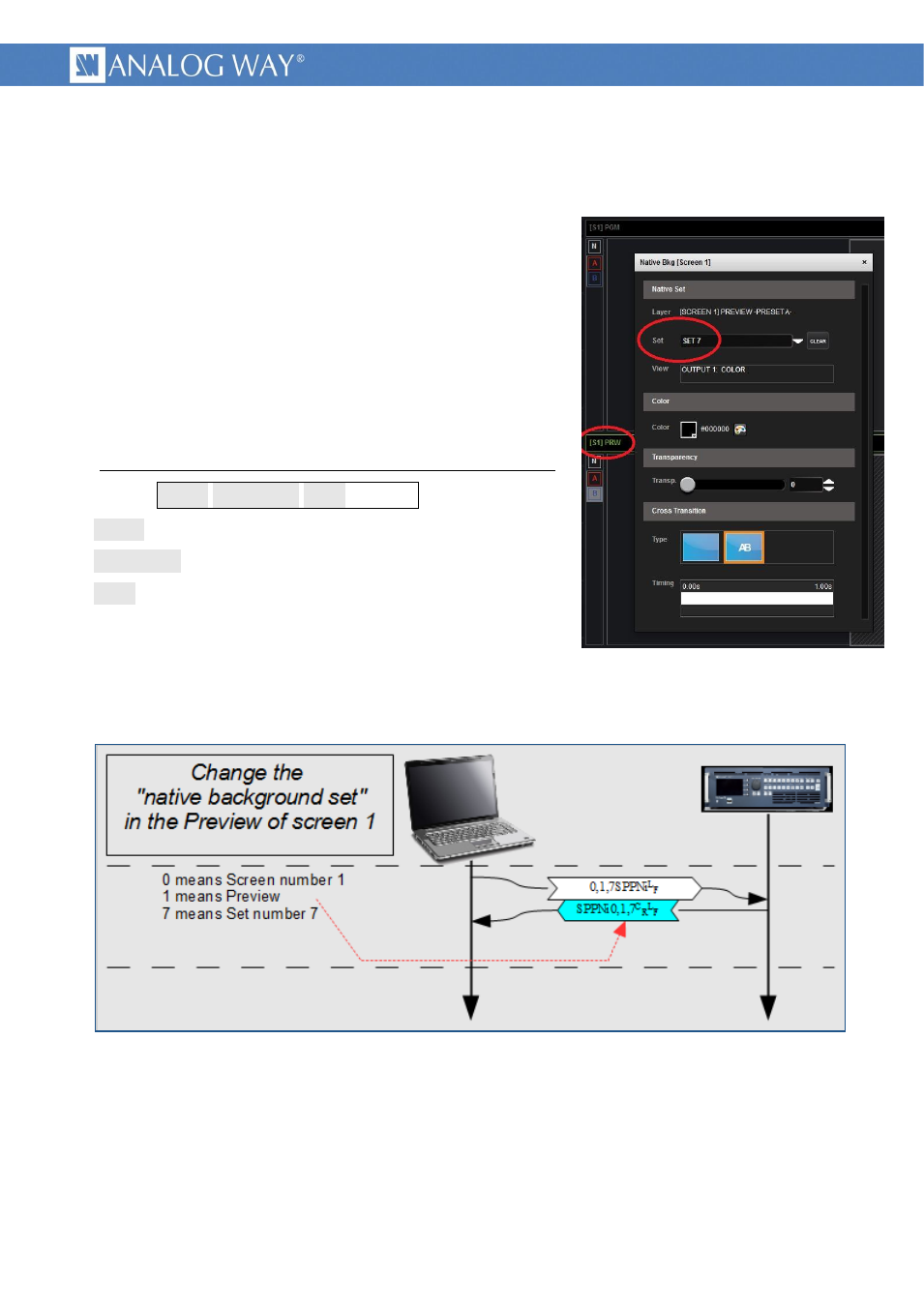
24
PROGRAMMER'S GUIDE FOR v02.00.46
3.5 Changing a native background
3.5.1 Usage
Picture 15 : Changing a native background - Web RCS
"Native backgrounds" means a specific layer, of lower priority
(background), allowing to display an unscaled picture. As this
layer offers less possibilities than other layers, its settings is
constructed during setup with the Web RCS, and recorded in a
memory, named “native background set”. Up to 8 "Sets" can be
defined. Controller can recall one of these "Set" or none, it is
instantaneously applied.
3.5.2 Detailed commands sequence
Provided parameters are Screen, ProgPrev and Set number :
Syntax :
SPPNi
L
F
“Set” number as used with the Web RCS : see detailed command
chapter for legal values.
3.5.3 Example of native background change
Picture 16 : Example of changing a native background Set
