AMETEK SLM-4 User Manual
Page 45
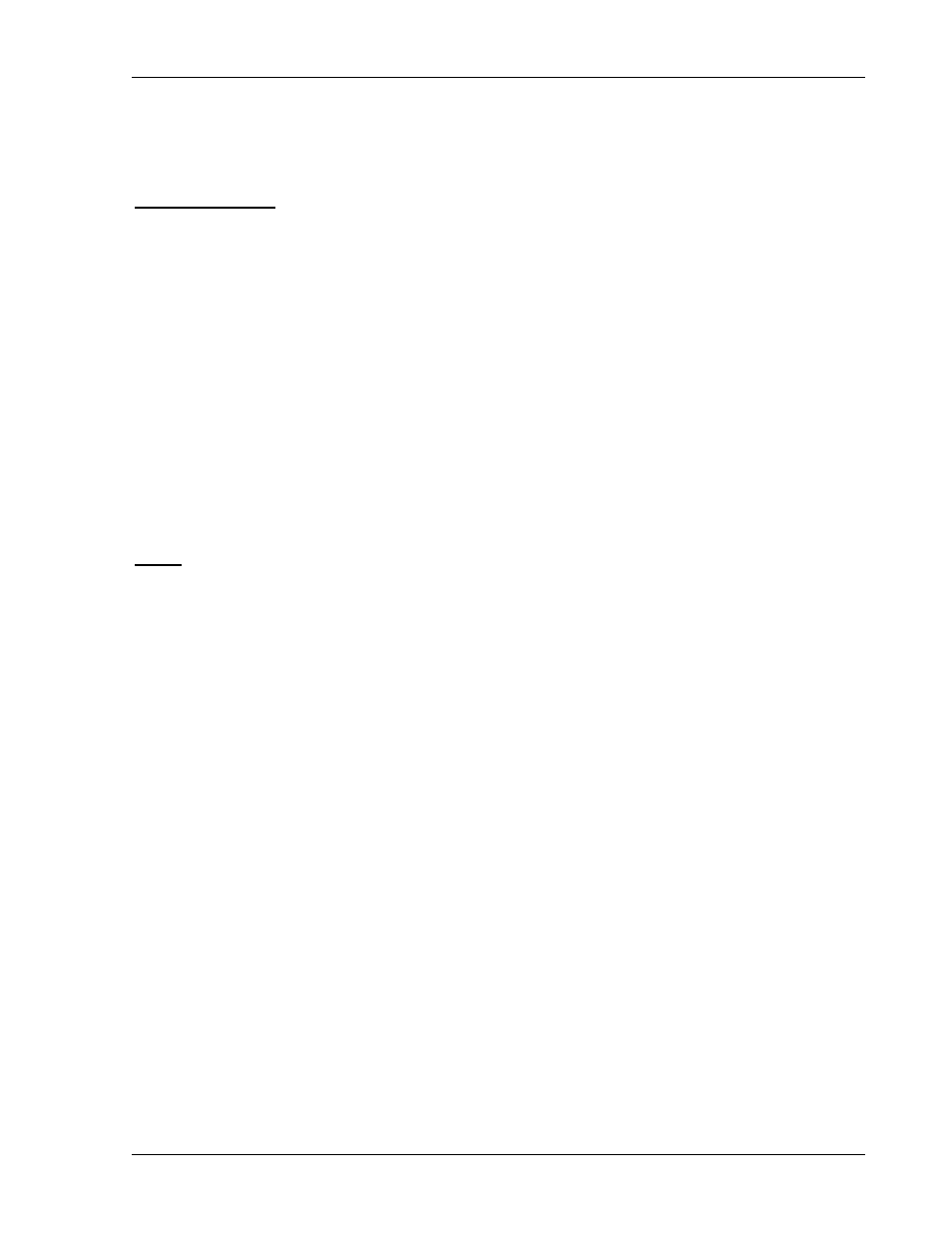
Sorensen SLM-4 Chassis
GPIB/RS-232 Programming
voltage and current meter GO/NG check, so user can set the current's Upper limit to max.
and set the lower to min. if the current meter NG check is not required and vice versa.
Note :
When CH A NG is set to OFF, the front panel NG A LED is disabled.
Note :
When CH B NG is set to OFF, the front panel NG B LED is disabled.
PARAllel ON/OFF
Purpose:
A // b; Parallel Load Channel A and B for SLD-series electronic load.
Command Syntax :
Common Voltage SLD Modules: PARA{SP}{ON|OFF}{;|NL}
Description:
The parallel ON/OFF command is available for SLD-60-505-255-SLD-60-20-102 and SLD-
62-5-752 modules. PARA command to set ON (Parallel) or OFF (Not Parallel). Dual Load
parallel operation is available for same polarity load in a module; it can be a two positive or
two negative load.
During the parallel loading operation, the load level and status of CH A and B is still
independent. Only the current meter shows the CH A + CH B load current on Channel A's
and B's current meter; user can use the DUAL command setting to display load current for
CH A and B.
For the 2+ or 2- load parallel operation, user should make a wire connection from each load
channel input to power supply output.
DUAL
Purpose:
Setting the Dual voltage or Dual current meter display of the SLD-series electronic load
module.
Command Syntax:
SLD Modules:
DUAL{SP}{DVM|DAM|OFF}{;|NL}
Description:
The Dual V/A command is not controlled by CH A/B operation; it is an independent
command operation. This command is used for dual voltage meter or current meter to be
displayed on the two 5-digit LED displays.
DUAL DVM; To set the meter is in dual voltage meter mode, the engineering unit is "V".
DUAL DAM; To set the meter is in dual current meter mode, the engineering unit is "A".
DUAL OFF; Disable the dual meter function, the upper 5-digit LED display is voltage meter,
the lower 5-digit LED display is current meter.
M540069-01 Rev B
4-19
