Terminal server configuration using autoconnection – Digi PortServer TS8 User Manual
Page 87
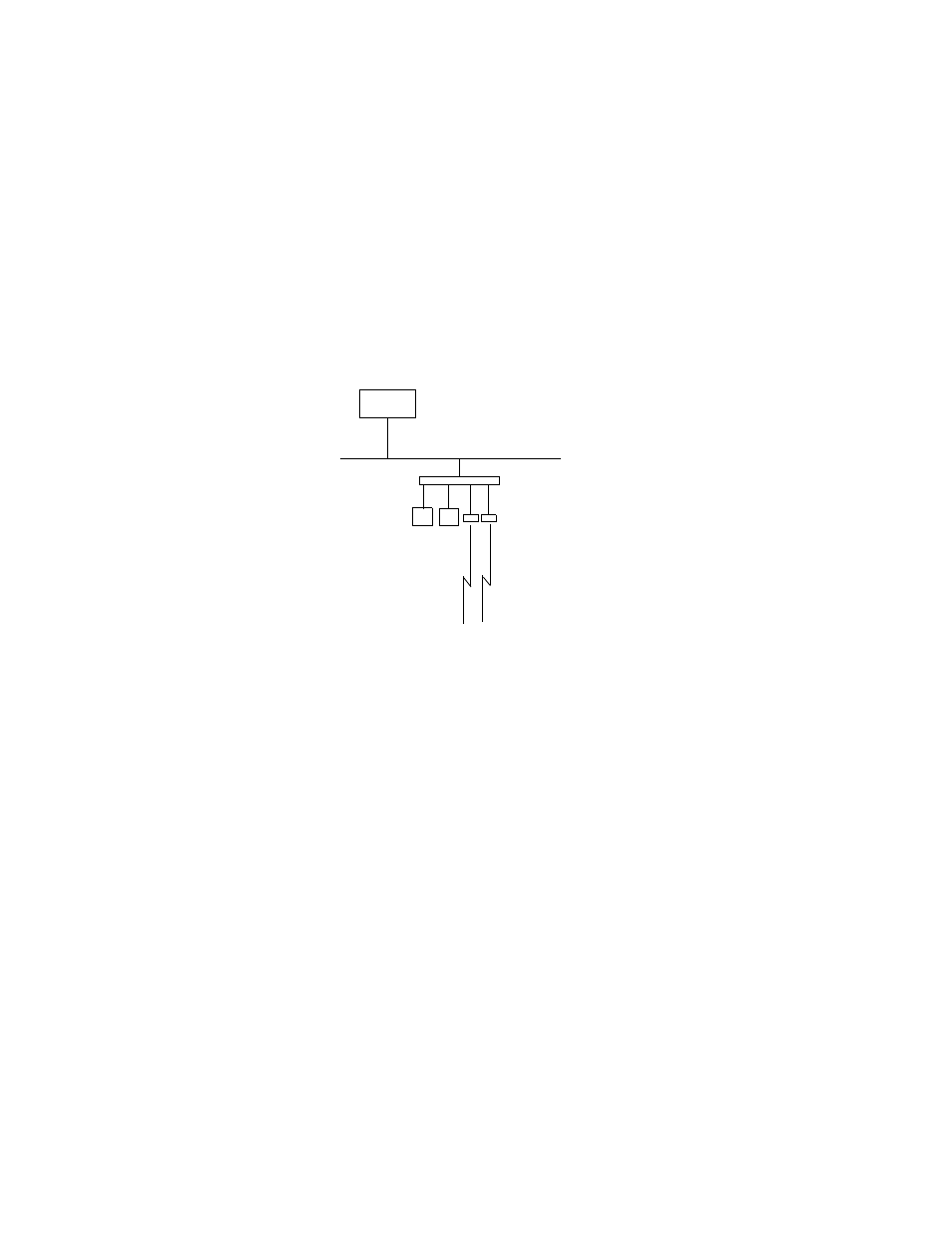
Configuration Examples
17-3
Terminal Server Configuration Using Autoconnection
This example shows a PortServer TS 8/16 functioning as a terminal server implementing
autoconnection.
•
The terminals are connected to autoconnect ports. Consequently, when a user presses a terminal
key, an automatic connection to a host is made.
•
The modem ports are not configured for autoconnection, but a port user is, which means that as
soon as this particular user supplies a login, an automatic connection to a host is made.
Related Information
For more information on configuring
•
The Ethernet interface, see "Configuring the IP Address" on page 2-1.
•
Terminal connections, see "Configuring Ports for Terminals and Computers" on page 6-1.
•
Modem connections, see "Configuring Ports for Modems" on page 5-1.
Illustration
Configuration
set config ip=192.250.150.10 submask=255.255.255.0
set ports range=1-2 dev=term auto=on dest=192.250.150.9 dport=23
set line range=1-2 baud=9600
set flow range=1-2 ixon=on ixoff=on
(1)
set ports range=3-4 dev=min
set line range=3-4 baud=115200
set flow range=3-4 ixon=off ixoff=off rts=on cts=on
(2)
set user name=user1 autoconnect=on defaultaccess=autoconnect
autohost=192.250.150.9 autoport=23 password=off
(3)
Configuration Notes
1. The first set of set ports, set line and set flow commands configure ports 1 and 2 for terminals,
autoconnection, Telnet (dport=23), and software flow control.
2. The second set ports, set line, and set flow commands set up ports 3 and 4 for incoming modem
connections and RTS/CTS flow control.
3. The set user command configures the user for automatic connection to the host specified on the
autohost field using Telnet (autoport=23).
Host
Terminals
192.250.150.10
192.250.150.9
Modems
Digi Device
