Quick start guide – Adamson SpekTrix User Manual
Page 29
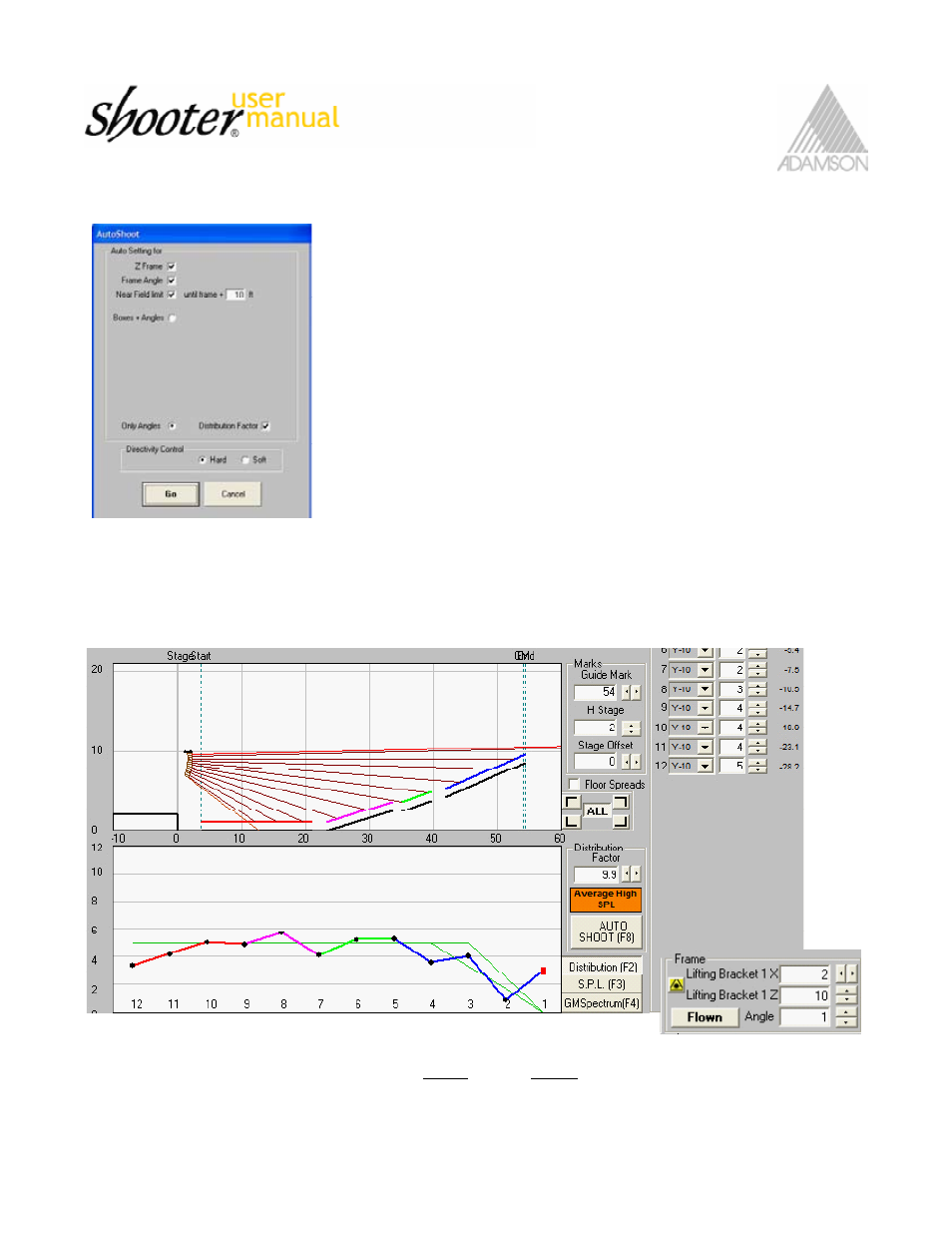
Quick Start
guide
SpekTrix Series User Manual 29 of 72
1. Choose “Z Frame” to allow Shooter to choose the optimal height for the
rigging frame.
2. Choose “Frame Angle” to allow Shooter to choose the optimal Angle for
the rigging frame.
. Choose “Near Field Limit” to start Shooters calculations at a defined
distance from the front of the Audience. Many applications require the use
of low power front or down fills.
4. Choose Boxes+Angles if you want Shooter to determine the optimal
amount of boxes for the application. Otherwise choose “Only Angles”.
5. Press Go.
Adjust Frame And Box Angles
Keep in mind that what you are trying to achieve is a practical balance between, speaker placement, vertical
coverage, equal SPL between front and rear audience members, and number of boxes to be used.
1. Hit S.P.L (F) to see results. To adjust desired SPL level, scale “Distribution Factor” up or down.
2. Vary the angle and height of the rigging Frame and the Angles between boxes to achieve even SPL
coverage.
