Moving a master to a new location, Deassociating a starter, Luminary method – Zilog ZAURCT User Manual
Page 41: Tails, see the
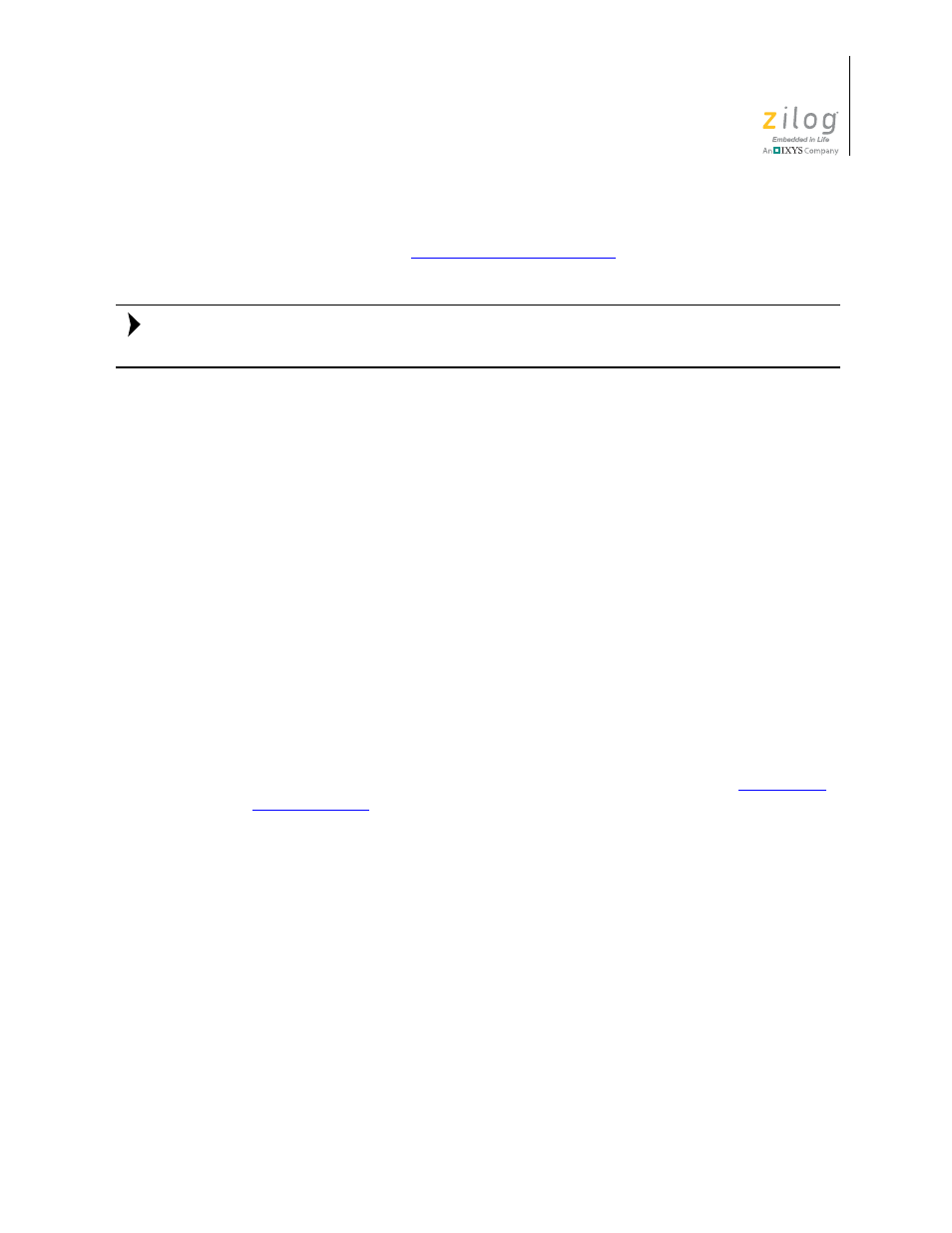
UM022903-0311
Reconfiguration of Masters and Starters
ZAURA
™
RF Wireless Lighting Control
Installation Guide
35
3. The unit now operates as an unconfigured Master and can be moved to a new location.
Follow the steps in the
instructions about completing the setup.
All starters that were previously associated to the Master are no longer associated and will
no longer respond to the Master that was reconfigured.
Moving a Master to a New Location
1. Ensure that the wall switch has been in the ON position for at least three minutes to
allow synchronization of all Starters and Range Extenders associated to the Master
that you are reconfiguring.
Toggle All
mode can be used to verify synchronization.
2. Depress both
Associate
buttons on the Master for at least six seconds until the blue
LED illuminates. Wait until the blue LED turns off before proceeding to the next step.
3. Change the Master Type switch to the Range Extender position. All three LEDs will
illuminate for several seconds to indicate that a mode switch is about to occur. This
step is necessary to erase the radio-sensing information that the Master configured in
its previous location – information that might not be suitable in the new location.
Additionally, the Master must erase the binding information it previously created. If
this step is not performed, all Starters that were previously associated to the Master
will no longer be associated and will no longer respond to the relocated Master.
4. The unit now operates as an unassociated Range Extender and can be moved to its
new location.
5. Change the Master Type switch to the Master position. All three LEDs will illuminate
for several seconds indicating a mode switch is about to occur. See the
section on page 18 for a procedure to associate the Range Extender
to the Master. After the mode switch completes, the Master performs radio sensing in
its new location.
Deassociating a Starter
Should it become necessary to change the type or association of a Starter, the Starter can
be recommissioned by first deassociating it from the Master, then associating it as
required. To deassociate a Starter, two methods exist: the Luminary Method and the Con-
figuration Tool Method.
Luminary Method
This method will deassociate all powered Starters and Range Extenders associated to the
Master. It is important to power on all associated devices that are to be deassociated.
Note:
