This step, see the the, Occupancy detection adjustment – Zilog ZAURCT User Manual
Page 28
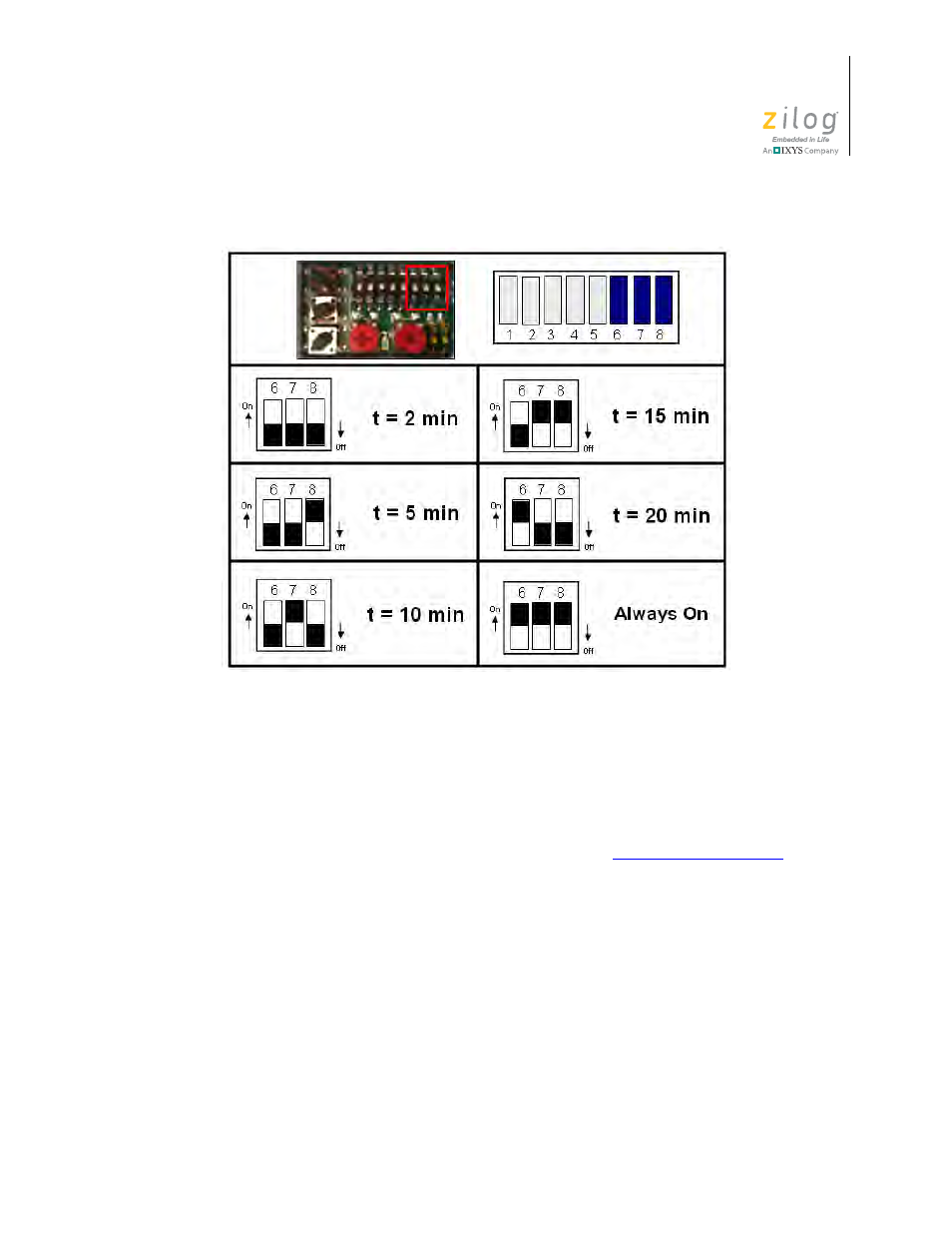
UM022903-0311
ZAURA System Installation and Configuration
ZAURA
™
RF Wireless Lighting Control
Installation Guide
22
Occupancy Detection Adjustment
The Master is preset to an occupancy sensitivity level that is appropriate for typical instal-
lations. Due to variations in room characteristics, adjustments can be required to optimize
detection. The Occupancy Sensitivity POT (see Figure 18) is provided to adjust detector
sensitivity to motion in the room. To access the Occupancy Sensitivity POT, the Master
body must be removed from its base (as described in the
on page 16). Rotating the Occupancy Sensitivity POT counterclockwise (to the left) will
make the Master more sensitive to movement within the room.
Figure 17. Setting Turn-Off Delay DIP Switches
