Reconfiguration of masters and starters, Changing the master type, Changing a master to range extender mode – Zilog ZAURCT User Manual
Page 40: Changing a range extender to master mode
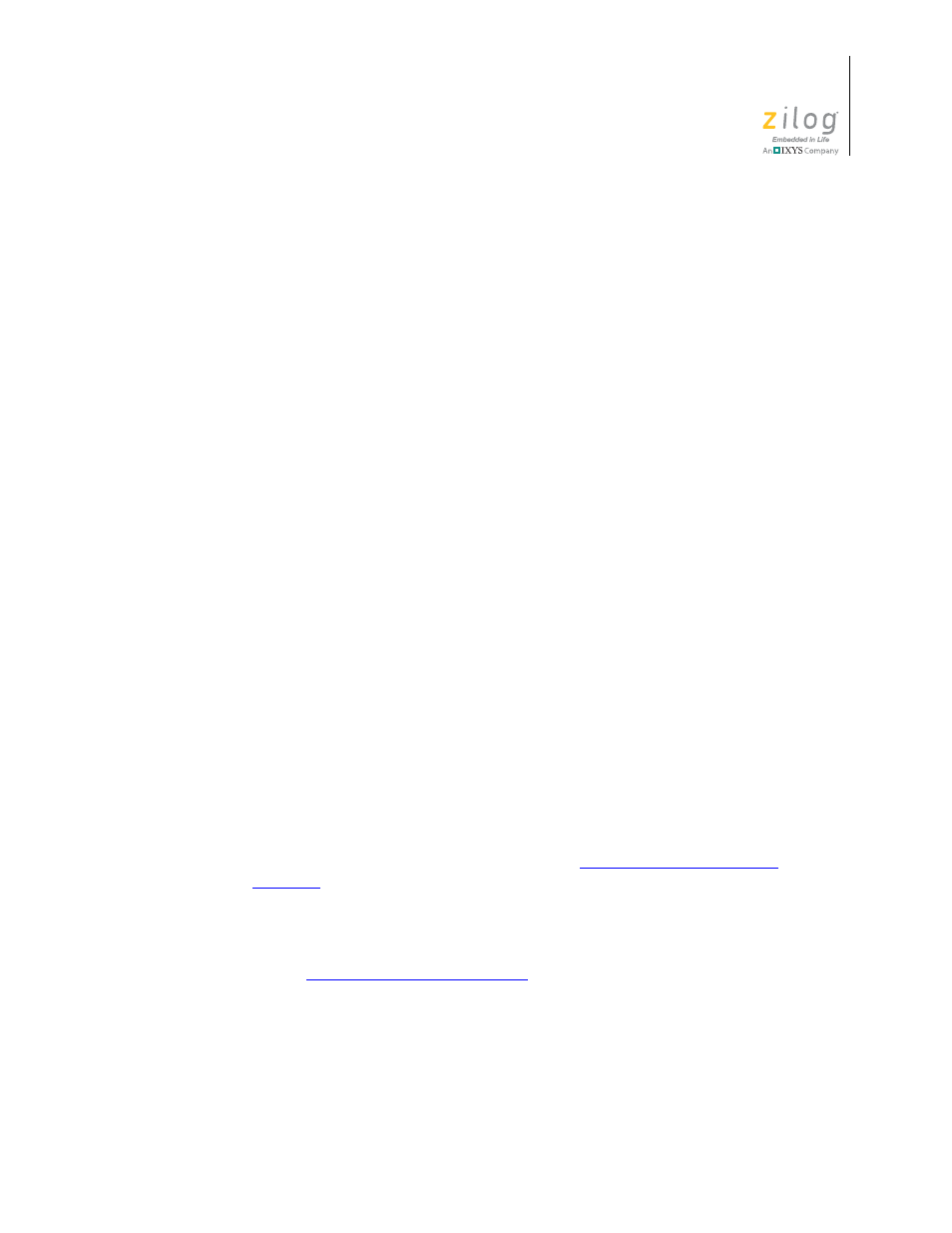
UM022903-0311
Reconfiguration of Masters and Starters
ZAURA
™
RF Wireless Lighting Control
Installation Guide
34
Reconfiguration of Masters and Starters
While installation and configuration of the ZAURA system can be a relatively simple and
straightforward process, it’s possible that situations can arise in which further understand-
ing is required. This section describes what to do when you must reconfigure a room or are
not achieving the results you’re seeking.
Changing the Master Type
Should it become necessary to change the operating mode of a Master Unit (Master to
Range Extender, Range Extender to Master or moving a Master to a new location), it is
first necessary to deassociate all bound Starters (in the case or a Master) or deassociate the
Range Extender from its Master.
Changing a Master to Range Extender Mode
To change a Master’s operating mode to Range Extender mode, observe the following
steps.
1. Ensure that the wall switch has been in the ON position for at least 1 minute to allow
synchronization of all starters and range extenders associated to the Master that you
are reconfiguring.
Toggle All
mode can be used to verify synchronization.
2. Depress both
Associate
buttons on the Master for at least six seconds, or until the
blue LED illuminates.
3. Wait until the blue LED turns off before proceeding to the next step.
4. Change the Master Type switch to the Range Extender position. All three LEDs will
illuminate for several seconds to indicate that a mode switch is about to occur.
5. The unit now operates as an associated Range Extender and can be moved to another
location to be associated with a Master. See the
section on page 33 for a procedure that associates the Range Extender to the
Master.
Changing a Range Extender to Master Mode
1. See the
Deassociating a Range Extender
section on page 36 for a procedure that
explains how to deassociate the Range Extender before proceeding to Step 2.
2. Change the Master Type switch to the Master position. All three LEDs will illuminate
for several seconds to indicate a mode switch is about to occur.
