Post-weld setup, Constant torque option, Hold setup – Dukane 403-570-01 User Manual
Page 44
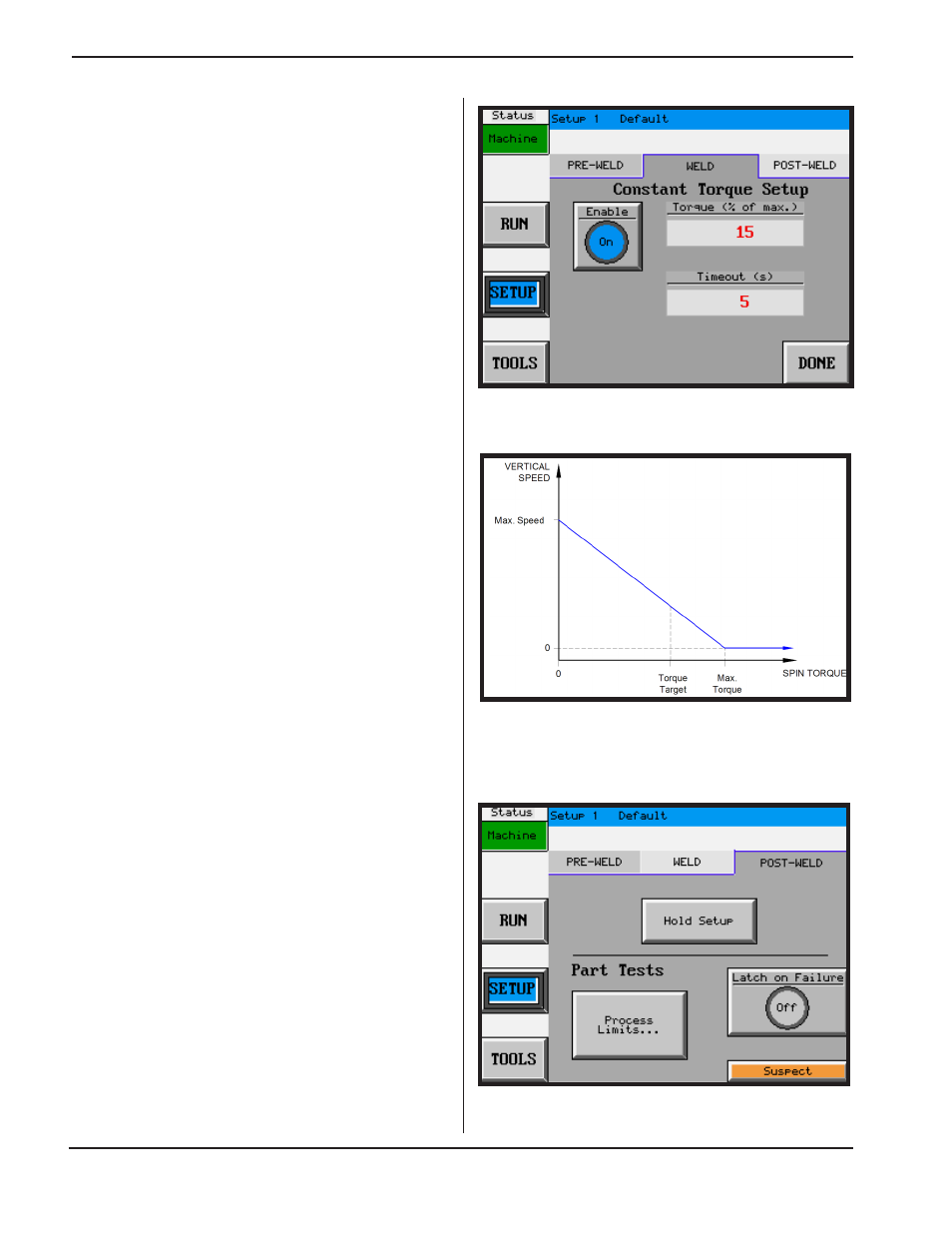
Dual Servo Spin Welder User’s Manual
Dukane Manual Part No. 403-570-01
Page 3
Figure 5–21
POST-WELD Main Setup Screen
Constant Torque Option
This option sets the welder to function in “Melt-Match”
mode, in which the press vertical speed is continuously
adjusted to match the rate of plastic melt at the joint. This
is achieved by measuring the spin torque and changing
the verical speed on-the-fly based on this measurement.
The vertical speed is inversely proportional to the spin
torque: the lower the spin torque, the higher the vertical
speed, and vice versa.
To enable this option, press the
Constant Torque
button
and then the
Enable
box on the screen shown in Figure
5-19. The relationship between the spin torque and
vertical speed is illustrated in Figure 5-20. The welder
will adjust vertical speed for a measured spin torque
along the lines shown. The Torque Target is the desired
spin torque, which is entered into the
Torque (% of max .)
field on the screen. The Max. Torque value is 5% larger
than the Target Torque. If the measured torque exceeds
the Max. Torque, the vertical speed will be 0 until the
torque drops below the maximum. The Max. Speed
is the maximum allowable vertical speed, which will
occur if the measured torque is 0. This value is entered
in the
VERT . Max (mm/s)
field on the
Weld Parameters
screen (in the
WELD
tab). The
Timeout (s)
field specifies
the maximum weld time before the machine aborts the
cycle and reports an error.
The actual spin torque profile achieved during the weld
will depend on the
Torque (% of max .)
and the
VERT .
Max (mm/s)
settings for a particular application. For
example, if the actual spin torque is consistently below
the specified target, the
VERT . Max (mm/s)
will need to
be increased to cause the welder to move down faster,
causing a rise in the spin torque.
POST-WELD Setup
The
POST-WELD
setup is the right tab in the
SETUP
menu and is shown in Figure 5-21. The screen is divided
into two sections:
Hold Setup
and
Part Tests
.
Hold Setup
The
Hold Setup
button is used to enter parameters
related to the Hold phase of the weld cycle. During this
phase, the molten plastic cools and solidifies, beginning
when the spin tool stops. Pressing the
Hold Setup
button
Figure 5–19
Weld Constant Torque Option Screen
Figure 5–20
Graph of Vertical Spin Speed vs . Spin
Torque for Constant Torque Option
