3 loading log files, Loading log files – Xtramus NuOutlet-LN V1.1 User Manual
Page 39
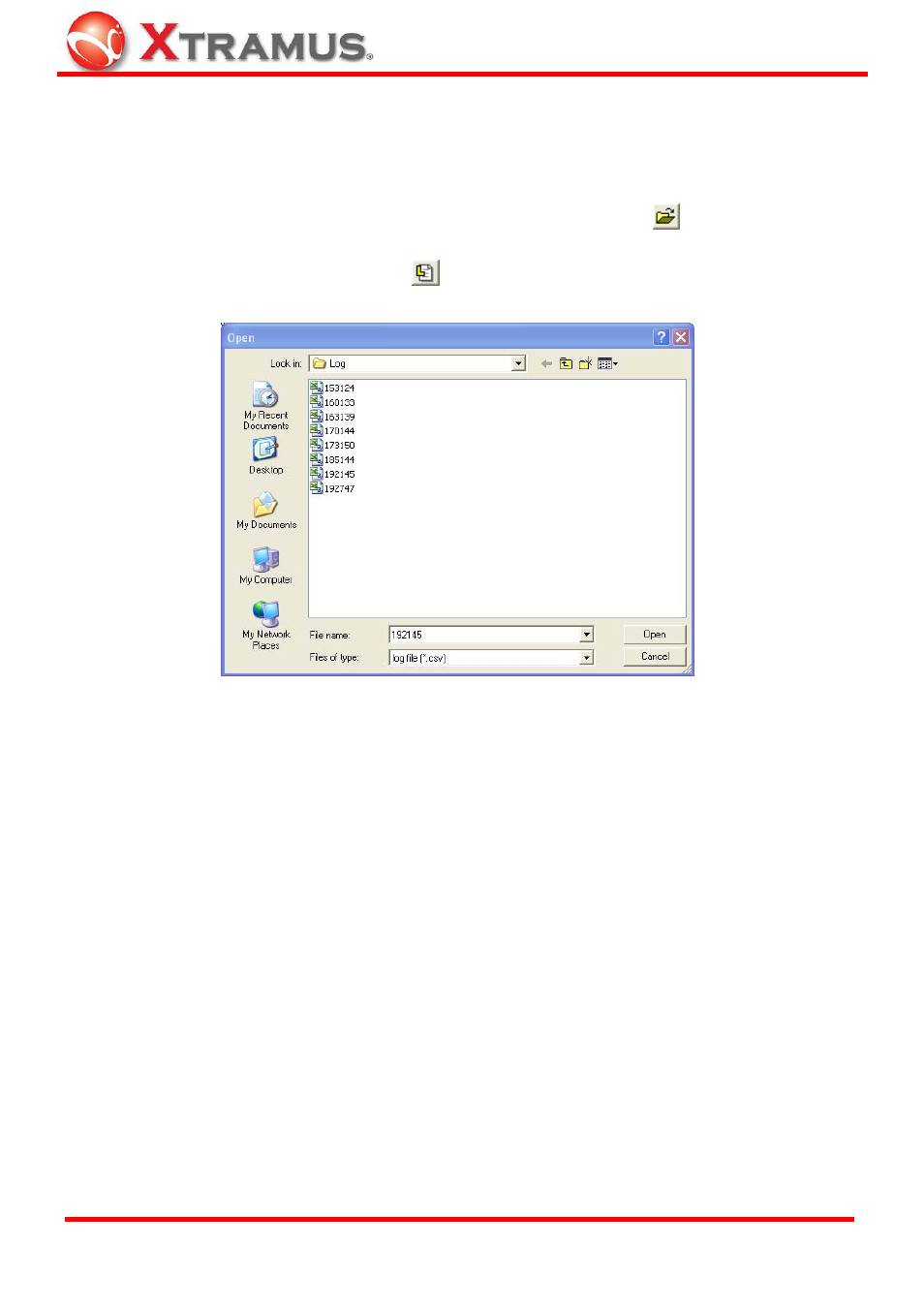
39
7.4.3 Loading
Log
Files
To load a previously saved chart, follow the instructions below.
1. Either a) Press File > Load Log File, b) Press the Open .csv file icon
from the counter chart
window or c) Press the Load Log icon
.
2. Select the required file and press Open.
3. The window is displayed as figure in the next page.
E-mail: [email protected]
Website: www.Xtramus.com
XTRAMUS TECHNOLOGIES
®
