2 nuoutlet-ln window, Nuoutlet-ln window – Xtramus NuOutlet-LN V1.1 User Manual
Page 20
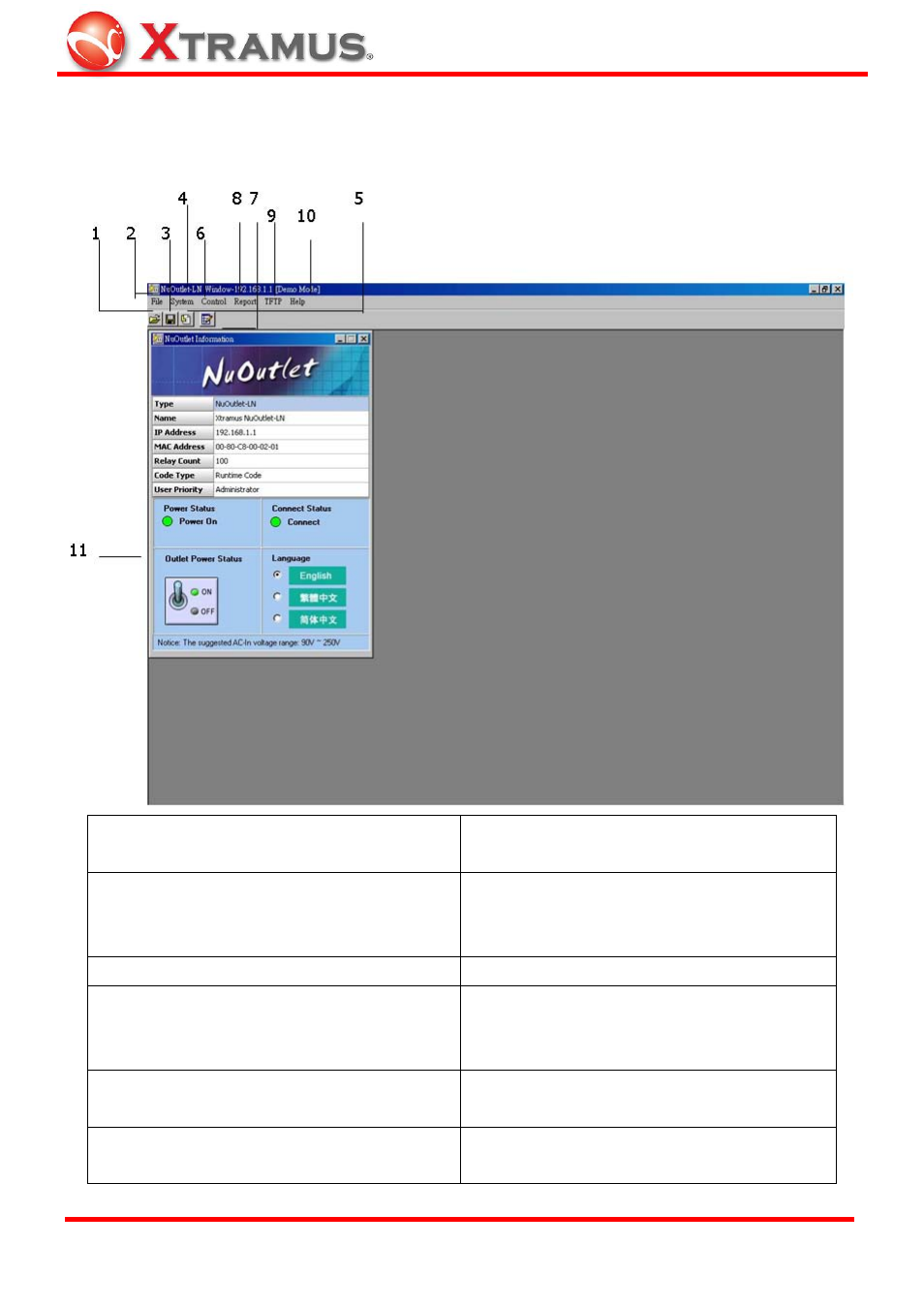
20
5.2 NuOutlet-LN
Window
The NuOutlet-LN Window is used to configure all NuOutlet-LN devices
1
Open – Open saved configuration
(.cfg) files.
7
Counter Chart – Display the counter
chart.
2
File – Load and Save Configuration
files, load log file and exit the program
8
Report – Interval setting, Show
statistics, Alarm setting and Alarm
report.
3
Save – Save configuration (.cfg) files.
9
TFTP – Download Firmware.
4
System – Set device name, Set IP
configuration, Set user name and
password and reset to factory default.
10 Help – Help and about.
5
Open Log Files – Open log (.csv)
files.
11
NuOutlet-LN Information – Display
information on the connected device.
6
Control – Device control and Chart
color setting.
E-mail: [email protected]
Website: www.Xtramus.com
XTRAMUS TECHNOLOGIES
®
