1 interval setting, Reporting, Interval setting – Xtramus NuOutlet-LN V1.1 User Manual
Page 27: 2 reporting
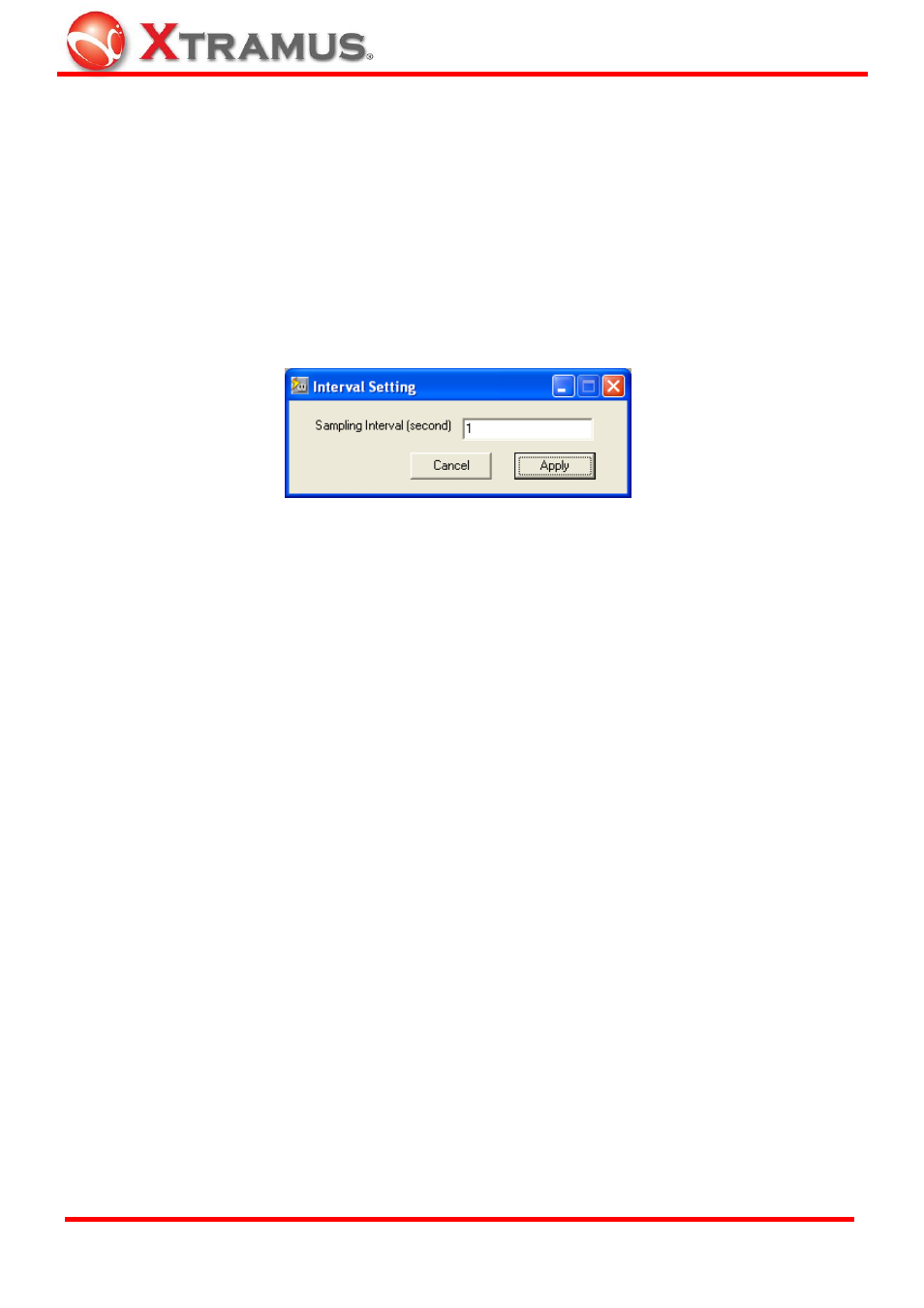
27
7.2 Reporting
7.2.1 Interval
Setting
Intervals are the times between the points where data is gathered from the DUT. To access the
Interval Setting window, follow the instructions below.
1. Press
Report > Interval Setting:
2. Enter the time (in seconds) between samples and press Apply.
The interval is displayed on the Statistics screen.
E-mail: [email protected]
Website: www.Xtramus.com
XTRAMUS TECHNOLOGIES
®
