Functions, Setting ip address, 1 setting ip address – Xtramus NuOutlet-LN V1.1 User Manual
Page 25
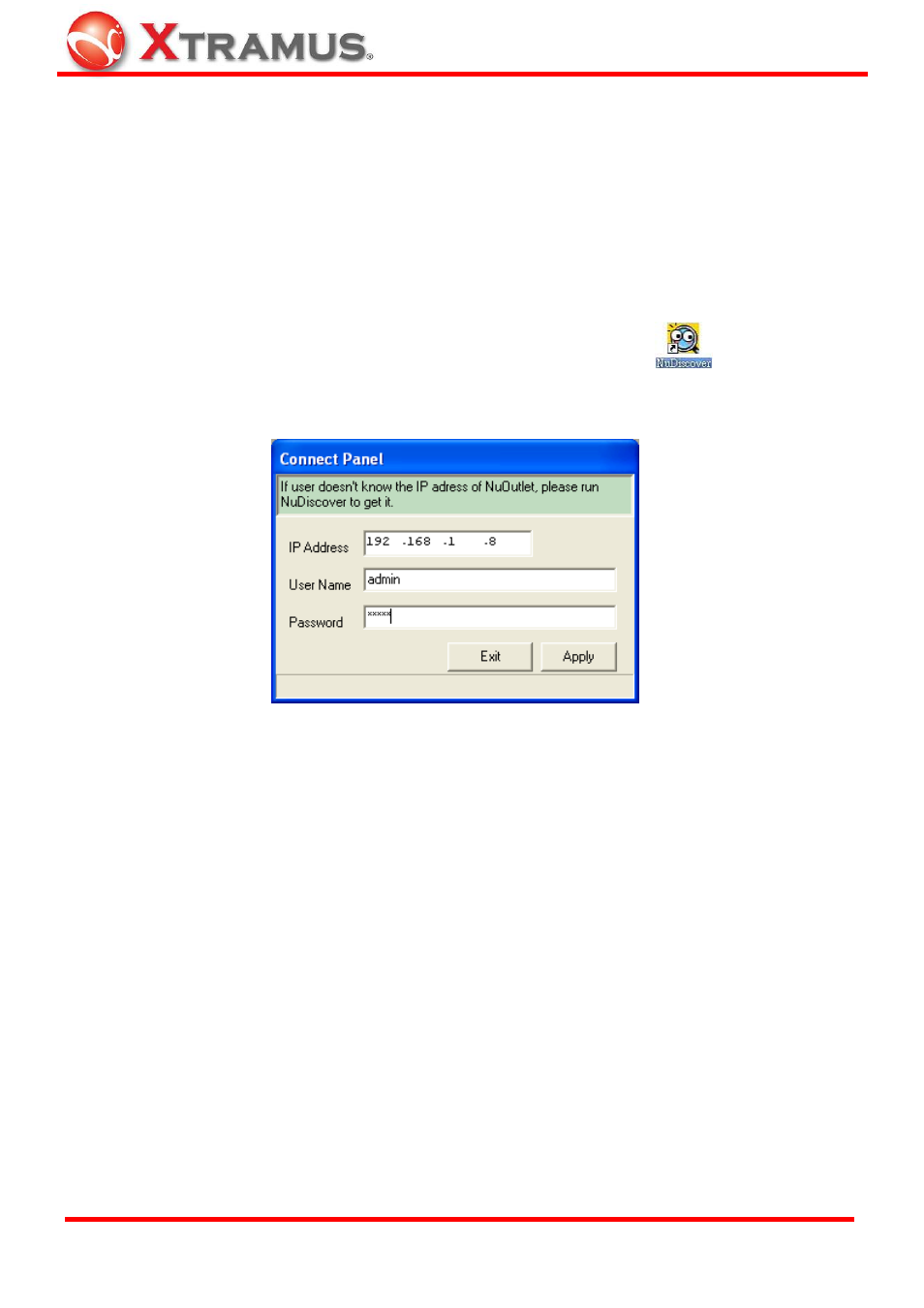
25
7. Functions
7.1 Setting IP address
Each NuOutlet-LN is pre-configured with the following IP address [192.168.1.8]. To change this
address, follow the instructions below:
1. Load the NuOutlet-LN Window application from either the desktop icon
or Start >
Programs > Xtramus > NuDiscover > NuOutlet-LN.
-
2. Enter
the
Administrator
User Name (default is admin) and Password (default is admin) and press
Apply.
E-mail: [email protected]
Website: www.Xtramus.com
XTRAMUS TECHNOLOGIES
®
