Discovering devices, 2 discovering devices – Xtramus NuOutlet-LN V1.1 User Manual
Page 24
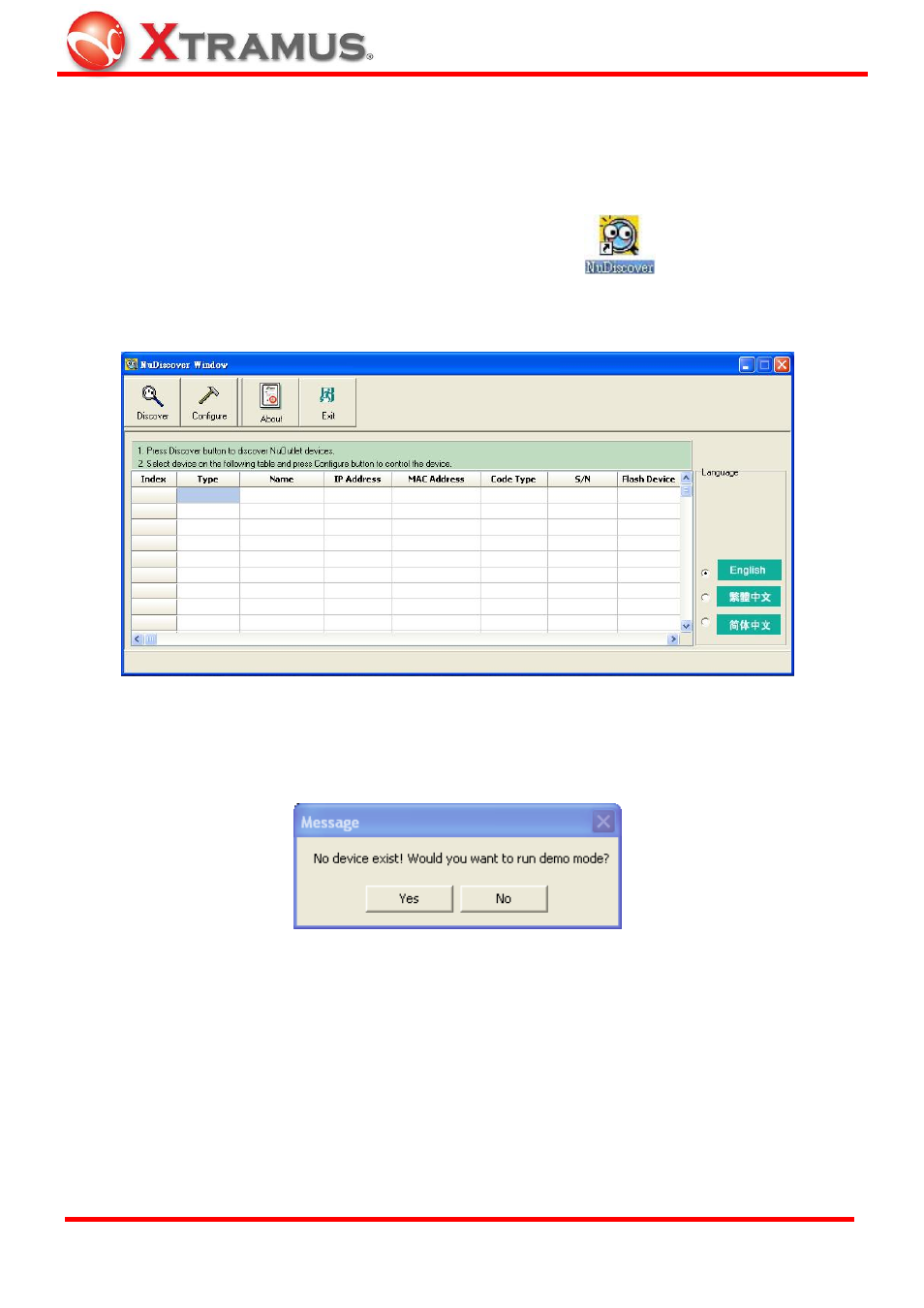
24
6.2 Discovering
Devices
To start configuring devices, they must first be discovered; to do this, follow the instructions below:
1. Start
the
NuDiscover application from either the desktop icon
or from Start > Programs
> Xtramus > NuDiscover > NuDiscover.
2. Press
the
Discover button. The NuOutlet-LN will search for available devices. If no available
devices are found, the following message will be displayed.
3. Click
Yes to list a simulated version of a DUT or press No to close the message window and try
again.
4. If a device is listed, press Configure to open the NuOutlet-LN Window application.
E-mail: [email protected]
Website: www.Xtramus.com
XTRAMUS TECHNOLOGIES
®
