Alarm report – Xtramus NuOutlet-LN V1.1 User Manual
Page 31
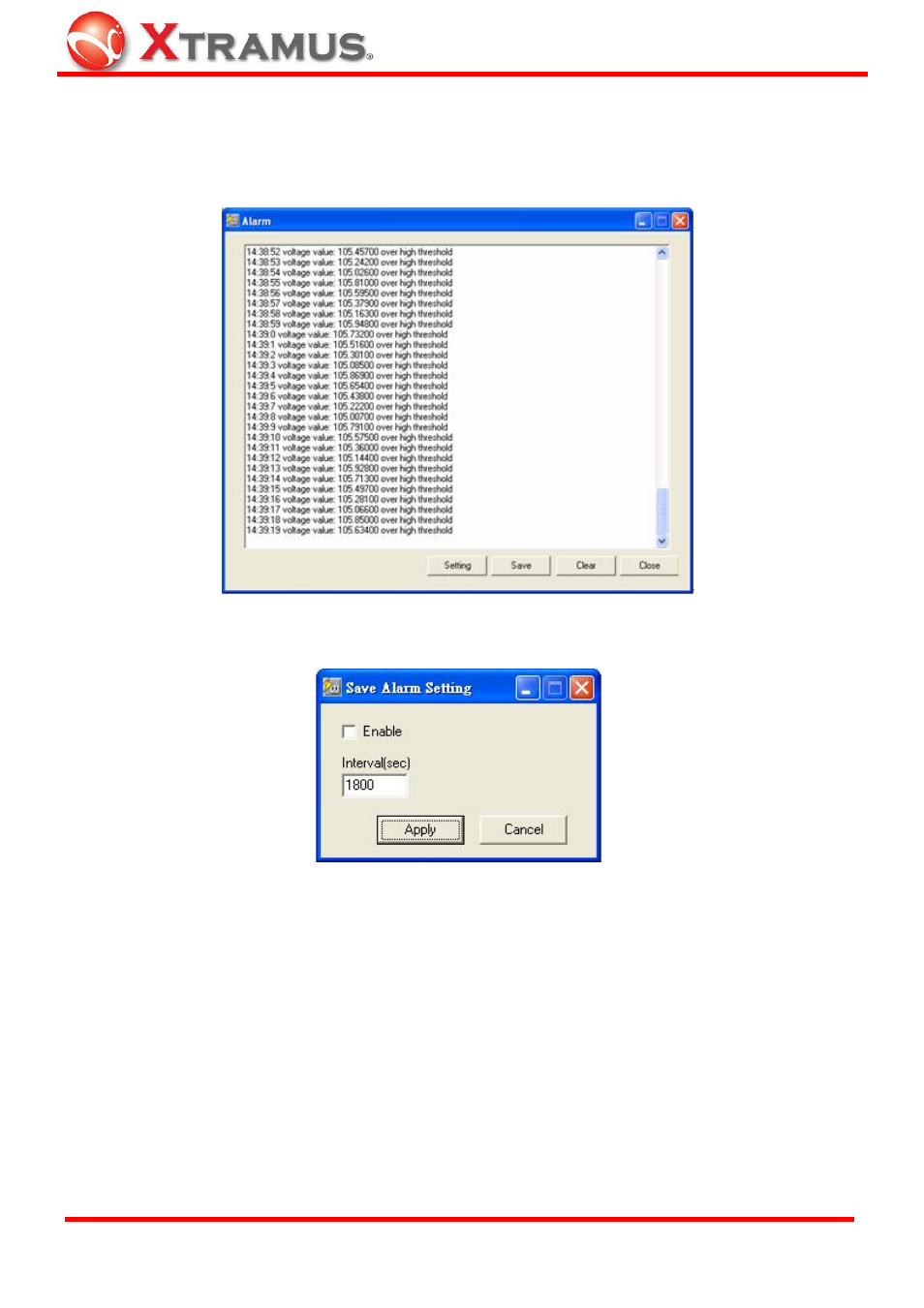
31
Alarm Report
When the alarm is detected, a report is generated; an example is shown below.
Alarm setting could be carried out by pressing Setting button, then Save Alarm Setting window
will popup as shown below.
The auto save function needs to be enabled before it comes into operation; to do this follow the
instructions below:
1. Check
the
Enable box.
2. Enter the save frequency in the interval field (default: 1800 seconds).
3. Press
the
Apply button.
E-mail: [email protected]
Website: www.Xtramus.com
XTRAMUS TECHNOLOGIES
®
