Basic usage, 1 nudiscover, Nudiscover – Xtramus NuOutlet-LN V1.1 User Manual
Page 19
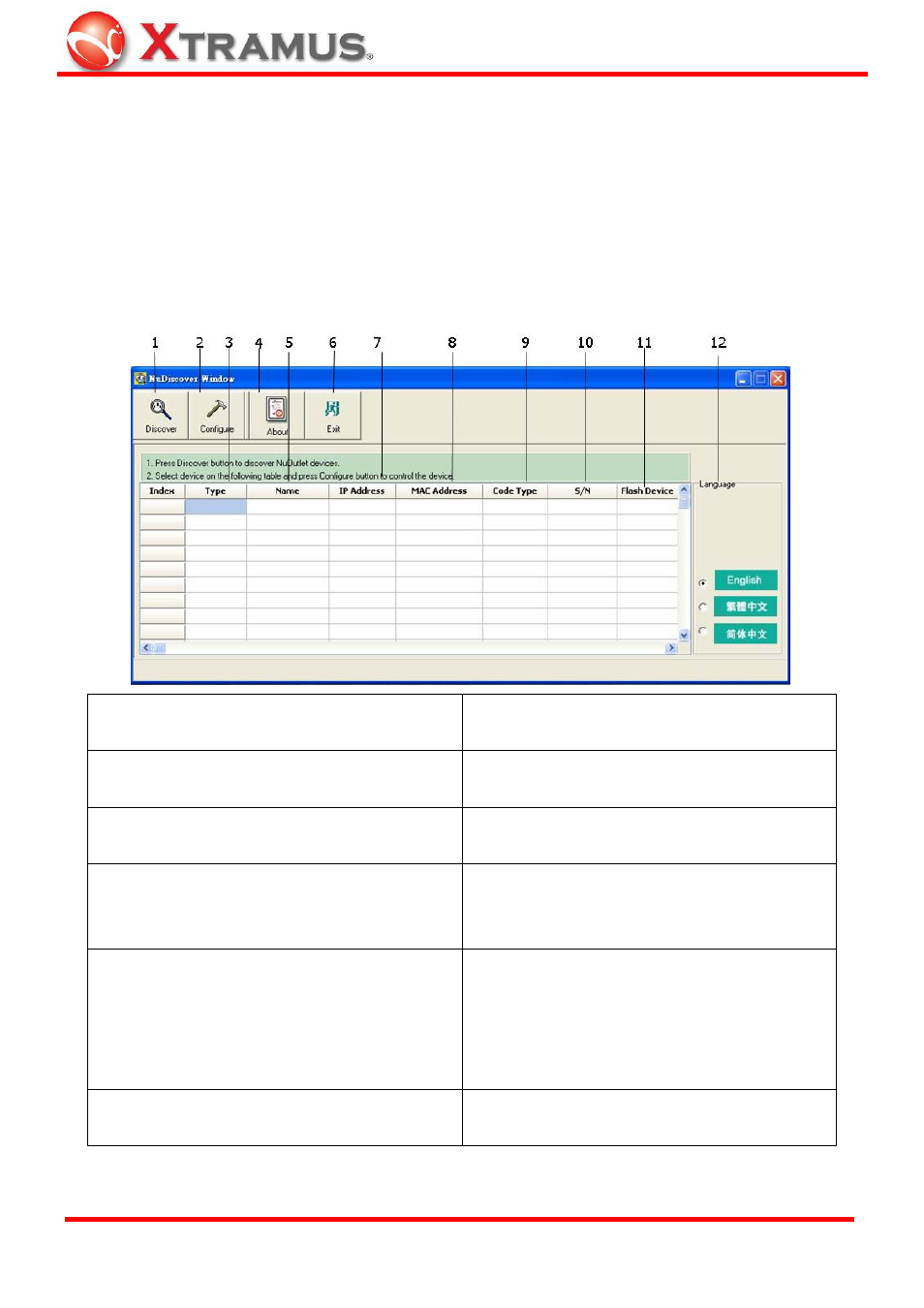
19
5. Basic Usage
5.1 NuDiscover
There are two ways to connect to the NuOutlet-LN:
1 – Directly through the NuOutlet-LN window if the IP address of the NuOutlet-LN is known.
2 – Through the NuDiscover application to find all NuOutlet-LN’s connected to the network.
When using the NuOutlet-LN, the first application to use is NuDiscover. This is used to find
devices and connect to them.
1
Discover – Look for devices.
7
IP Address – The IP address of the
connected device.
2
Configure – Click to configure the
selected device.
8
MAC Address – Display the MAC
address of the connected device.
3
Type – The type of device connected.
9
Code Type – Display the firmware
type of the device
4
About – Display details of the
NuDiscover Window Version, Release
Date and NuDiscover API version.
10
S/N – Display the serial number of the
connected device.
5
Exit – Quit NuDiscover.
11
Flash Device – Click to flash the
selected device, the “Remote” LED
will flash. This is particularly useful
when more than one device is being
used.
6
Name – Name of the connected
device.
12
Language – Options of language
interface.
E-mail: [email protected]
Website: www.Xtramus.com
XTRAMUS TECHNOLOGIES
®
