Xtramus MCS-2160 V1.9.2 User Manual
Page 53
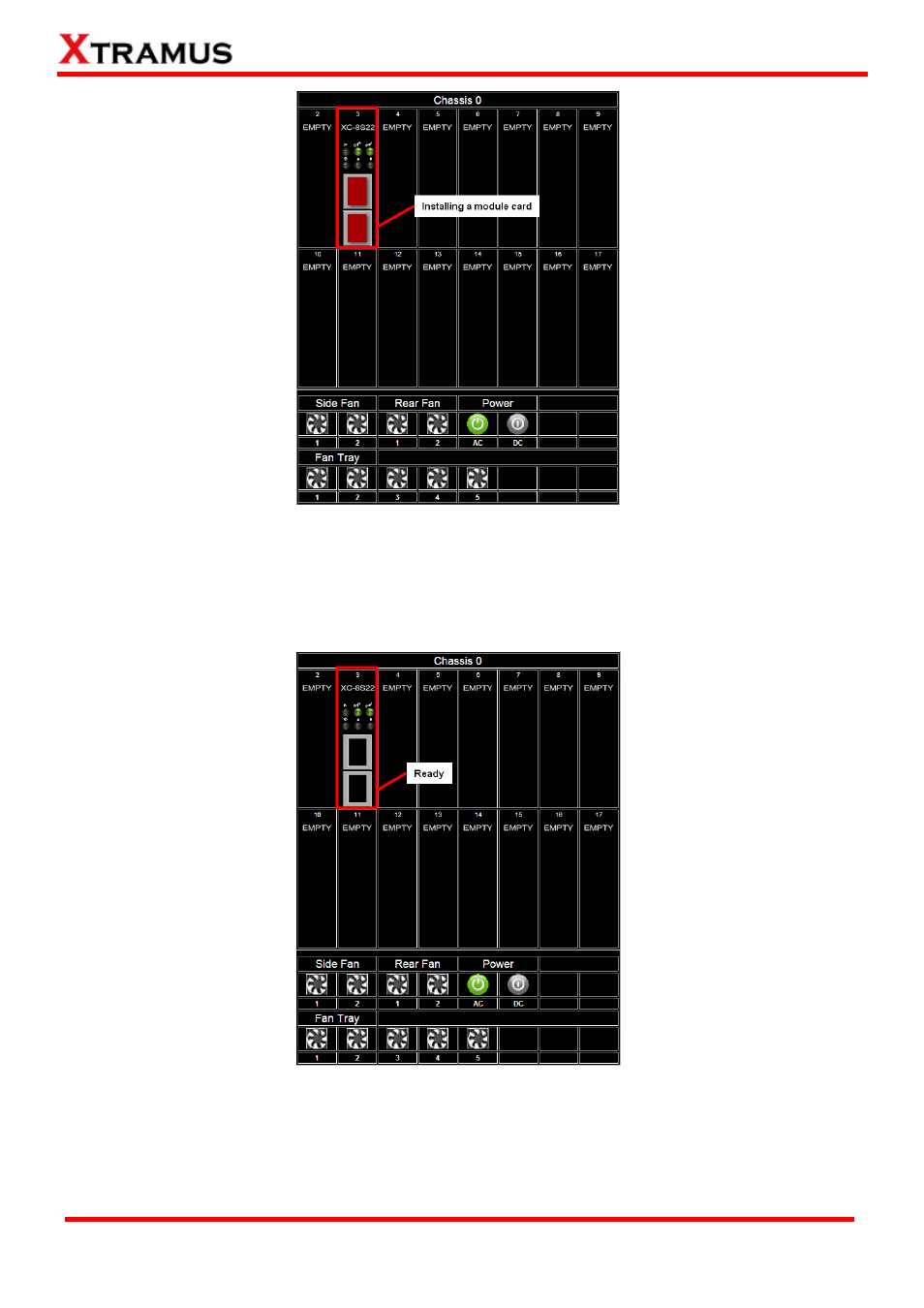
After installing a module card in one of the slot 2-17, it will modify the inserted slot as shown above.
Initially, the port of the slot will show in red color which indicates that the module card is initiating the
connection with chassis. The slot will turn black when the module card completes the connection with
chassis.
After few seconds of the installation of the module card, the Sys / Pwr LED will turn green, and the
port of the module card will turn in black, this indicates respectively that the module card is ready for
use and the port is available for connecting a cable.
53
E-mail: [email protected]
Website: www.Xtramus.com
XTRAMUS TECHNOLOGIES
®
