Hardware installation, Bracket installation – Xtramus MCS-2160 V1.9.2 User Manual
Page 30
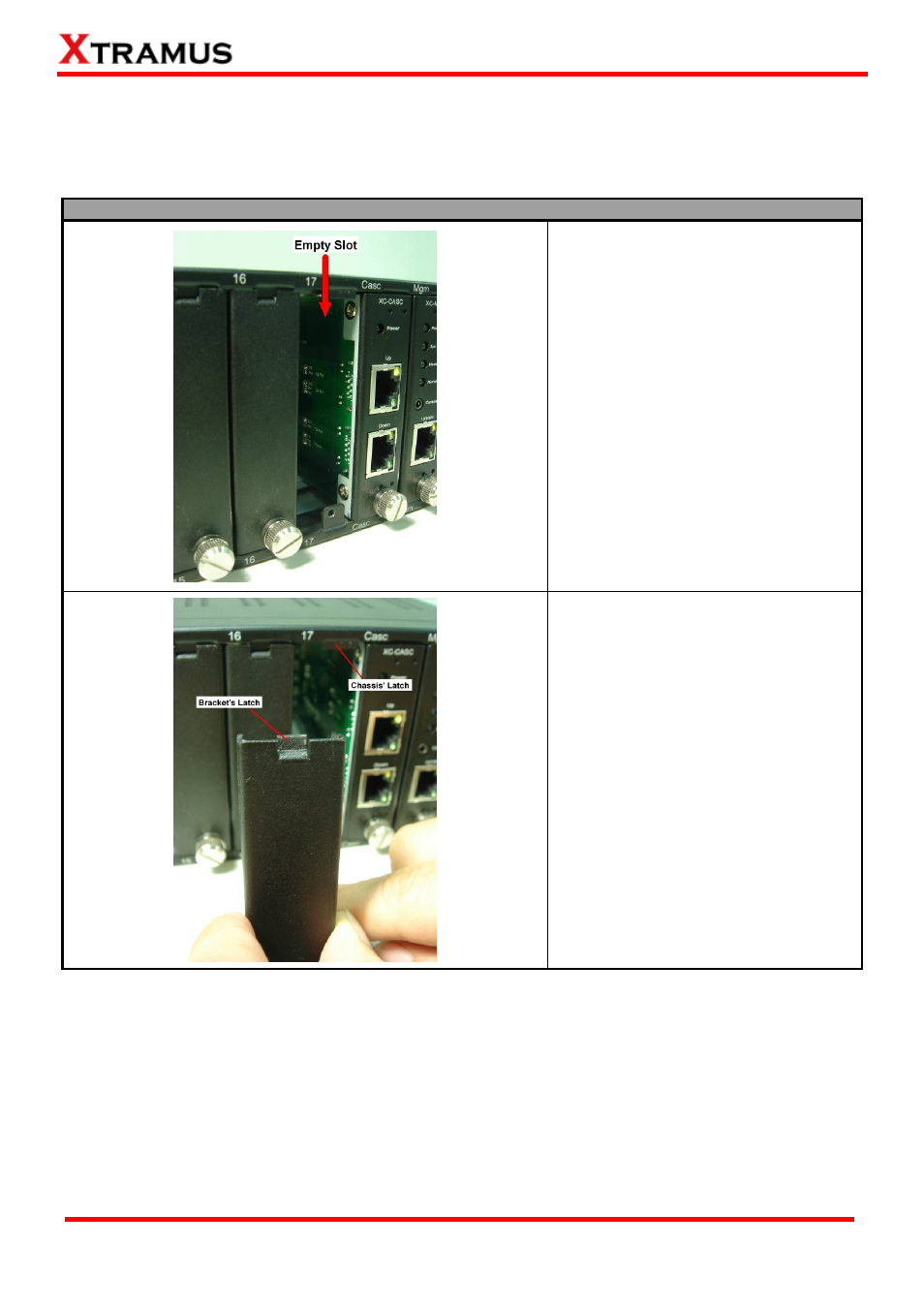
2.2. Hardware Installation
Please follow the steps shown below for a better understanding on how to install hardware in MCS-2160.
2.2.1. Bracket installation
Steps for installing a Bracket in MCS-2160
First of all, you must have an Empty
Slot for the Installation of a Bracket.
Attach the Bracket’s Latch on the
internal face of Chassis’ Latch.
30
E-mail: [email protected]
Website: www.Xtramus.com
XTRAMUS TECHNOLOGIES
®
