E. time settings – Xtramus MCS-2160 V1.9.2 User Manual
Page 47
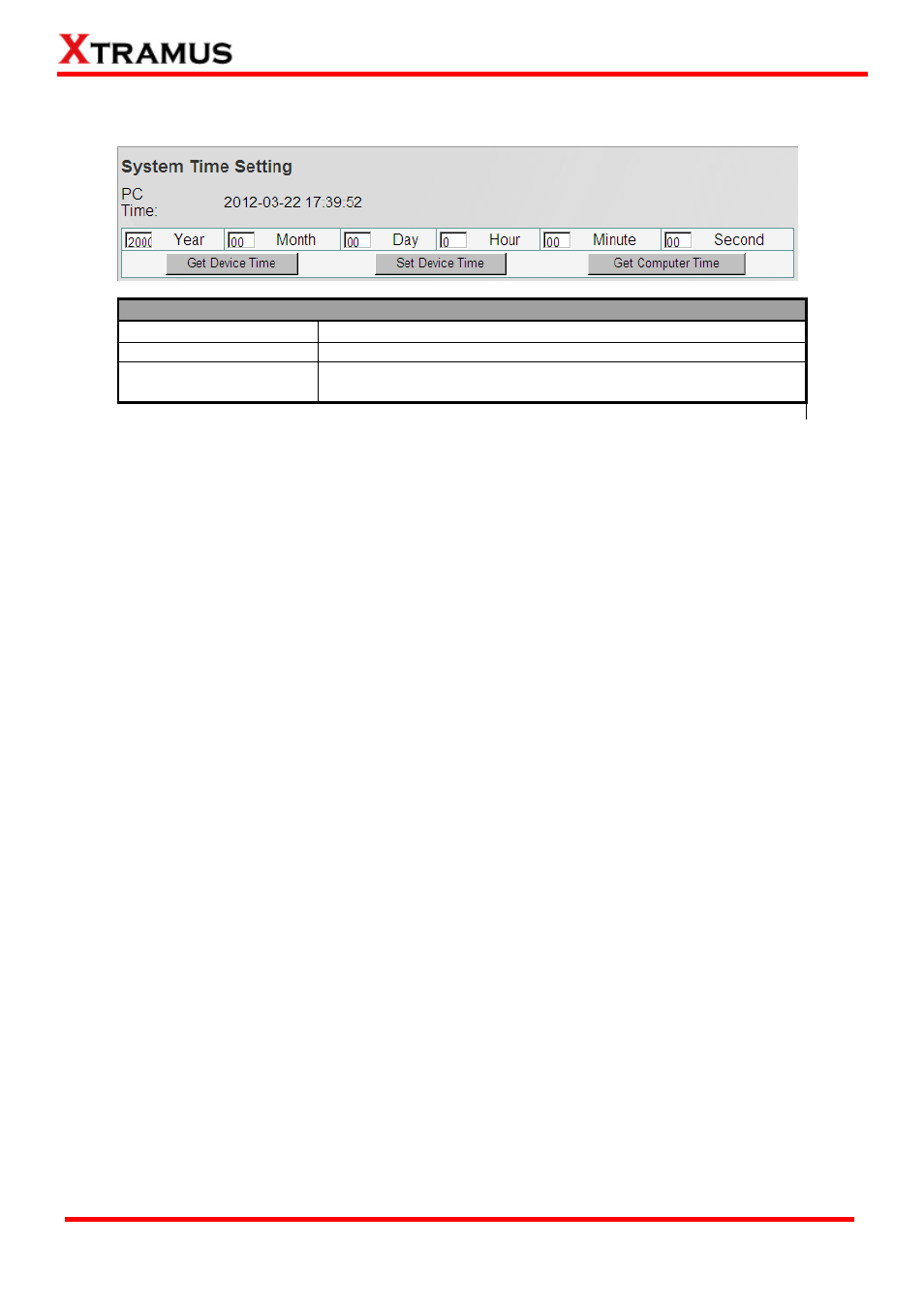
E. Time Settings
System Time Setting
Get Device Time
Save the settings made from Set Device Time.
Set Device Time
Set your MCS-2160 date and time manually.
Get Computer Time
Set your MCS-2160 date and time as your current connected
computer time.
*Note: for Time and Date settings please install battery on your XC-M667 module card.
47
E-mail: [email protected]
Website: www.Xtramus.com
XTRAMUS TECHNOLOGIES
®
