Vectronics VEC-841K User Manual
Page 21
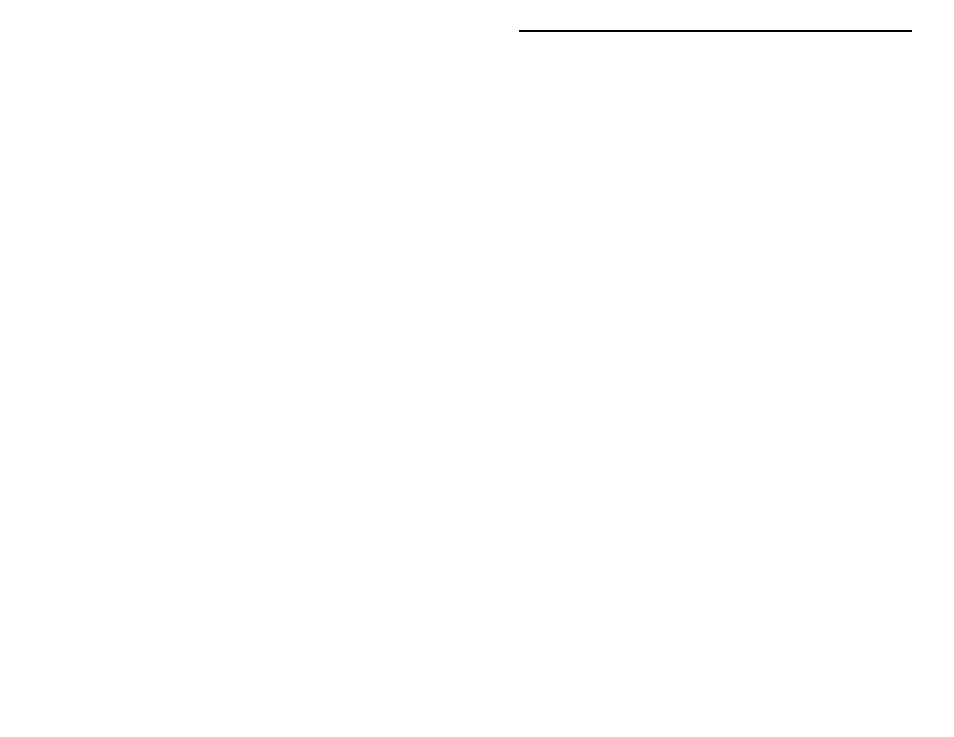
VEC-841K Owner's Manual
Tunable SSB/CW Audio Filter Kit
18
The frequency output of the generator represents the maximum frequency of
the filter.
8. Set SW1 on the VEC-841K to the OUT position (PEAK).
9. Using the small plastic alignment tool, set R25 so the signal displayed on the
scope is at maximum amplitude.
10. Set SW1 on the VEC-841K to the IN position (NOTCH). The signal on the
scope should decrease to the same level as in step #7. If not, then something
was done wrong, or there is something wrong with the filter. Go back and
re-check all previous steps in this section.
11. Make sure SW1 on the VEC-841K is still at the IN position (NOTCH).
12. Set the signal generator to 1000 hertz.
13. Using the Frequency control (R26) on the VEC-841K set the signal
displayed on the scope to it's absolute MINIMUM amplitude.
14. Set SW1 on the VEC-841K to the OUT position (PEAK).
15. Using the small plastic alignment tool, set R24 so the signal displayed on
the scope is at maximum amplitude.
16. Set SW1 on the VEC-841K to the IN position (NOTCH). The signal on the
scope should decrease to the same level as in step #13. If not, then
something was done wrong, or there is something wrong with the filter. Go
back and re-check all previous steps in this section.
If all has gone well to this point, you have completed the testing and alignment
of the VEC-841K. If any step did not give you the specified results, as
mentioned earlier, something is wrong with the VEC-841K, or the particular step
in question was not done properly. The testing and alignment procedure must
work 100% for the VEC-841K to function correctly.
