Vectronics VEC-841K User Manual
Page 16
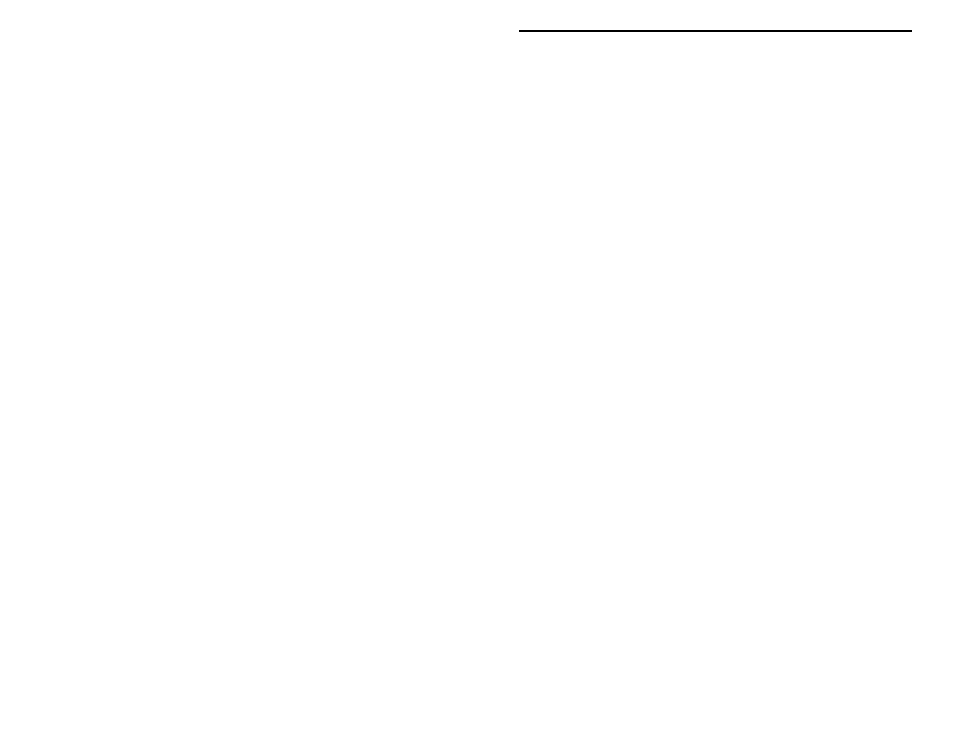
VEC-841K Owner's Manual
Tunable SSB/CW Audio Filter Kit
13
! ! 7. Install one of the 1" jumpers at JMP2. This wire is stranded, so be sure
that all strands are in the hole. Once installed, solder in place and trim
the leads.
! ! 8. Install the remaining 1" jumper at JMP3. Solder in place and trim the
leads.
! ! 9. Use the rest of the 6" insulated wire--should be about 1" left over.
With a ruler, measure and cut one (1) piece 5/8" long. Then remove
1/8" of insulation from each end of the 5/8" long piece.
! ! 10. Install the 5/8" jumper at JMP1. Solder in place and trim the leads.
! ! 11. Locate the remaining piece of the 6" insulated wire. Using a ruler,
measure and cut one (1) piece 3¾" long. Then remove 1/8" of
insulation from each end of the 3¾" long piece.
! ! 12. Install the 3¾" jumper between points JMP7A and JMP7B on the
circuit board. Please refer to the "Parts Placement Diagram" for the
location of points JMP7A and JMP7B. Once installed, solder in place
and trim the leads.
! ! 13. Locate the remaining piece of the 6" insulated wire. Measure and cut
one (1) piece 1¾" long, then remove 1/8" of insulation from each end
of the 1¾" long piece.
! ! 14. Install the 1¾" jumper between points JMP8A and JMP8B on the
circuit board. Please refer to the "Parts Placement Diagram" for the
location of points JMP8A and JMP8B. Once installed, solder in place
and trim the leads.
! ! 15. Select a scrap resistor lead to make the final jumper. Install at JMP9
and solder.
Installing Switches:
! ! 1. Locate push-button switch SW1. Referencing the "Parts Placement"
section install SW1 so all six legs are inserted into the circuit board
holes. Ensure that SW1 is parallel with the circuit board surface.
Once installed, solder in place.
! ! 2. Locate push-button switch SW2. Install SW2 so all six legs are
inserted into the circuit board holes. Ensure that SW2 is parallel with
the circuit board surface. Once installed, solder in place.
Installing IC Sockets and ICs:
