Vectronics VEC-841K User Manual
Page 15
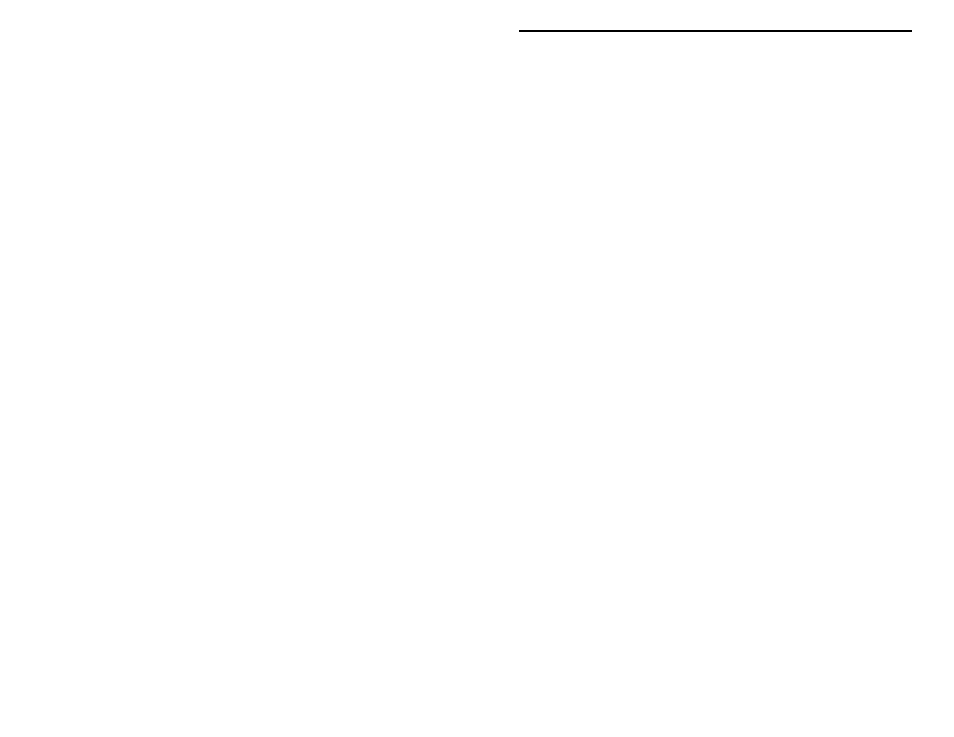
VEC-841K Owner's Manual
Tunable SSB/CW Audio Filter Kit
12
! ! 4. Locate capacitor C14 (470uF). Insert at C14, observing correct
polarity, solder in place and trim the leads.
! ! 5. Locate capacitor C13 (10uF). This is an electrolytic capacitor and will
be marked "10uF". There are two "styles" of 10uF capacitors in this
kit. Capacitor C13 is the same "style" as C12, with the leads coming
out of the bottom of the component. Insert at C13, observing correct
polarity, solder in place and trim the leads.
! ! 6. Locate capacitor C9 (10uF). This is an electrolytic capacitor and will
be marked "10uF" (actual value in uF). Capacitor C9 is the type of
capacitor with leads coming out of the ends of the component (like a
resistor). Insert at C9, observing correct polarity (positive lead toward
R28), solder in place and trim the leads.
! ! 7. Locate capacitor C10 (10uF). This is an electrolytic capacitor and will
be marked "10uF" (actual value in uF). Capacitor C10 is the type of
capacitor with leads coming out of the ends of the component (like a
resistor). Insert at C10, observing correct polarity, solder in place and
trim the leads.
Installing PCB Jumpers:
! ! 1. Locate one (1) 6" piece of insulated wire. Using a ruler, measure and
cut three (3) pieces 13/16" long.
! ! 2. Using a pair of wire strippers, remove 1/8" of insulation from each end
of each 13/16" long piece.
! ! 3. Install one 13/16" jumper at JMP4. This wire is stranded, so be sure
that all strands are in the hole. Once installed, solder in place and trim
the leads.
! ! 4. Install one 13/16" jumper at JMP5. Solder in place and trim the leads.
! ! 5. Install the remaining 13/16" jumper at JMP6. Solder in place and trim
the leads.
! ! 6. Locate another piece of the 6" insulated wire. Using a ruler, measure
and cut two (2) pieces 1" long. With a pair of wire strippers, remove
3/16" of insulation from each end of each 1" long piece.
