Vectronics SWR-584B User Manual
Page 6
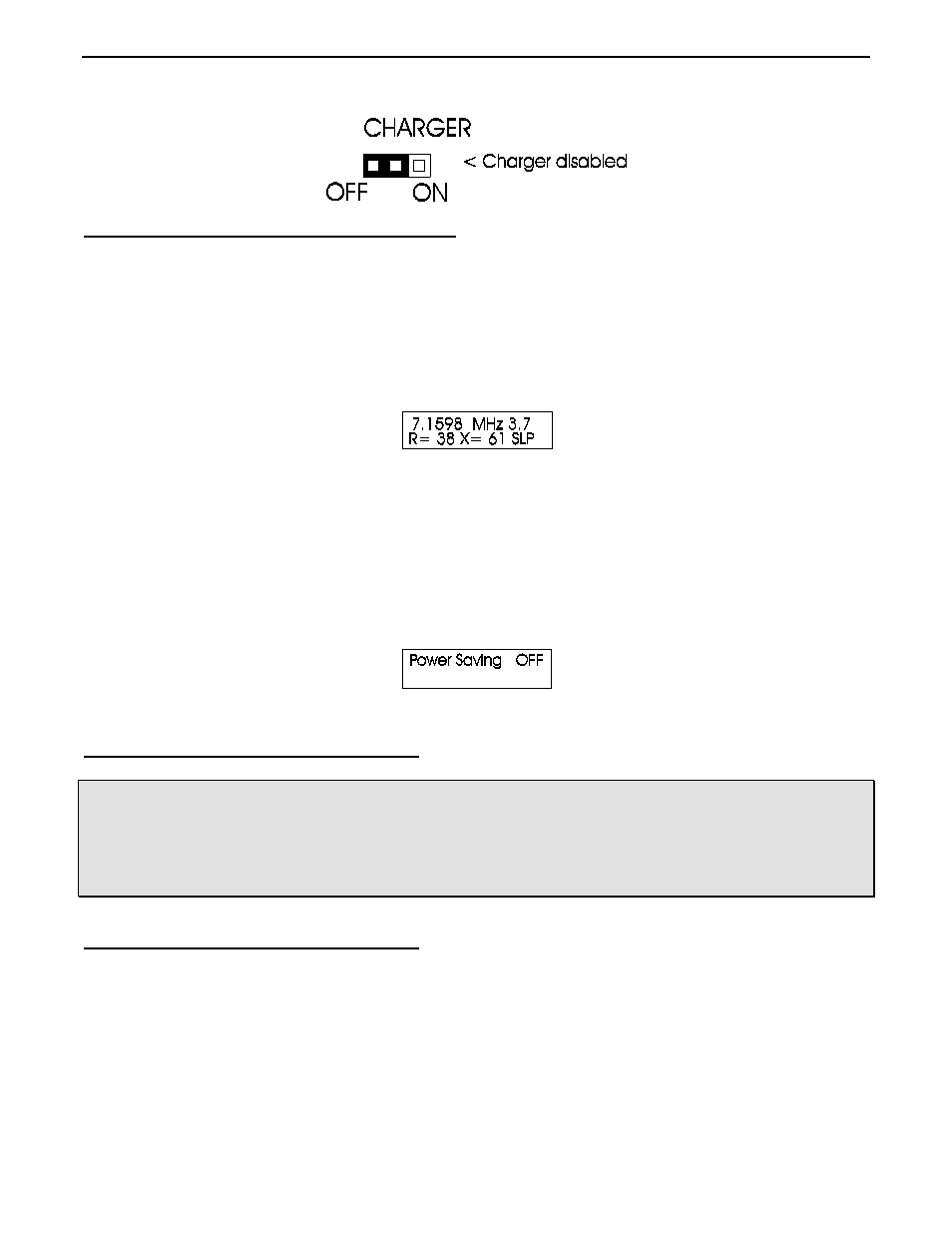
SWR-584B Instruction Manual
HF/VHF SWR Analyzer
6
2.5
“Power Saving” Mode (sleep mode)
The operating current drain of the SWR-584B is approximately 150 mA.
Battery life is extended by using an internal "Power Saving” mode. “Sleeping” battery drain is less than 15 mA.
If you do not make MODE switch changes, or change frequency more than 50 kHz during any two minute time
period, a power saving (Sleep) mode begins. “Sleeping” is indicated by a blinking “SLP” message in the
display’s lower right corner, as shown here:
To wake the unit up, momentarily press the ‘‘MODE’’ or ‘‘GATE’’ button.
Disable the “Power Saving” mode by pressing and holding the “MODE” button before power is applied (or
before the “POWER” button on the unit is turned on). You must hold the “MODE” button and only release it
after the copyright message appears.
If the “Power Saving” mode is successfully disabled on power up, when the “MODE” button is released the
display will momentarily indicate:
3.0 MAIN MENU AND DISPLAY
WARNING: NEVER APPLY RF OR ANY OTHER EXTERNAL VOLTAGES TO THE ANTENNA
PORT OF THIS UNIT. THIS UNIT USES ZERO BIAS DETECTOR DIODES
THAT MAY BE DAMAGED BY EXTERNAL VOLTAGES. READ SECTION 2.0
BEFORE APPLYING POWER TO THIS UNIT! INCORRECT SUPPLY
VOLTAGES CAN ALSO DAMAGE THIS UNIT.
3.1
General Connection Guidelines
The “ANTENNA” connector (SO-239 type) on the top of the SWR-584B provides the RF measurement output
connection. This port is used for SWR or other RF measurements, with the exception of the Frequency Counter
mode.
The “POWER” connector (2.1 mm type) is described in section 2.0. Be sure to read section 2.0 before operating
this unit, since incorrect power supplies can damage this unit.
