Name & function of each part, Lqm-071w, Button function – TVLogic LQM-071W User Manual
Page 8: Button function 4. func encoder
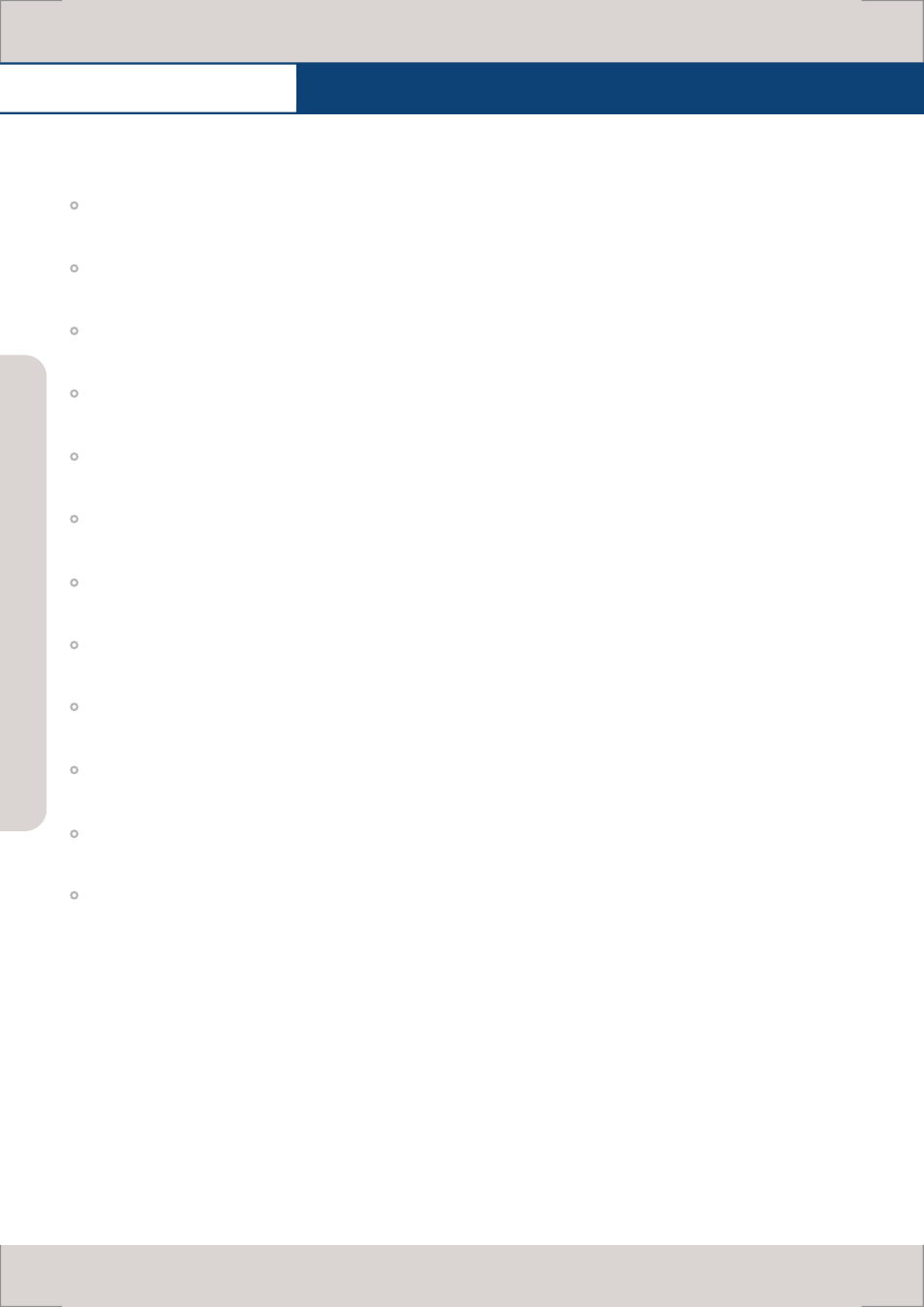
LQM-071W
LQM-071W
LQM-071W
7” I
nt
eg
ra
te
d m
ul
ti f
orma
t HD Q
uad in
pu
t mo
ni
to
rs
08
Name & Function of Each Part
[MODE]
- Used to select display mode. (See Chart 2.)
[CH SEL]
- Used to select active input channel.
[BRIGHT]
- Used to control the brightness of the selected input display.
[CONTRAST]
- Used to control the contrast of the selected input display.
[CHROMA]
- Used to control the saturation of the selected input display.
[PEAKING]
- Used to control the sharpness of the selected input display.
[MARKER]
- Used to select Marker On/Off of the selected input channel.
[VOLUME]
- Used to control the volume.
[SDI OUT]
- Used to select the SDI output source.
[INTENSITY]
- Used to control the intensity of waveform and vector scope display.
[F1], [F2]
- Used to activate the user’s selected feature. (See chart 4.)
[MENU]
- Used to activate the OSD menu.
- Rotate : Used to navigate the menu or to control the value of the selected feature.
- Press : Used to return to the early menu or to confirm a chosen value. Also, Press and hold it for 1
second to activate the Menu.
- Rotate : Used to control the value of the selected feature.
- Press : Used to activate the last used feature.
2. BUTTON FUNCTION
2. BUTTON FUNCTION
4. FUNC ENCODER
