3 elements of the active route – Tview D65TSG User Manual
Page 57
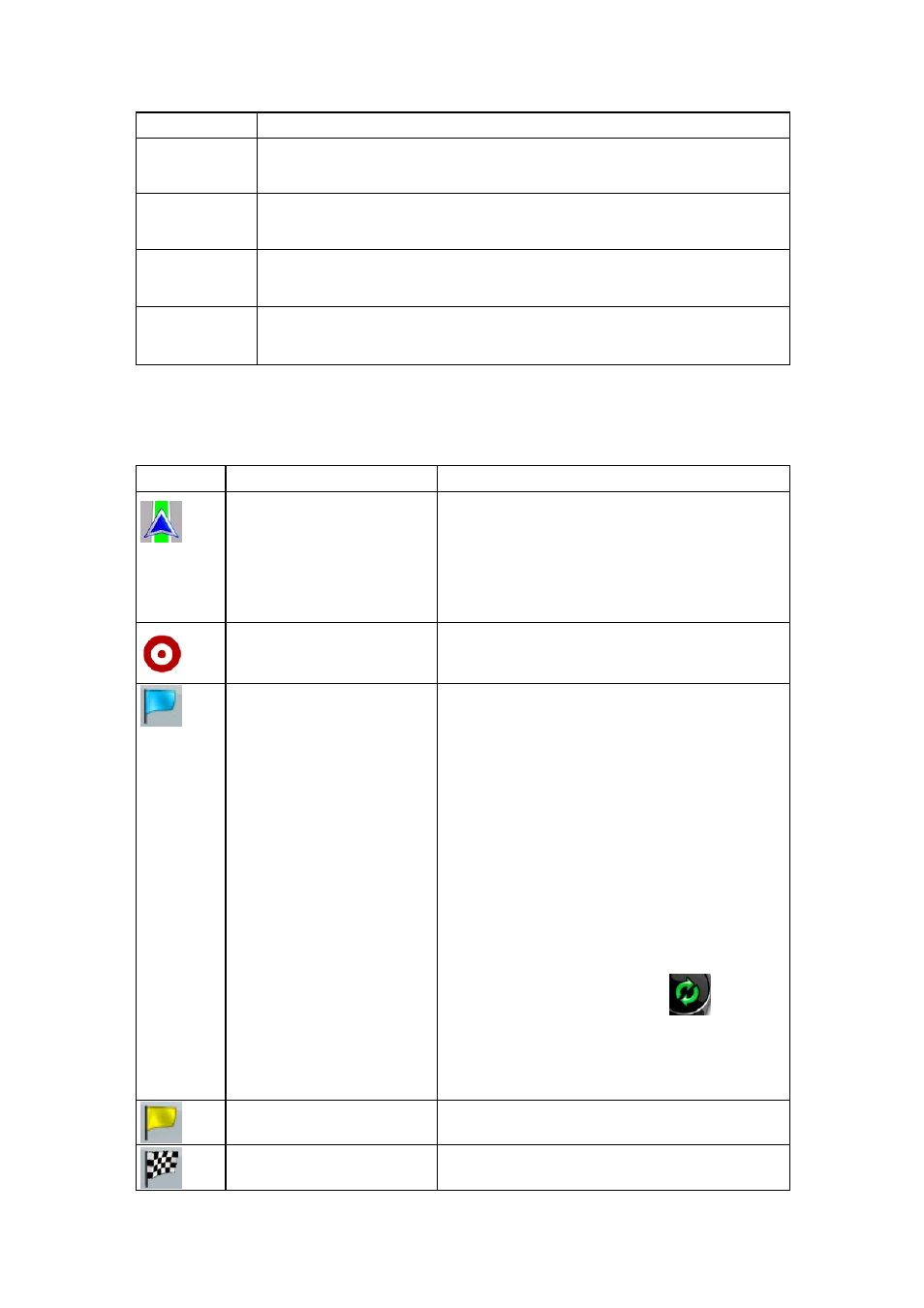
57
Type
Description
Elevation model Hills and mountains are shown in the background of the 3D map view, and
illustrated by colour on the 2D map.
Elevated roads Complex intersections and vertically isolated roads (such as overpasses or
underground tunnels) are displayed in 3D.
3D buildings
Full 3D city building data that represents actual building size and position on
the map. Building data is limited to the city centre of major cities in the US
and Europe.
3D terrain
3D terrain map data shows changes in terrain, elevations or depressions in
the land when you view the map, and use it to plot the route map in 3D
when you navigate.
4.1.2.3 Elements of the active route
Nav N Go iGO 8 shows the route in the following way:
Symbol
Name
Description
Current GPS position
Your current position displayed on the map.
• In pedestrian mode it is the exact GPS
position.
•
If a vehicle is selected for route calculation,
the arrow is put on the nearest road.
Cursor
(selected map
location)
The location selected in the Find menu, or a map
point selected by tapping the map.
Start point
The first point of the route.
Normally, if GPS position is available, it is the
start point of the route. If there is no valid GPS
position, Nav N Go iGO 8 uses the last known
GPS position as the start point.
When you are using a saved route, Nav N Go
iGO 8 asks you if you want to use your GPS
position or the first point in the saved route as the
start point.
You can also modify the start point in the Cursor
menu. If you do so, the automatic off-route
recalculation needs to be turned off to keep the
selected point as the start point.
If the automatic off-route recalculation is disabled
for any of the above, tapping the
icon in the
Turn Preview field not only initiates a route
recalculation from the current GPS position, but it
will re-enable the automatic off-route recalculation
as well.
Via point
A via point is an intermediate destination. You
can place as many via points as you want.
Destination (end point)
The last point of the route, the final destination.
