4 led indicators, 5 connect to the mb9000 unit, Ndicators – Top Global MB9000 User Manual
Page 8: Onnect to the, Mb9000
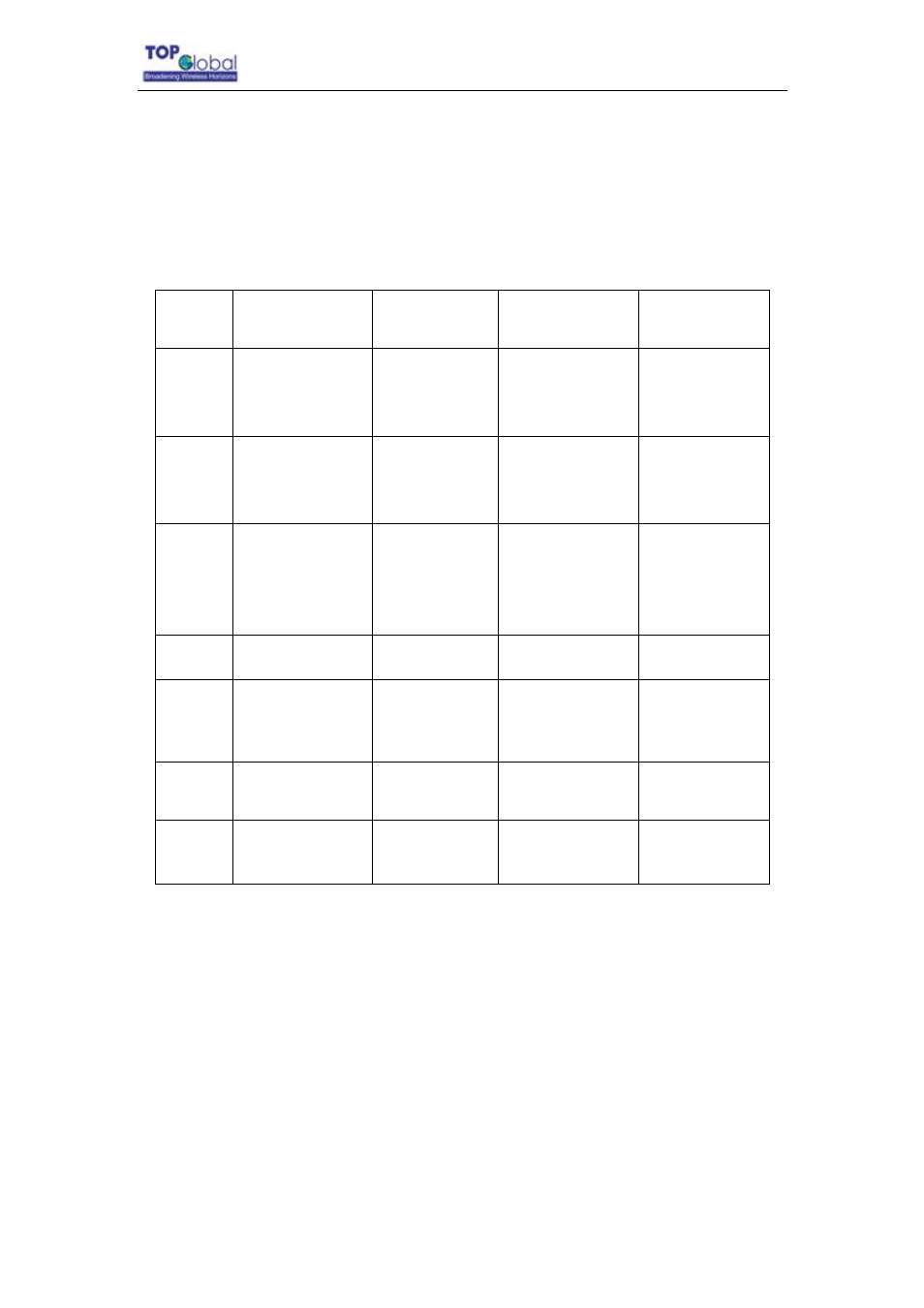
Top Global USA. ----MB9000 User Guide
2.4 LED
Indicators
The following table shows the status when the MB9000 is configured successfully and
running properly.
Table 2-1 Normal LED Indications
Power WLAN
WWAN Ethernet
LAN
Off
Power off
Disabled
Card inserted;
No Internet
connection
No cable
Green Power on and
normal
Enabled Card
inserted;
Internet
connected
100Mbps mode
Green
Blink
N/A Enabled
and
data
transmission
Card inserted ,
and data
transmission
100Mbps
mode, and data
transmission
Red
N/A
N/A
No card
10Mbps mode
Red
Blink
N/A N/A
N/A 10Mbps
mode,
and data
transmission
Amber
System error or
firmware lost
N/A N/A N/A
Amber
Blink
System booting
N/A
Internet
connecting
N/A
N/A: Not Available
2.5
Connect to the MB9000 Unit
1.
There are two ways to connect your PC/laptop to MB9000:
a. Using Ethernet LAN
1) Verify the TCP/IP configuration of PC/laptop is set to be “Obtain IP address
Automatically”;
2) Connect your PC/laptop to LAN port of MB9000.
- 8 -
